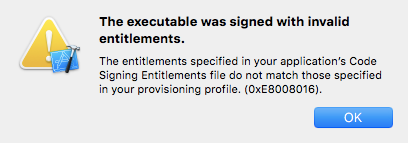2016-04-13, 06:59
Tell me what went wrong when i setting up the new Apple Tv. I've watched and read the vids couple of times.
1. Using my own account, i setup the new box
2. Then in Xcode
- New tvOS - Single View Application
- Key in any Product Name (e.g., KODI)
- Key in any Organization Identifier (e.g.com.Peanut)
- On the DEVICE panel, i choose my connected Apple TV
- Choose my own Personal Team
3. Then in iOS App Signer
- Browse to find the downloaded deb file
- Signing Certificate = is my own iPhone Developer account
- Provisioning Profile = i scroll down to choose "com.Peanut.KODI"
4. Going back to Xcode ..
- Click on Windows then Devices
- Then add ipa file.
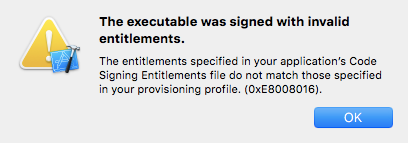
1. Using my own account, i setup the new box
2. Then in Xcode
- New tvOS - Single View Application
- Key in any Product Name (e.g., KODI)
- Key in any Organization Identifier (e.g.com.Peanut)
- On the DEVICE panel, i choose my connected Apple TV
- Choose my own Personal Team
3. Then in iOS App Signer
- Browse to find the downloaded deb file
- Signing Certificate = is my own iPhone Developer account
- Provisioning Profile = i scroll down to choose "com.Peanut.KODI"
4. Going back to Xcode ..
- Click on Windows then Devices
- Then add ipa file.