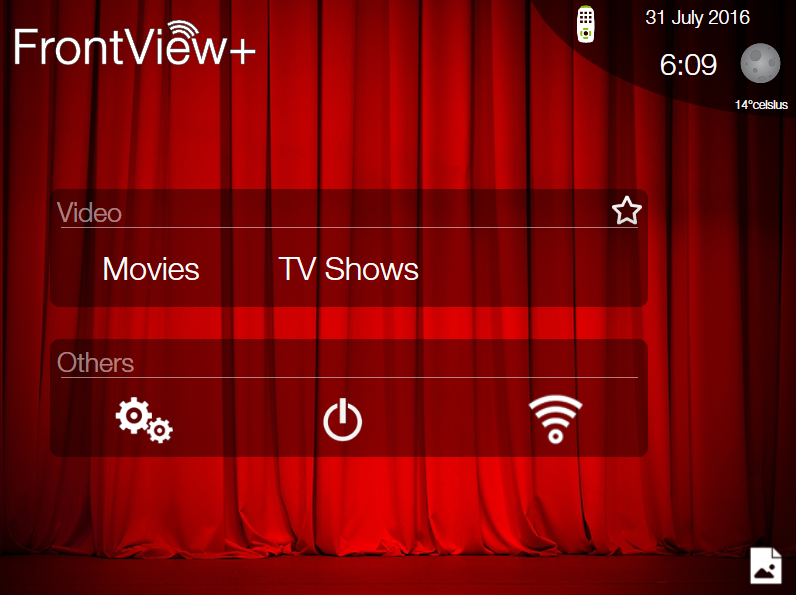2021-02-12, 08:49
(2021-02-12, 00:02)Sylfest Wrote:(2021-02-11, 09:50)GlennNZ Wrote:(2021-01-17, 19:17)Sylfest Wrote: Hey, thanks for this great app.Hi
Is there a addon available that supports Kodi 19?
Does it not already? Wasn’t aware of any changes on that front and would except kodi18 to be compatible?
Hi
Yes the addon works like a charm in Kodi 18.
.
However I tried to install the .zip service addon inside Kodi 19 RC1 on windows 10. But that didn't work for me.
Ok
So just to clarify Frontview works okay - djsplaying now playing info etc. but the service addon (optional) for fan art does not run?
If so - that would be expected as Kodi19 has upgraded to python 3
https://kodi.wiki/view/General_informati...o_Python_3
& the service.addon is written in python2.7 - should be fairly straightforward to update though.