2017-02-26, 02:06
(2017-02-25, 21:57)powermarcel10 Wrote:(2017-02-25, 04:21)GlennNZ Wrote:(2017-02-24, 13:14)powermarcel10 Wrote: Glenn, the software is getting better and better!
One thing.. im using it on my 7" touchscreen on a moneual 932 case. From my couch it is hard to see the information like duration.. Also very large fonts are hard to see.. Can you add an option to make fonts really large in the nowplaying screens?
Verstuurd vanaf mijn MI 5 met Tapatalk
Latest version adds considerable options to time size (see 1.214 above)
Not sure possible to make fonts any larger than the largest selectable size. 7'' from far away is probably the issue!
Welcome to give example screen shot to show what you mean and can have a look at it.
Glen
Thanks..
I know a 7" screen is small from let's say 10ft distance.. But what I mean is something like this:
This is from a skin for mpdisplay2 that I have developed in the past. This is something similar as frontview+ but than for Mediaportal. Here is the website: http://www.mpdisplay2.de/index.php/en/
Main focus there was showing up nowplaying information on small screens. It was easy to read, also from a bigger distance.
Here are the rest of the screenshots: https://forum.team-mediaportal.com/threa...14.124196/
Hi,
We are probably going to have to agree to disagree about the format - I find your example incredibly busy and prefer what FV currently produces.
(but happy to take feedback!)
For example
7" 800x600 screen presumed.
VLarge Cover, VLarge Text, and Using Logo (large):

or if prefer no Logo

This appears to me to be equally readable - and also to my eye - looks better. (less busy)
But also multiple options to suit individual preference and screen size:
Small Cover, Text Large without Logo


Cover Very Large, Logo Large, Time size smaller (slider control)

& not forgetting also needs to look good on bigger screens such as this 1600x1200 10' one:

& not lets not forget can press the + and bring up further information (press anywhere to close)

All the settings to change this are located in the Display Settings Page: Under NowPlaying setting...
Here:

Comments?
Glenn
(On putting these images together I noticed that the now playing media icons have gone missing! - currently tracking down why and where they have gone...)