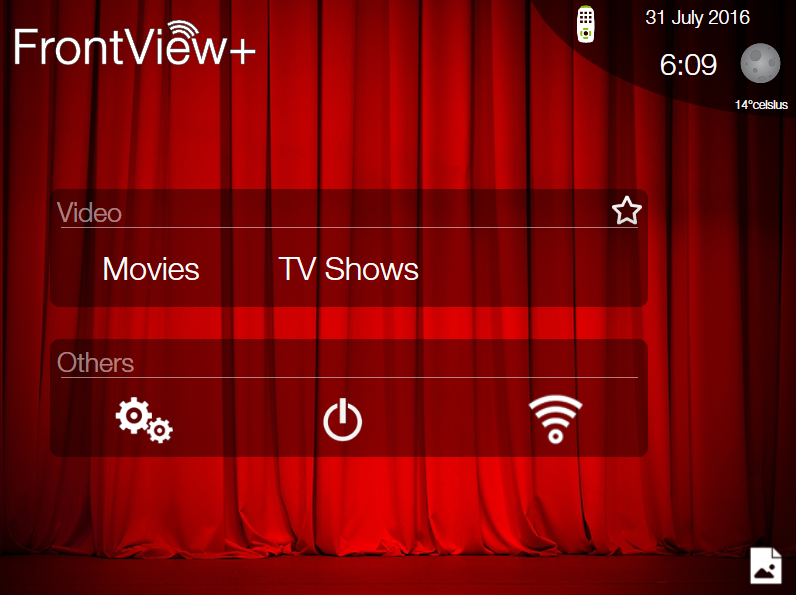(2019-08-09, 13:36)charliekay74 Wrote: i now installed older version 286 that does not crash.
but tracing not working in all versions.
log for V302B, crashing or closing after some hours maybe after standby i dont know:
https://www.dropbox.com/s/uv1ruj7ffunl1u...B.log?dl=0
Ok. Some questions:
1. Any crashes in this log period? If not I need some/one
2. Do you see any Fanart ever?
Not sure what tracing means and something lost in translation.
3. Windows Event viewer may report a FV crash which may be searchable.
4. Are you sure 302B (release less than 12 hours ago) has the same issues?
Review of Log:
FV+ does receive information regarding fan art from Kodi.
Never seem to receive Movie path only ever main path. G:\Meine etc.
Appropriate Fanart either uses default Movie Directory set in settings.xml or default TV set in settings.xml for use when no fanart. Once browsing and have selected a movie should send that movies path, and FV+ will look for extrafanart for that path.
For some reason that path is never received - either you expecting something different or the information is never received. This could be a Kodi issue, a Kodi version issue, or potentially even a skin issue where information isn’t sent.
Have tested against Kodi 18.3/Default skin/English - and correct information is set by the service and received by FV+
Edit:
Ok it seems you have a file structure like this?
G:\Meine Filme\Movie 1.ts
G:\Meine Filme\Movie 2.ts
etc.etc. 'flat-folder'
This is flat-folder is
not recommended by Kodi and not supported by FV+: see here
https://kodi.wiki/view/Naming_video_files/Movies
FV+ needs the recommended folder structure:
G:\Meine Film\Movie 1 Name \Moviefile.ts
G:\Meine Film\Movie 2 Name\anothernamevideofile.ts
etc.
The Fanart also has to be downloaded somewhere to be displayed by FV+, the Kodi addon extrafanart downloader does this and stores the files
G:\Meine Film\Movie 1\extrafanart\picture1.jpg,fanart2.jpg etc
Without this folder structure there is no Fanart to find.
(Doesn't explain crash - and still would like log with Crash is 1.303 does not fix)
Glenn