2017-04-13, 19:11
Compression Artifacts Explained
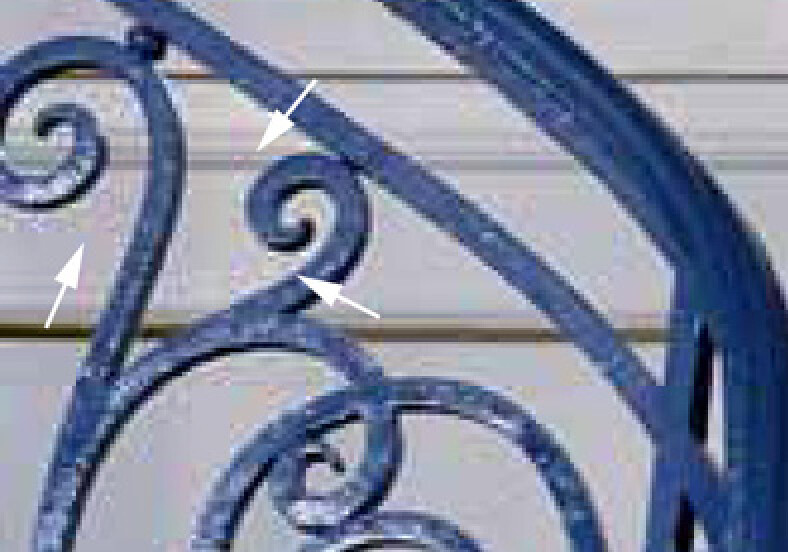
Ringing Artifacts
Wikipedia: A compression artifact (or artefact) is a noticeable distortion of media (including images, audio, and video) caused by the application of lossy compression. Lossy data compression involves discarding some of the media's data so that it becomes simplified enough to be stored within the desired disk space or be transmitted (or streamed) within the bandwidth limitations (known as a data rate or bitrate for media that is streamed). If the compressor could not reproduce enough data in the compressed version to reproduce the original, the result is a diminishing of quality, or introduction of artifacts. Alternatively, the compression algorithm may not be intelligent enough to discriminate between distortions of little subjective importance and those objectionable to the viewer.
Common compression artifacts:
Video Compression Artifacts Explained in Pictures
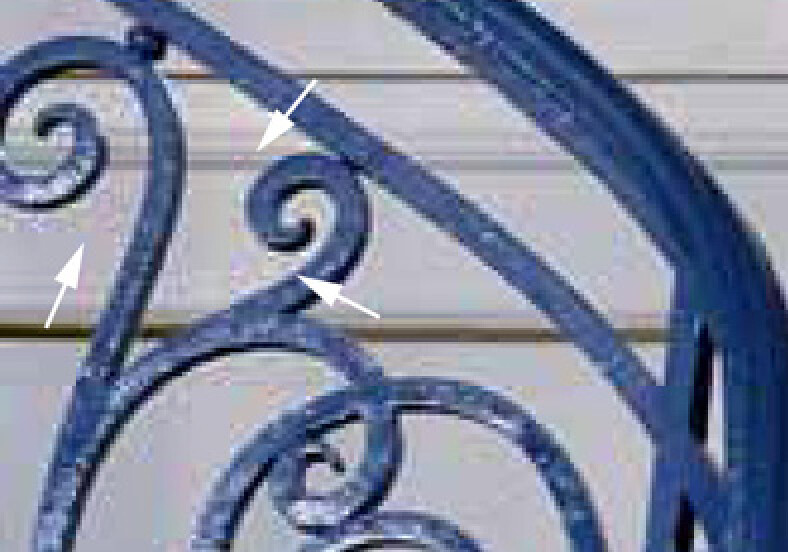
Ringing Artifacts
Wikipedia: A compression artifact (or artefact) is a noticeable distortion of media (including images, audio, and video) caused by the application of lossy compression. Lossy data compression involves discarding some of the media's data so that it becomes simplified enough to be stored within the desired disk space or be transmitted (or streamed) within the bandwidth limitations (known as a data rate or bitrate for media that is streamed). If the compressor could not reproduce enough data in the compressed version to reproduce the original, the result is a diminishing of quality, or introduction of artifacts. Alternatively, the compression algorithm may not be intelligent enough to discriminate between distortions of little subjective importance and those objectionable to the viewer.
Common compression artifacts:
- Posterizing (banding);
- Contouring (related to banding);
- Ringing;
- Staircase noise (aliasing) along curving edges;
- Blockiness in "busy" regions (block boundary artefacts, sometimes called macroblocking, quilting, or checkerboarding).
Video Compression Artifacts Explained in Pictures
 rocess: Failed to restart AudioEngine after return from external player.
rocess: Failed to restart AudioEngine after return from external player.