2018-01-26, 16:07
(2018-01-26, 14:33)DanCooper Wrote:Dear Dar,(2018-01-26, 14:10)Il Pres Wrote: I have my library on a NAS connected to a windows 10 machine through network. From windows I access the nas with the default protocol \\mediaserver\movies . If my files are in the main dir, the bulk renamer does not remane the files. If I put them in a sub dir like \\mediaserver\movies\Classics the renamer works. Is this normal? BTW, I don't put movies in separate folder. I keep and want to keep then in the same folder.Should be working. In the source settings the option "each movie in separate folder" must be disabled. Please upload a screenshot of your renamer settings, I'll check that later today (I fly to Vienna in 30min, still no internet in the air ;-) ).
a warm thank you for your replies.
Here's the piece of log I think is relevant to the crash:
Code:
2018-01-26 13:17:00.8724;Ember_Media_Manager.My.MyApplication;Ember_Media_Manager.My.MyApplication.MyApplication_UnhandledException;1;ERROR;generic.EmberCore.BulkRename;"EXCEPTION OCCURRED:System.NullReferenceException: Object reference not set to an instance of an object.
at generic.EmberCore.BulkRename.FileFolderRenamer.GetInfo_Movie(DBElement _DBElement)
at generic.EmberCore.BulkRename.BulkRenamerModule.cmnuRenamerAuto_Movie_Click(Object sender, EventArgs e)
at System.Windows.Forms.ToolStripItem.RaiseEvent(Object key, EventArgs e)
at System.Windows.Forms.ToolStripMenuItem.OnClick(EventArgs e)
at System.Windows.Forms.ToolStripItem.HandleClick(EventArgs e)
at System.Windows.Forms.ToolStripItem.HandleMouseUp(MouseEventArgs e)
at System.Windows.Forms.ToolStrip.OnMouseUp(MouseEventArgs mea)
at System.Windows.Forms.ToolStripDropDown.OnMouseUp(MouseEventArgs mea)
at System.Windows.Forms.Control.WmMouseUp(Message& m, MouseButtons button, Int32 clicks)
at System.Windows.Forms.Control.WndProc(Message& m)
at System.Windows.Forms.ToolStrip.WndProc(Message& m)
at System.Windows.Forms.ToolStripDropDown.WndProc(Message& m)
at System.Windows.Forms.NativeWindow.Callback(IntPtr hWnd, Int32 msg, IntPtr wparam, IntPtr lparam)* at generic.EmberCore.BulkRename.FileFolderRenamer.GetInfo_Movie(DBElement _DBElement)
at generic.EmberCore.BulkRename.BulkRenamerModule.cmnuRenamerAuto_Movie_Click(Object sender, EventArgs e)
at System.Windows.Forms.ToolStripItem.RaiseEvent(Object key, EventArgs e)
at System.Windows.Forms.ToolStripMenuItem.OnClick(EventArgs e)
at System.Windows.Forms.ToolStripItem.HandleClick(EventArgs e)
at System.Windows.Forms.ToolStripItem.HandleMouseUp(MouseEventArgs e)
at System.Windows.Forms.ToolStrip.OnMouseUp(MouseEventArgs mea)
at System.Windows.Forms.ToolStripDropDown.OnMouseUp(MouseEventArgs mea)
at System.Windows.Forms.Control.WmMouseUp(Message& m, MouseButtons button, Int32 clicks)
at System.Windows.Forms.Control.WndProc(Message& m)
at System.Windows.Forms.ToolStrip.WndProc(Message& m)
at System.Windows.Forms.ToolStripDropDown.WndProc(Message& m)
at System.Windows.Forms.NativeWindow.Callback(IntPtr hWnd, Int32 msg, IntPtr wparam, IntPtr lparam)"
2018-01-26 14:46:03.3252;Ember_Media_Manager.frmMain;System.Windows.Forms.Form.OnFormClosed;1;INFO;====Ember Media Manager exiting====; And here's the requested screenshot:
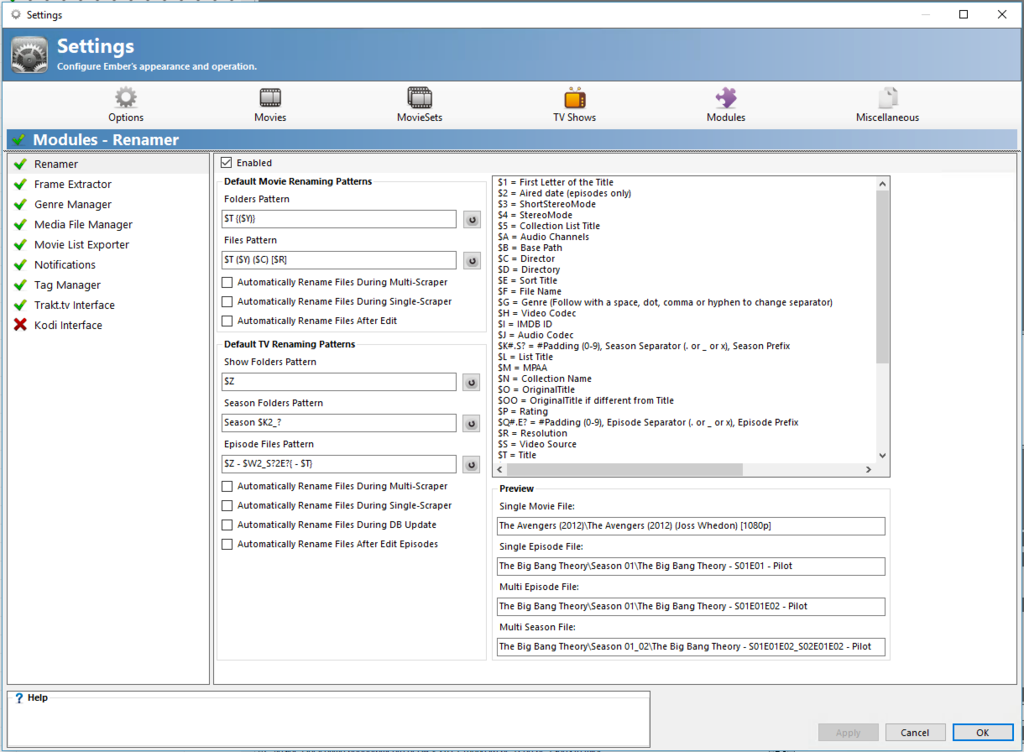
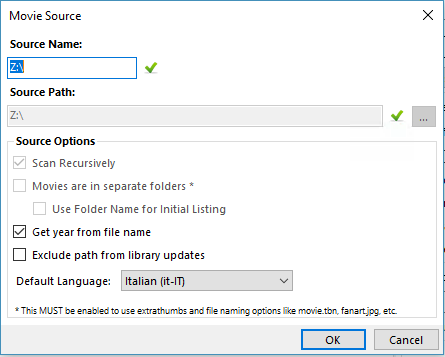
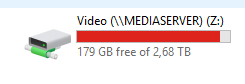
Lastly the screenshot of the Bulk Renamer. All the files are in Sub Dirs. The files in the root folder are not loaded in this form, thus not renamed at all.
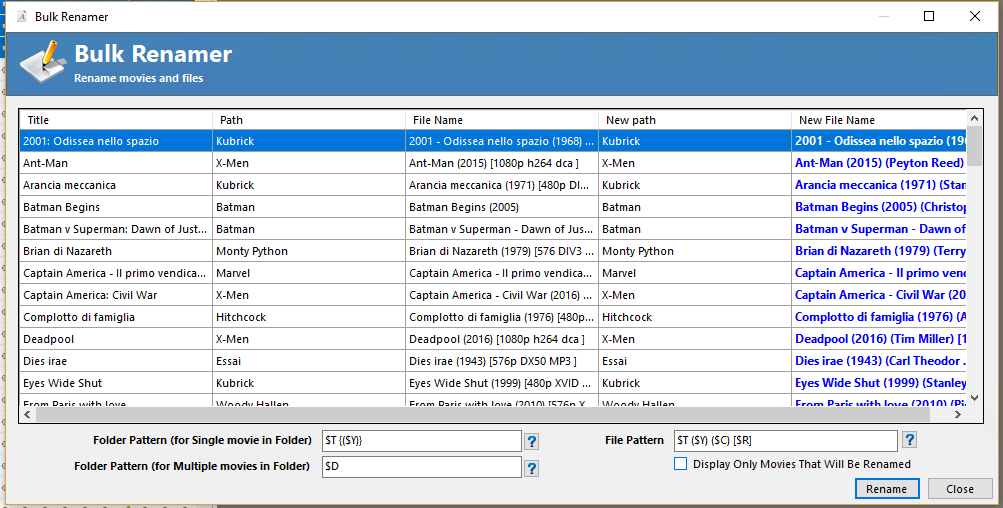
UPDATE: I confirm that the Rename->Auto works if the file is in any subfolder. So it seems to be a bug related to renaming file in a root path like "z:\". Tried also on a local drive with the same result.
 BluRay Rip. 720p x264 DVD2 -DTS Ita AC3 Eng + SubVob + Chap) ALIEN la clonazione .mkv , even if put in sub folders, are not renamed without any error.
BluRay Rip. 720p x264 DVD2 -DTS Ita AC3 Eng + SubVob + Chap) ALIEN la clonazione .mkv , even if put in sub folders, are not renamed without any error.



