2019-01-03, 03:21
Anyone know which font name to change the submenu font size. I've tried font13 but didn't seem to change it.
Thanks
Thanks
(2019-01-03, 03:21)AL8782 Wrote: Anyone know which font name to change the submenu font size. I've tried font13 but didn't seem to change it.
Thanks
10.5.35 (27-March-19)
- Fix for player process info dialog CPU usage label.
- Updated language files from Transifex.
- Increased the size of album cover and disc art in fullscreen music window.
- Use music cd art in home screen and player controls dialog.
- Added skin setting to show information when fullscreen video is paused.
- Added more presets to the presets dialog (when creating custom categories and submenus).
- Fixes for star rating transparency.
- Bugfixes.
- Added skin setting for full user rating support.
- Added support for DTS-ES audio.
- Fix poster and thumb scaling throughout the skin.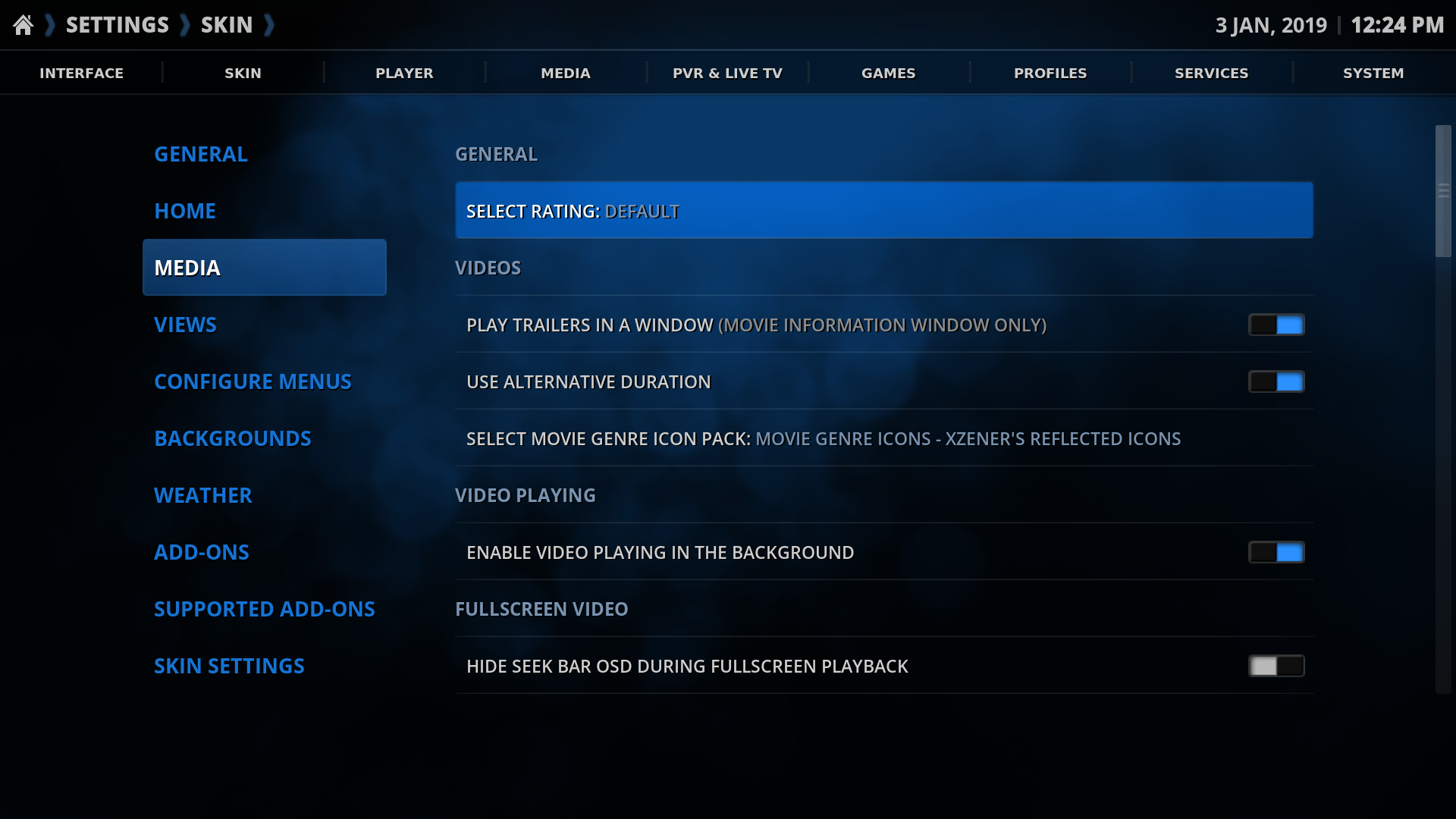

10.5.40 (22-July-19)
- Cleanup using expressions.
- Cleanup Home window code.
- Added "Information" button to context menu when running programs.
- Bugfixing.
- Added skin setting to disable scrollbar trailer playback.
- Fixed no background in PVR information window when accessed from home window.(2019-10-09, 04:58)01Bear Wrote: Hey, hoping you can help me out.
If I edit the MPAA Certification area on the skin and type, say, RATED R - I get a nice little R symbol showing on the main list for that movie. What do I type to get both the NR symbol (Not Rated) or the UR Symbol (Unrated). I know these symbols exist in the skin as some movies happen to pull this info automatically. Any help would be greatly appreciated.
Thank you
10.5.46 (1-March)
- Fix label for tv shows in custom widgets (thanks to olympus).
- Add better mouse support to home screen categories (thanks to olympus).
- Fixed scrollbar in Skin Settings > Supported Add-ons.
- Label 2 for tv shows will now show rating.
- Changed Arial font for home screen categories to better support different languages.
- Adjustments to subtitle dialog.
- Added support for CoreELEC.10.5.47 (18-August)
- Replaced home screen Movies category submenu "Studios" with "Sets".
- Bugfixing of movie and tv show backgrounds in libraries.10.5.48 (19-January)
- Language updates.