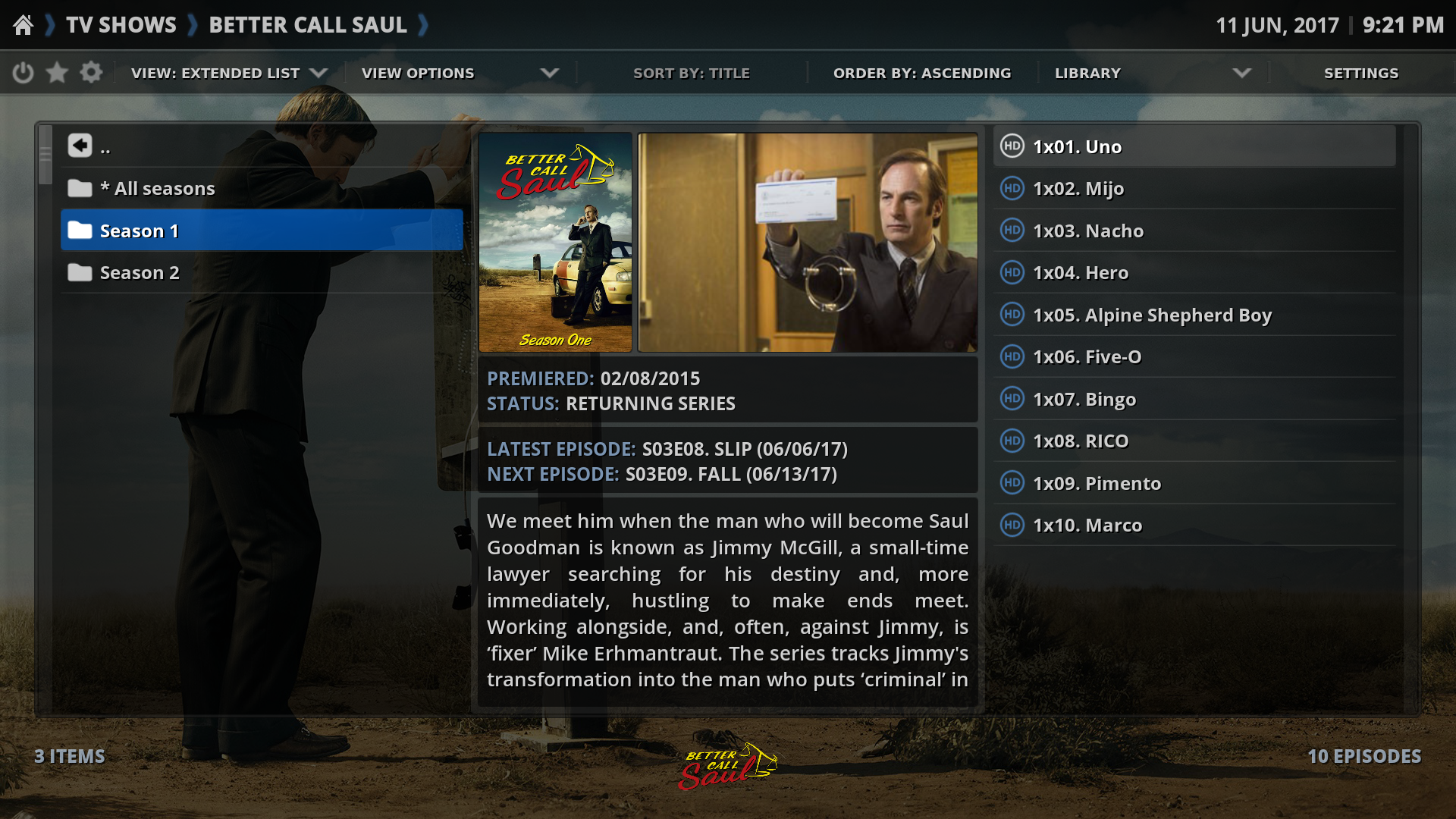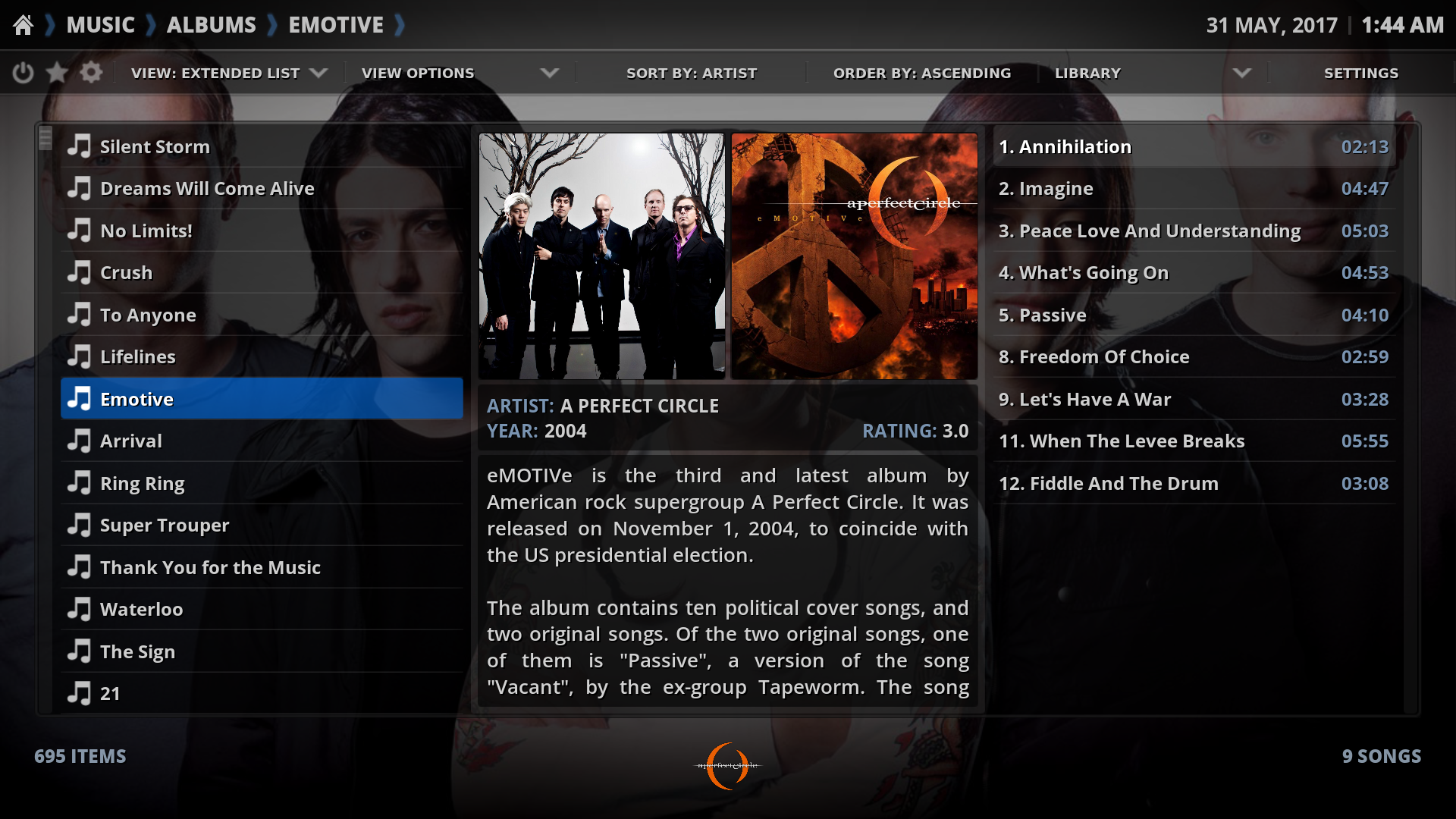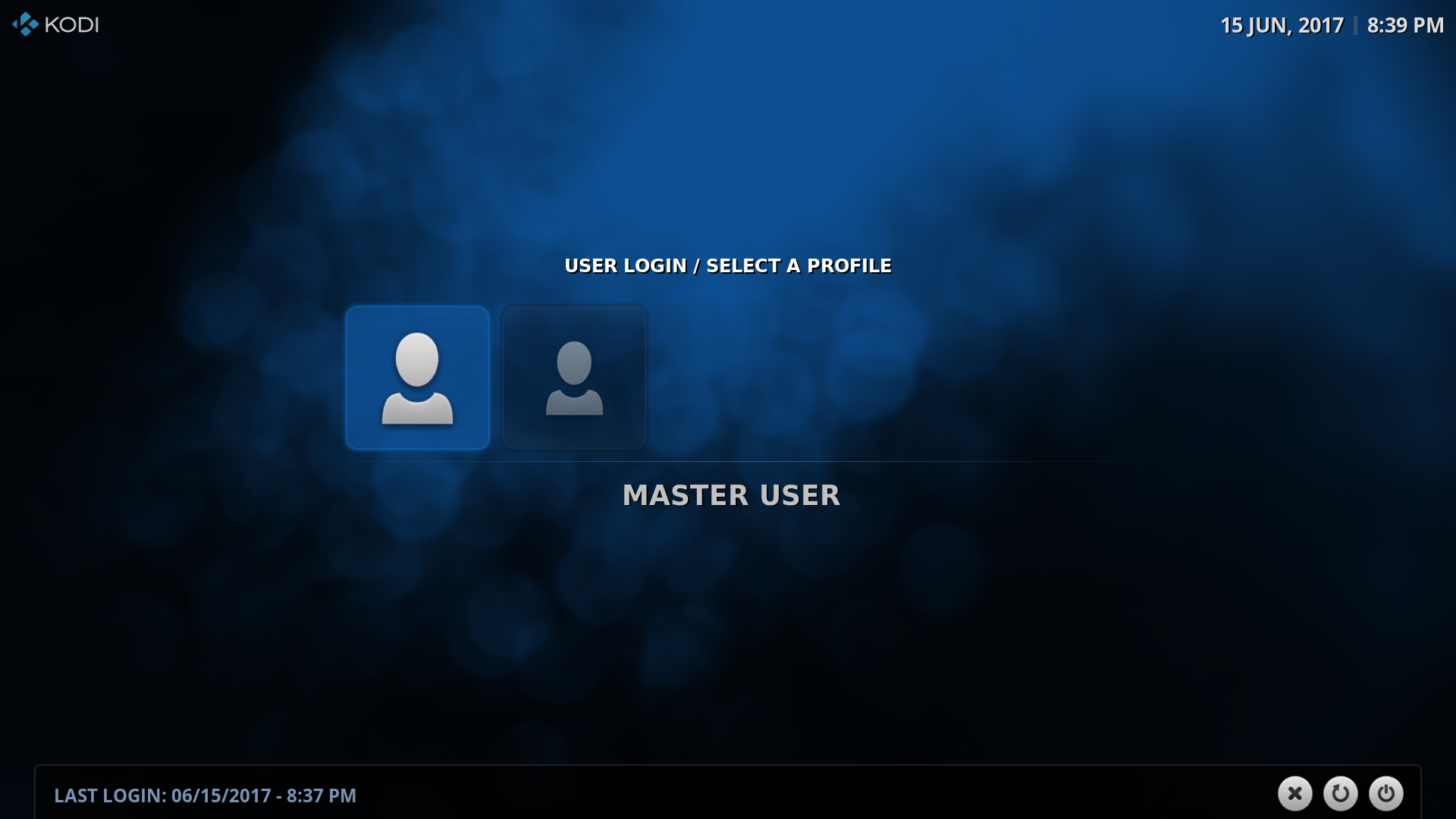2017-05-07, 09:36
(2017-05-07, 01:33)RossL87 Wrote:(2017-05-05, 00:47)Gade Wrote:(2017-05-04, 22:21)RossL87 Wrote: Here is the dump from Kodi (https://pastebin.com/sGb5CtRh ). Basically when you press exit the screen will go black and then the only way to get back to the desktop is by resetting the PC, as ctrl+alt+delete doesn't work. The HTPC is using Kodi 17 on Windows 10 (i3 sandybridge processor, 8gb ram, AMD 6670 graphics card). I'll pop this in the Windows forum to see if there is any known issues.
Thanks for all your help.
Thanks for the log.
There's really nothing out of the ordinary in there - at least I can't find anything.
Maybe you have more luck in the Windows specific forum.
And please let me know what you find out - or if you have any other questions.
Cheers
Gade
Thanks for your help with that. I think I have solved the issue myself and it wasn't Kodi/Theme related. Here's the fix for my issue (quoted from my post in the Windows forum):
Really great you got the issue solved.
(2017-05-07, 01:33)RossL87 Wrote: Thanks for all your help and for providing this amazing theme. We are currently in the process of setting up Kodi on all Tv's and Pc's to stream from our NAS and every one of them will be running this theme, as it is perfect for TV and Movie fanatics.
I've just popped some beer tokens in your PayPal account, as a small thanks for your help.
Sounds amazing to run Kodi with Rapier on all those devices.
Thanks so much for the donation - that's so sweet of you.
I do like and appreciate those beer tokens.

Let me know if you have any other questions or requests.