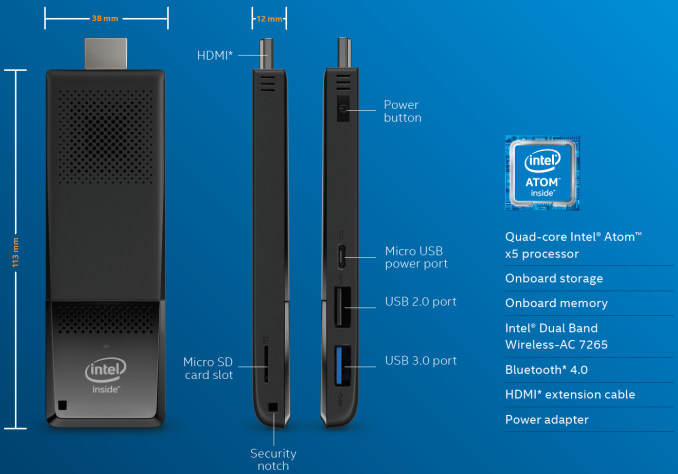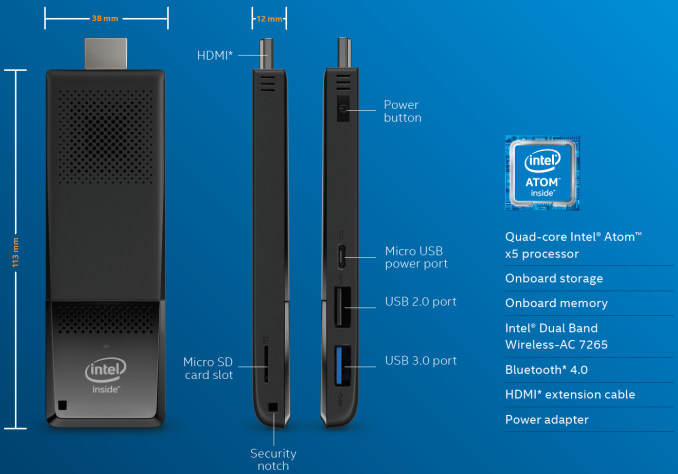Posts: 4,058
Joined: Oct 2007
Reputation:
89
zag
Team-Kodi Member
Posts: 4,058
Nice, looking forward to the first real world reviews.
Posts: 12
Joined: Apr 2012
Reputation:
0
Support for HDMI CEC? Couldn't find info in the Anandtech review.
Posts: 15
Joined: May 2010
Reputation:
0
Mine arrived today.
Initial thoughts:
It is very small
Windows 10 runs pretty well, i was amazed to hear a fan running inside at times
it seems very windows orientated
I booted windows and used it to download the latest 64bit Openelec image which i was able to do no problems. The new edge browser did seem to crash at one point and i had to close it (downloaded Chrome instead).
When i rebooted, i headed straight to the BIOS configuration. The intel compute stick seems to support 32 and 64bit booting (or as it labels it, "Windows 32Bit" and "Windows 64Bit"). 32bit is selected by default. I changed it to 64bit for Openelec.
I booted off my newly imaged USB stick and was able to get to the Openelec installation menu. Previous Openelec installations on traditional desktop PC's with Core 2 Duo chips are very fast and i became a bit concerned when the installer got stuck at 28%. At this point, it was formatting the internal 32GB flash storage. Since this was the first time i have experienced the installer waiting at this stage, i tried inserting a microSD card and installing on that but the Openelec installer does not even recognise the presence of a microSD card.
I gave the installer one last go and let it sit at 28%. After a few minutes it finally reached the end and successfully installed.
On first boot, i was very happy with the speed at which Openelec ran on it. I was also happy to see that WiFi was recognised and i was able to connect to my WiFi network. I got TvHeadEnd client up and running with no problems. Had i experienced problems with the network, i would have plugged in a USB to Ethernet adaptor but WiFi seems to work fine.
Having carried out the setup on a computer monitor, i was ready to plug it into my TV. I have a pulse eight CEC adaptor, and the compute stick plugged straight into the little CEC adaptor which was quite nice. The short USB cable barely reaches as the USB port on the compute stick faces the other way.
Now just as i was about to retire my Mac Mini, i noticed one major problem - NO AUDIO!! Openelec does not recognise the audio device inside the compute stick.
I will be looking into this to see if it can be resolved.