(2020-08-13, 09:27)DaveBlake Wrote: (2020-08-13, 08:26)dt2510 Wrote: disc 1 and disc 2 are in seperate folders
(2010) FR 2010 re-issue [CD1]
- 01 Adagio - Introïtus (Live 2004-02-17, Elysée Montmartre, Paris, France).flac
- ...
- album.nfo
- discart.png
- thumb.jpg
(2010) FR 2010 re-issue [CD2]
- 01 Adagio - Panem Et Circenses (Live 2004-02-17, Elysée Montmartre, Paris, France)
- ...
- album.nfo
- discart.png
- thumb.jpg
@dt2510 Kodi will only process one album.nfo file per album, not one per disc.
both .nfo's are identical - how else could i get a separate discart.png per disc ?
Would the following work ?
(2010) FR 2010 re-issue
- 01 01 Adagio - Introïtus (Live 2004-02-17, Elysée Montmartre, Paris, France).flac
- ... (other files of disc 1)
- 02 01 Adagio - Panem Et Circenses (Live 2004-02-17, Elysée Montmartre, Paris, France)
- ... (other files of disc 2)
- album.nfo
- discart1.png
- discart2.png
- thumb.jpg
That would be one .nfo per album with all discs in ONE folder. As far as i remember kodi takes discart1, discart2 ... as well as thumb1, thumb2 ... for multiple discs. Does that also work in Leia ?