2017-01-28, 01:42
horizontal menu bar
(2017-02-03, 23:59)krisu Wrote: More customizable menus, similar to Skin Shortcuts (possiblity to add new menus / submenus and reorder menus).

(2017-01-25, 01:44)kaygee Wrote:(2016-12-30, 23:08)Trillium Wrote: I'd like to suggest a feature to allow users to move the horizontal grouping list order for the default movie and tv categories.
For example, the default groupings in the movies category list from top to bottom is:
1) In Progress Movies
2) Recently Added Movies
3) Unwatched Movies
4) Random Movies
It would be nice if the user could set Recently Added Movies to the top of the list, for instance.
Thanks for the consideration.
And/Or to be able to remove some of the groupings altogether and/or add your own custom groupings
