2016-04-07, 04:34
(2016-04-07, 04:32)wesk05 Wrote: No, I don't have it. I have fewer devices than you or movie78LOL
 ... I do plan on settling on one Intel h/w solution
... I do plan on settling on one Intel h/w solution  .
.
(2016-04-07, 04:32)wesk05 Wrote: No, I don't have it. I have fewer devices than you or movie78LOL
 ... I do plan on settling on one Intel h/w solution
... I do plan on settling on one Intel h/w solution  .
.
(2016-04-07, 04:17)hdmkv Wrote:This is not good..Do you think it is a faulty hardware?(2016-04-07, 02:48)movie78 Wrote: Waiting for your review on the D34010WYK. I might bite base on your findings.Just spent 3+ hours w/D34010WYK and I am NOT recommending it, and not doing a review for it... here's why:Now that I've tried out 5 different Intel h/w, what I like most out of all is Dell Micro 3050, so I'll likely keep that and eBay off the rest. I'll do a review for Dell tomorrow...
- No matter what I tried, I got nasty video artifacts in the form of image shifts, blocky jags; hard to describe. Had to take photos in burst mode to capture this and this.
- Issue was bad w/April 1 build, but not quite as bad w/March 25 build
- Tried default graphics driver, and then one from Intel's website. Issue persisted. What was odd is Intel's Driver utility showing nothing available for this NUC, a first for me.
- On the plus, no lip sync errors w/March 25 or April 1 builds, and HD audio passthrough works well.
- Also on the plus, D34010WYK is very snappy and responsive.
(2016-04-07, 04:32)wesk05 Wrote:I saw the doctor last week and he told that there is no cure for my sickness(2016-04-07, 04:31)hdmkv Wrote: 15.40.13.4331 is what I have installed. Do you have D34010WYK, and is it working w/o issues I'm having w/it? I know @woronczak reported it working fine, so I'd love to know what he did.No, I don't have it. I have fewer devices than you or movie78I did look at the Gigabyte BRIX s today, but was able to control myself and didn't buy it

(2016-04-07, 04:17)hdmkv Wrote:4331 seems to don't play nice don't know why have you tried the driver I suggested in post #937 over the mvc thread.http://fichiers3.touslesdrivers.com/40980/GFX_Win7_8_8.1_64_10.18.10.3540.zip. This is a Windows 8 driver you can update just the graphics driver part and leave the display audio driver current. This driver is the only driver that works for my 4th gen d54250 wyk nuc. Give it a try see what happens .(2016-04-07, 02:48)movie78 Wrote: Waiting for your review on the D34010WYK. I might bite base on your findings.Just spent 3+ hours w/D34010WYK and I am NOT recommending it, and not doing a review for it... here's why:Now that I've tried out 5 different Intel h/w, what I like most out of all is Dell Micro 3050, so I'll likely keep that and eBay off the rest. I'll do a review for Dell tomorrow...
- No matter what I tried, I got nasty video artifacts in the form of image shifts, blocky jags; hard to describe. Had to take photos in burst mode to capture this and this.
- Issue was bad w/April 1 build, but not quite as bad w/March 25 build
- Tried default graphics driver, and then one from Intel's website. Issue persisted. What was odd is Intel's Driver utility showing nothing available for this NUC, a first for me.
- On the plus, no lip sync errors w/March 25 or April 1 builds, and HD audio passthrough works well.
- Also on the plus, D34010WYK is very snappy and responsive.
(2016-04-07, 04:23)movie78 Wrote:(2016-04-06, 20:07)dukester Wrote: Its hard to believe its a hardware limitation when the cpu usage doesnt seem to be very high with those 2820 nucs, another thing to try would be increase the memory dedicated to the GPU to something higher like 512 or even 1024 in the bios, might not do anything but it cant hurt, and yet another thing to do would be to find the Min and Max freq for the CPU and set the MIN freq alot higher and closer to the max freq, this wont let the CPU slow down so much on idle, it will use a bit more power but should still be ok, this might help also.
which april 1st build are you running?
April 1st Build Test Intel DN2820
So i increase the Dedicated Video Memory as suggested by @dukester from 64MB to 512MB, I have 8GB RAM but the Bios only allow me 512MB Max.
Dedicated Video Memory upgrade requirement.
2GB RAM = 64GB Dedicated Video Memory
4GB RAM = 512MB Dedicated Video Memory
8GB RAM = 1024MB or more Dedicated Video Memory
3D ISO Audio Sync = Better
2D MKV/ISO Audio = Good (just a little bit off)
The Audio-sync is a little bit improve after Dedicated Video Memory upgrade.

(2016-04-07, 05:32)bdreams Wrote: 4331 seems to don't play nice don't know why have you tried the driver I suggested in post #937 over the mvc thread.http://fichiers3.touslesdrivers.com/40980/GFX_Win7_8_8.1_64_10.18.10.3540.zip. This is a Windows 8 driver you can update just the graphics driver part and leave the display audio driver current. This driver is the only driver that works for my 4th gen d54250 wyk nuc. Give it a try see what happens .Missed that, thanks. If it works, I'll add to post #1 as a workaround solution.

 Hell maybe we just need to list out the intel processors themselves and what is and isn't supported.
Hell maybe we just need to list out the intel processors themselves and what is and isn't supported.
(2016-04-07, 08:02)Skank Wrote:(2016-04-07, 04:23)movie78 Wrote:(2016-04-06, 20:07)dukester Wrote: Its hard to believe its a hardware limitation when the cpu usage doesnt seem to be very high with those 2820 nucs, another thing to try would be increase the memory dedicated to the GPU to something higher like 512 or even 1024 in the bios, might not do anything but it cant hurt, and yet another thing to do would be to find the Min and Max freq for the CPU and set the MIN freq alot higher and closer to the max freq, this wont let the CPU slow down so much on idle, it will use a bit more power but should still be ok, this might help also.
which april 1st build are you running?
April 1st Build Test Intel DN2820
So i increase the Dedicated Video Memory as suggested by @dukester from 64MB to 512MB, I have 8GB RAM but the Bios only allow me 512MB Max.
Dedicated Video Memory upgrade requirement.
2GB RAM = 64GB Dedicated Video Memory
4GB RAM = 512MB Dedicated Video Memory
8GB RAM = 1024MB or more Dedicated Video Memory
3D ISO Audio Sync = Better
2D MKV/ISO Audio = Good (just a little bit off)
The Audio-sync is a little bit improve after Dedicated Video Memory upgrade.
Huh you say you got 8 gig ram so u should be able to set video memory to 1024 or more.. Its in ur text, but u couldnt bios? Updated bios?
So lip sync is better thisway? Mmm interesting
Try the other things too the guy said to try.. Even clocking a bit higher?
Or another thing to do would be to find the Min and Max freq for the CPU and set the MIN freq alot higher and closer to the max freq, this wont let the CPU slow down so much on idle, it will use a bit more power but should still be ok, this might help also.
Hdmkv, u try this too?
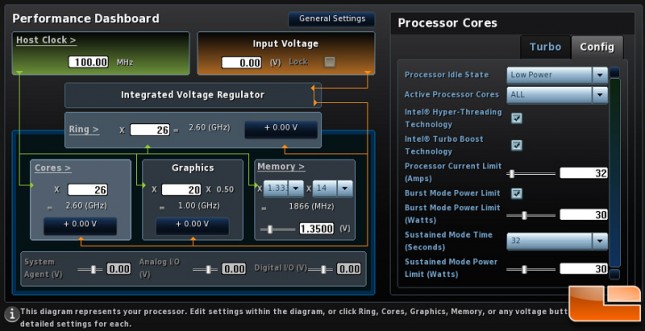
(2016-04-07, 14:50)hdmkv Wrote: @Skank, I'll try what @movie78 did w/N2820, but first this...
(2016-04-07, 05:32)bdreams Wrote: 4331 seems to don't play nice don't know why have you tried the driver I suggested in post #937 over the mvc thread.http://fichiers3.touslesdrivers.com/40980/GFX_Win7_8_8.1_64_10.18.10.3540.zip. This is a Windows 8 driver you can update just the graphics driver part and leave the display audio driver current. This driver is the only driver that works for my 4th gen d54250 wyk nuc. Give it a try see what happens .Missed that, thanks. If it works, I'll add to post #1 as a workaround solution.

(2016-04-07, 15:02)hdmkv Wrote: Agree, it can be confusing, and I've mostly tried to keep up. Let me start a 'Google Sheets' spreadsheet, add what I know, then make it open for everyone to edit.