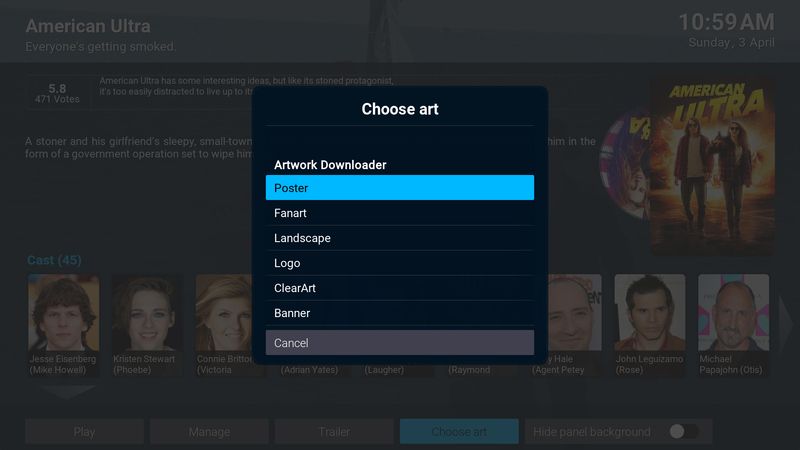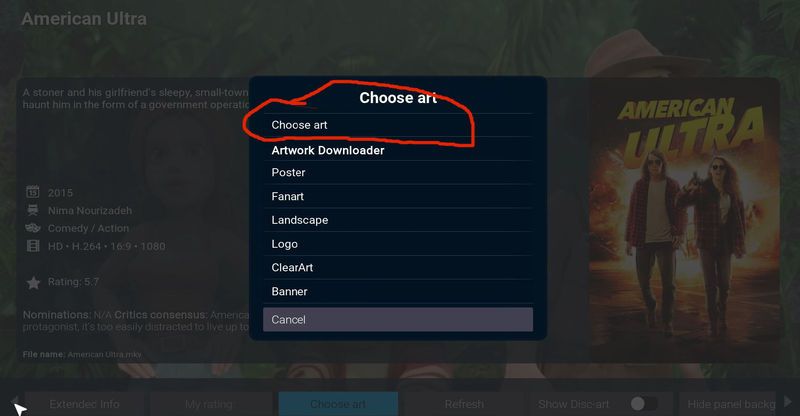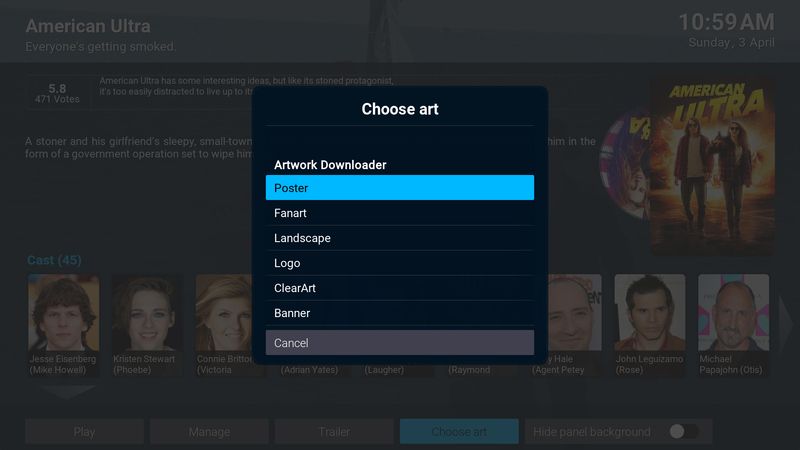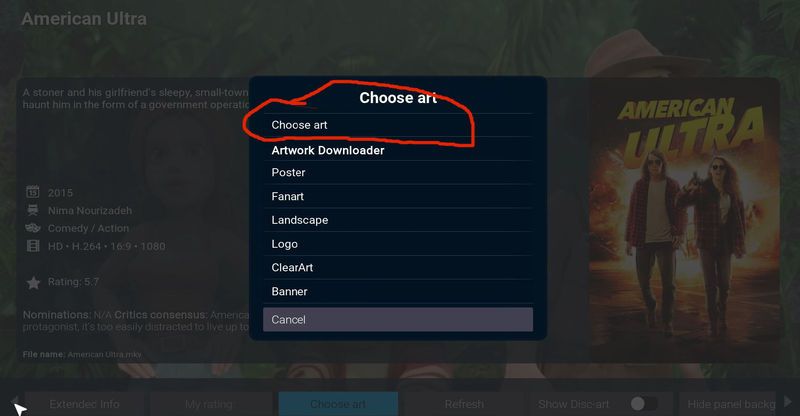Posts: 8,283
Joined: Jul 2014
That browse button is not available if you use the extended info screen...
Besides that.. No need to manually fuss with the animated artwork.
The skin will auto pull them from the animated posters database.
Next beta will even include a new contextmenu button to allow you to select the preferred animated poster.
Just make sure that you enable animated artwork in the skin settings
Posts: 8,283
Joined: Jul 2014
Posts: 8,283
Joined: Jul 2014
Animated artwork doesn't come with artwork downloader nor it gets scanned to your library. It's a feature inside the skinhelper script based on the animated artwork database.
It will automatically search for animated artwork in the background.
Just enable it in the settings:
Skin Settings --> Library views --> prefer animated artwork
With that setting enabled you will automaticlaly see animated posters if available. Also you'll notice a contextmenu button to manually select animated artwork
Posts: 161
Joined: Aug 2015
Reputation:
0
2016-04-06, 08:16
(This post was last modified: 2016-04-06, 09:02 by Glyde62.)
Still works doing it through the info menu, but your context menu doesn't work for me for some reason
Be much easier if it did
Posts: 8,283
Joined: Jul 2014
Maybe kodi needs to be restarted after changing the poster ? The artwork cache can be painfull sometimes.
Posts: 8,283
Joined: Jul 2014
Posts: 980
Joined: Jun 2015
You better clean up your installation because of
banned add-ons (wiki)
No help on this site with those.
Posts: 8,283
Joined: Jul 2014
I couldn't locate banned addons in your log (but I might have overlooked).
What I did see was a terrible bunch of strange errors regarding artwork. It looks like your whole Kodi install is screwed up.
I suggest you to start with a clean Kodi setup, setup Emby and the skin and see if the errors are gone
Posts: 414
Joined: Feb 2014
Reputation:
2
I agree, no sight of banned addons in that log....what a strange fellow....scaremonger. But agree, def needs a reinstall and to start again. Looks a mess