2016-06-21, 19:03
2016-06-21, 21:13
I have not had the issues you folks describe but perhaps in you trouble shooting you may have discovered a solution to a problem I do have.
I am mapping the Samsun TV remote with the mouse pad to KODI. Have you folks found any way to map ESC to a remote key? 'Browse back' is almost the same but there are some situation when I can not get out of a function without digging around in the coffee table for the keyboard to hit ESC.
Bill
I am mapping the Samsun TV remote with the mouse pad to KODI. Have you folks found any way to map ESC to a remote key? 'Browse back' is almost the same but there are some situation when I can not get out of a function without digging around in the coffee table for the keyboard to hit ESC.
Bill
2016-06-21, 21:25
Hey @popcornmix - i have a strange issue with boblight and mmal decoder on an avi which has h.264 encoded video in it (its a livetv recording). Example file can be found here:
https://dl.dropboxusercontent.com/u/3037...t_dark.avi
Boblight acts a bit strange. Mostly its kinda off - in really bright scenes it shows some lights but the colors feel wrong too. All in all its way to dark in those kind of videos or it feels like the wrong textures like only u or only v are captured instead of the final rgb image. The same happens for other h.264 livetv content (720p german tv) where the colors are simply off and darkish (watching a soccer game with all green and having black lights behind the TV ).
).
Any chance you can debug this somehow? (i know you have no boblight - but maybe you can save the captured frames somehow and spot a thing or two?)
https://dl.dropboxusercontent.com/u/3037...t_dark.avi
Boblight acts a bit strange. Mostly its kinda off - in really bright scenes it shows some lights but the colors feel wrong too. All in all its way to dark in those kind of videos or it feels like the wrong textures like only u or only v are captured instead of the final rgb image. The same happens for other h.264 livetv content (720p german tv) where the colors are simply off and darkish (watching a soccer game with all green and having black lights behind the TV
 ).
).Any chance you can debug this somehow? (i know you have no boblight - but maybe you can save the captured frames somehow and spot a thing or two?)
2016-06-21, 21:52
(2016-06-21, 21:25)Memphiz Wrote: Hey @popcornmix - i have a strange issue with boblight and mmal decoder on an avi which has h.264 encoded video in it (its a livetv recording). Example file can be found here:
The video has black bars encoded into it. i.e. the video is 1280x720 but ~100 pixels at top and bottom of video are black.
I'm not sure if boblight removes the black bars. Does it work better if you crop the video (e.g. with ffmpeg) to remove the black bars?
2016-06-21, 21:55
(2016-06-20, 22:33)smp1 Wrote: I just tested the last few versions. The last good one for DVD playback is #0616. However, the #0616 and older versions have this issue which was fixed in #0617 and newer.
Hopefully will be fixed in tonight's build.
2016-06-21, 23:46
New LibreELEC.tv Krypton build #0621: RPi / RPi2
(Supercedes previous build)
Based on tip of LibreELEC.tv master (0881ed2f, changelog) and tip of XBMC master (7b8e6912, changelog) with the following modifications:
(Supercedes previous build)
Code:
# uname -a
Linux rpi512 4.6.2 #1 Tue Jun 21 21:45:31 BST 2016 armv6l GNU/Linux
# vcgencmd version
Jun 20 2016 18:18:51
Copyright (c) 2012 Broadcom
version 460b39c674ef2ac89360e15331f97a2cb1388a44 (clean) (release)
# lsb_release
LibreELEC (Milhouse) - Version: devel-20160621214422-#0621-g0881ed2 [Build #0621]
# vcdbg log msg 2>&1 | grep DTOK
002474.397: Kernel trailer DTOK property says yes
# Kernel device tree status: EnabledBased on tip of LibreELEC.tv master (0881ed2f, changelog) and tip of XBMC master (7b8e6912, changelog) with the following modifications:
- Includes newclock5 patches
- Excludes the LibreELEC linux-01-RPi_support patch in favour of sourcing these and possibly more recent patches directly from kernel branch rpi-4.6.y
- Includes latest bcm2835-driver master (390f53ed, ahead +2)
- Includes latest kodi-platform master (c8188d82)
- Includes latest libcec master (6d68d212)
- Includes latest libnfs master (cdd1643c, ahead +28)
- Includes latest p8-platform master (041a8c6c, ahead +1)
- Includes latest addons: adsp.basic (2ae604e5), adsp.biquad.filters (5849a194, +7), adsp.freesurround (34f50406), asplib (da66f517), inputstream.mpd (0a099728, +19), inputstream.rtmp (8cebd150, +1), inputstream.smoothstream (a38d40a2, +2), peripheral.joystick (2db8029e), pvr.argustv (e536f32e, +1), pvr.demo (01c68c88, +1), pvr.dvblink (5f9872ca, +1), pvr.dvbviewer (35902f5d, +1), pvr.filmon (efd379b8, +1), pvr.hdhomerun (a71e816d, +1), pvr.hts (ac2e3be6, +5), pvr.iptvsimple (1ea1f36e, +1), pvr.mediaportal.tvserver (369b0189, +1), pvr.mythtv (9141c6fc, +1), pvr.nextpvr (7ed3111c, +2), pvr.njoy (b5d65655), pvr.pctv (12d8baf1, +1), pvr.stalker (acba9f12, +1), pvr.vbox (b24c3cac, +1), pvr.vdr.vnsi (5d5bb64e, +2), pvr.vuplus (c988f849, +1), pvr.wmc (ef4cf3b1, +1)
- Include [env] e7cbe9cb: xf86-video-intel: Explicitely disable TearFree and TripleBuffer
- Include [env] ed774729: Intel: Implement Passthrough-Range
- Include [env] 98c65e6a: Kodi: Use Limited Range by default
- Include [env] patch: Enable other binary addons
- Include [env] patch: binary-addon: inputstream.rtmp
- Include [env] patch: Add extra headers needed by 3D BD MVC
- Include [env] patch: Enable pvr and adsp addons, disable pvr/adsp updates
- Include [env] patch: Bump libbluray - include MVC support
- Include [env] patch: HACK: Disable multiple PVR addons during migration. Always enable inputstream.*, os.* and peripheral.*
- Include [env] patch: Add experimental splash video for RPi
- Include [env] PR:432: build: start using .libreelec-unpack
- Include [env] PR:433: libreelec: use build project directory for ccache
- Revert [env] 46b9b7b3: rtmpdump (Reason: use newclock5 bump)
- Include [pkg] patch: drm/i915: Extend Fake HDMI live status to Valley View (linux)
- Include [pkg] patch: [skin.estuary] Hide watched items on home (kodi-theme-Estuary)
- Include [pkg] patch: CSC: Remove average logic when saving NV12 surface on IVB+ (VAAPI fix) (libva-intel-driver)
- Include [pkg] PR:26: fix save button in network config (service.libreelec.settings)
- Include [pkg] PR:27: allow using custom update channels (service.libreelec.settings)
- Include [pkg] PR:8645: [video] Add season/TV show artwork to episodes/seasons even if they have their own fanart.
- Include [pkg] PR:8824: videodb: fix smart playlists not honoring "Show empty TV shows" setting.
- Include [pkg] PR:8922: [guiinfo] extend ranges for listitem properties
- Include [pkg] PR:9731: [WIP] 3dlut and simple ICC linking support for color correction
- Include [pkg] PR:9803: [PeripheralCecAdapter] fix playback stopping on screensaver deactivated
- Improve stall handling with DVD menus
- LibreELEC.tv:
- XBMC:
- VIdeoPlayer: Fix double mem alloation if streamcodec hasn't changed (PR:10018, 1 commit, 1 file changed)
- VIdeoPlayer: Fix double mem alloation if streamcodec hasn't changed (PR:10018, 1 commit, 1 file changed)
- newclock5:
- New commits in this build:
- squash: mmalcodec: Improve stalls with EOS handling with dvd menus (2474eeec)
- squash: mmalcodec: Improve stalls with EOS handling with dvd menus (2474eeec)
- New commits in this build:
- Additional commits/pull requests/changes not yet merged upstream:
- Added: [pkg] PR:9731: [WIP] 3dlut and simple ICC linking support for color correction
- Added: [pkg] PR:9731: [WIP] 3dlut and simple ICC linking support for color correction
2016-06-22, 00:09
2016-06-22, 00:58
By the way the lirc/gpio issue is being investigated - thanks for all the reports.
2016-06-22, 01:13
Hi,
maybe can someone confirm that in the build #0621 in live TV or video, you can't go to the Video Settings.
Is not possible further switch.
maybe can someone confirm that in the build #0621 in live TV or video, you can't go to the Video Settings.
Is not possible further switch.
2016-06-22, 07:15
(2016-06-21, 21:52)popcornmix Wrote:(2016-06-21, 21:25)Memphiz Wrote: Hey @popcornmix - i have a strange issue with boblight and mmal decoder on an avi which has h.264 encoded video in it (its a livetv recording). Example file can be found here:
The video has black bars encoded into it. i.e. the video is 1280x720 but ~100 pixels at top and bottom of video are black.
I'm not sure if boblight removes the black bars. Does it work better if you crop the video (e.g. with ffmpeg) to remove the black bars?
Ahh nice - thx for the info. I don't see the black bars because kodi scales it away as it seems (those videos look correct in regard to aspect ratio and fill the screen 100%). I think the difference here is that the other rendercapture implementations capture the visible pixels only - mmal capture captures the decoded format - is this how it is atm?
2016-06-22, 07:33
(2016-06-22, 01:13)Aux_ Wrote: maybe can someone confirm that in the build #0621 in live TV or video, you can't go to the Video Settings.Aux, your right with #0621 (estuary Skin) and whilst playing Live TV and Videos, if we bring up bottom playback options bar and go to last setting option on far right, only physically able in skin to scroll through/up first two options of the four. (No way to go up-to and select Video Settings and Audio & Subtitle Settings) I have not checked to see if issue introduced in #0621
Is not possible further switch.
2016-06-22, 12:42
(2016-06-22, 07:33)MikeKL Wrote:(2016-06-22, 01:13)Aux_ Wrote: maybe can someone confirm that in the build #0621 in live TV or video, you can't go to the Video Settings.Aux, your right with #0621 (estuary Skin) and whilst playing Live TV and Videos, if we bring up bottom playback options bar and go to last setting option on far right, only physically able in skin to scroll through/up first two options of the four. (No way to go up-to and select Video Settings and Audio & Subtitle Settings) I have not checked to see if issue introduced in #0621
Is not possible further switch.
Yes, I see this - it seems to be RPi/RPi2 specific and doesn't happen on x86. Only started in the last build #0621, as #0620 is fine.
#0620:

#0621:
It's not possible to select the items above "Color management", and the "Color management" menu option has no effect when clicked.
I would guess it is this:
(2016-06-21, 23:46)Milhouse Wrote:
- Added: [pkg] PR:9731: [WIP] 3dlut and simple ICC linking support for color correction
I'll report it on github. Thanks for reporting.
That with the Color Management I had already noticed in previous builds, but I suppose that was normal 
Thanks Milhouse!

Thanks Milhouse!
2016-06-22, 13:13
(2016-06-22, 07:15)Memphiz Wrote: I think the difference here is that the other rendercapture implementations capture the visible pixels only - mmal capture captures the decoded format - is this how it is atm?
On Pi rendercapture will capture all *decoded* pixels from the video.
Normally that would be something like 1280x544 for a widescreen video, even if the area above and below video appears black on a 16:9 display.
However this video encodes the black pixels. We have no way of knowing which pixels are the black bars without iterating across them and I'm pretty sure
rendercapture won't do that on any platform. If it is done at all it would be more reasonable to do at the boblight level.
2016-06-22, 17:05
(2016-06-22, 12:42)Milhouse Wrote:(2016-06-22, 07:33)MikeKL Wrote:(2016-06-22, 01:13)Aux_ Wrote: maybe can someone confirm that in the build #0621 in live TV or video, you can't go to the Video Settings.Aux, your right with #0621 (estuary Skin) and whilst playing Live TV and Videos, if we bring up bottom playback options bar and go to last setting option on far right, only physically able in skin to scroll through/up first two options of the four. (No way to go up-to and select Video Settings and Audio & Subtitle Settings) I have not checked to see if issue introduced in #0621
Is not possible further switch.
Yes, I see this - it seems to be RPi/RPi2 specific and doesn't happen on x86. Only started in the last build #0621, as #0620 is fine.
#0621:
It's not possible to select the items above "Color management", and the "Color management" menu option has no effect when clicked.
I would guess it is this:
(2016-06-21, 23:46)Milhouse Wrote:
- Added: [pkg] PR:9731: [WIP] 3dlut and simple ICC linking support for color correction
I'll report it on github. Thanks for reporting.
Hi,
have install #621 on RPi2 and i don't have a problem to switch all items and go into them.
DVD works now.

