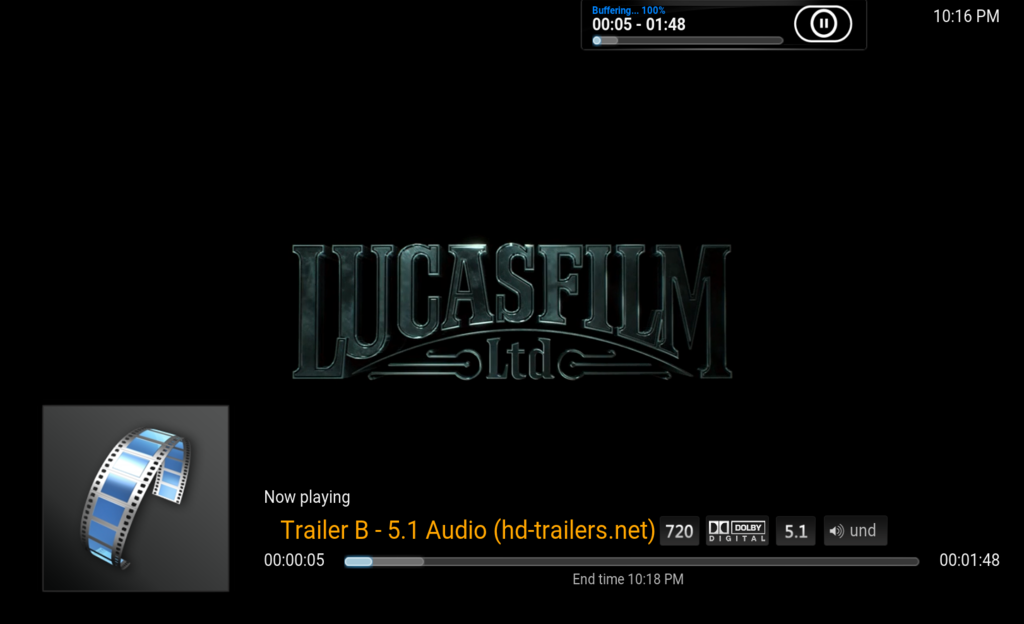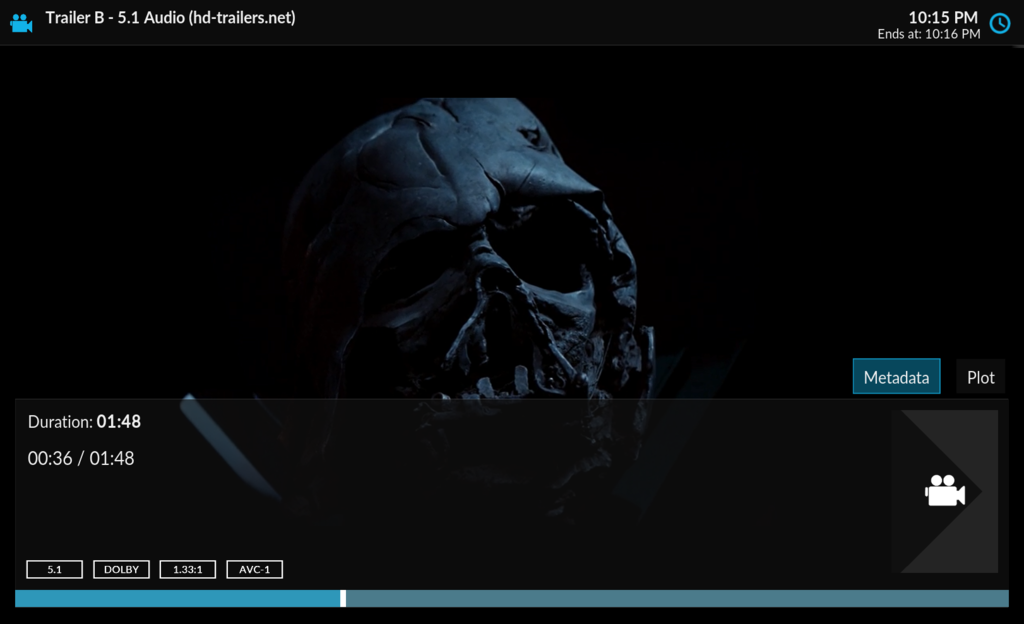2016-04-25, 21:23
Is there anyway you could make the movie poster bigger on the menu you bring up while watching movie trailers with the HD-Trailers add on?
I would like them to be the same size as the movie posters when watching Movies or TV Shows from your library.
At first I thought it was something wrong with the HD-Trailers add on but apparently it has to due with the skin you use in this case Metropolis. For example in Confluence skin the movie posters are bigger when bringing up the menu while watching HD-Trailers.
Thanks


I was discussing this in the HD-Trailers thread too..
http://forum.kodi.tv/showthread.php?tid=148400&page=7
I would like them to be the same size as the movie posters when watching Movies or TV Shows from your library.
At first I thought it was something wrong with the HD-Trailers add on but apparently it has to due with the skin you use in this case Metropolis. For example in Confluence skin the movie posters are bigger when bringing up the menu while watching HD-Trailers.
Thanks



I was discussing this in the HD-Trailers thread too..
http://forum.kodi.tv/showthread.php?tid=148400&page=7