Posts: 30
Joined: Mar 2016
Reputation:
0
I am having a problem locating certain movie thumbnails I am in users/name/appdata/roaming/kodi/userdata/thumbnails/ However there are a lot of folders within that that include every actor movie thumb and a lot more is there a way to find a single movie thumb without scrolling and looking at every .jpg in those folders?
Posts: 13,686
Joined: Mar 2010
Reputation:
507
PatK
Team-Kodi Member
Posts: 13,686
Scanning the thumbnail folders is not the right approach.
If you run Kodi, you should be able to locate the movie in question, then using the 'C' command, pull the movie information and manipulate the thumbnail through extras to exchange, delete etc.
Posts: 30
Joined: Mar 2016
Reputation:
0
Ok I took and exported the library into separate files and it took a very long time like 12 hours however it never asked me for a location like when I choose 1 file so where is the separate files located on my PC?
Posts: 30
Joined: Mar 2016
Reputation:
0
Ok now that I have everything on my source drive I made a change to the info file removed the quotation marks on the "the burbs" and it never changed in kodi do I have to import it back in when I make changes? Still not sure how this all works where is kodi pulling the info for the videos from internet or on my computer in the appdata or the source drive
Posts: 487
Joined: Jun 2013
Reputation:
21
2016-06-02, 11:49
(This post was last modified: 2016-06-02, 11:55 by skylarking.)
Initially, when you scan your sources, the artwork and other meta data is fetched from the www and stored within the Kodi database/userdata.
Subsequently, when you export your library as separate objects, you can choose to save the artwork and actors, etc as separate objects.
These separate objects are stored within your source directories, right next to your media files.
These separate objects include .nfo and various .jpg files and a .actors directory with associated .jpg files within, all next to your movies (.mkv's/.mp4,etc).
However, if there is some .jpg artwork that you deside to edit or some data within the .nfo that you desire to change, outside of Kodi, such changes do not automatically get reflected within the Kodi database.
For such changed to be reflected within Kodi, you must refresh the database.
As far as i have experianced, a rescan will not refresh the changed .jpgs or changed .nfo data as such.
So in these instances where i have edited .nfo's and/or .jpgs outside Kodi, and things don't get refreshed by a rescan, i remove the movie from the database.
I can remove teh movie from the database via right clicking the movie and selecting "manage", then "remove from library".
Note that this does not delete your movie file and it's associated metadata files, it only removes the references within the Kodi database.
Then i rescan my sources and it again finds the movie and my updated metadata files.
And since i have updated .nfo and .jpg files, Kodi fetched this updated metadata in preference to looking on the www.
Maybe there is a better way but i haven't been too fussed to find it.