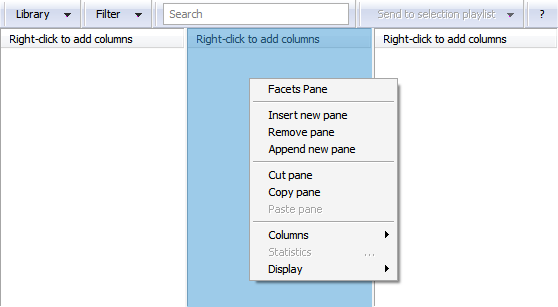2014-12-31, 22:34
This has been discussed before, but never seems to have taken off. I'm starting this thread in order to refine the requirements for improving the Music Browsing experience of Classical Music listeners. If my wife doesn't kill me for this - I'm planning to dive in myself and help implement the feature myself. Since I've never done any Kodi (XBMC) development before I expect it to be a slow start; but in this area it seems that if you want it - you need to build it yourself. I have 30+ years development experience in Databases, C/C++, Python, and so on; so I have the qualifications, the time (I hope), and the motivation. What I need is insight into Kodi about how best to implement this; and I'd like feedback on what would satisfy other Classical Music listeners out there who desire this kind of feature.
See the following for a related discussion: Filter / Sort by Composer/Conductor/Publisher in Music Library using ID3 tags?
I don't approach listening to classical music the way that most Music Players - including Kodi - present music. I don't listen to "Songs". I listen to "Works" (i.e.Beethoven's 5th Symphony). That Work might have been performed by many different people; and I tend to collect several of those performances. These aren't "Covers". I care who conducted the performance. I care who the ensemble is. I care who the featured soloists are. I care who produced the published recording.
In a perfect world, my music player would allow me to do the following kinds of things:
My initial thought for browsing is to allow users to specify up to three tiers of organization categories from the list: Composer, Work, Performer, Conductor, and Album. I'm still thinking this list through; but that's a start. For example, you could specify that you want to browse based on "Composer / Work / Album". What you would experience is at the highest level a list (or thumbnail) all the Composers you have recordings of in your collection. If you select one of those Composers, you would then see a listing of all the Works of that Composer you have in your collection. Then if you select Work, you would be presented with all Albums that include at least a portion of that Work. When you open up the Album, you get the standard album listing of tracks. Or, I suppose it would be easy enough to allow you to only show those tracks that are by the Composer/Work tiers above it.
I like the idea of Work as it is defined in MusicBrainz. It allows me to represent relationships that I care about. For example, it is important to me to distinguish between the original Piano version of Modest Mussorgsky's Pictures at an Exhibition; and Ravel's orchestrated version. Or to know if the version of Mozart's Requiem is the Süssmayr completion or one of the modern completions. Works can help distinguish this. Problem is, of course, it all depends on good metadata. My experience with Metadata databases is similar to my experience with Music Players - data that is important to Classical music listeners is often missing or inaccurate. For my part I'm working to at least make my collection accurate.
Obviously I'll need to get into issues with Scrapers, handling of Metadata in media, and so on. But for now, I'm mostly interested in the details of the browsing experience itself. Once that's nailed down; I'll want to pursue the "How-to-do-it" aspect of things.
So - is anyone else interested in an improved Classical Music browsing experience? Share your thoughts please. Is someone else working on this? If so, I definitely want to know and ask how I can help.
See the following for a related discussion: Filter / Sort by Composer/Conductor/Publisher in Music Library using ID3 tags?
I don't approach listening to classical music the way that most Music Players - including Kodi - present music. I don't listen to "Songs". I listen to "Works" (i.e.Beethoven's 5th Symphony). That Work might have been performed by many different people; and I tend to collect several of those performances. These aren't "Covers". I care who conducted the performance. I care who the ensemble is. I care who the featured soloists are. I care who produced the published recording.
In a perfect world, my music player would allow me to do the following kinds of things:
- Search for a work by standard listing numbers (K551), cannonic name (Mozart's 41st Symphony), or common popular name (Mozart's Jupiter Symphony)
- Browse by Ensemble (London Symphony Orchestra)
- Browse by Composer / Work / Ensemble
- Browse by Soloist / Work (Yo Yo Ma / Bach Cello Suite #1 in G Major)
- you get the idea
My initial thought for browsing is to allow users to specify up to three tiers of organization categories from the list: Composer, Work, Performer, Conductor, and Album. I'm still thinking this list through; but that's a start. For example, you could specify that you want to browse based on "Composer / Work / Album". What you would experience is at the highest level a list (or thumbnail) all the Composers you have recordings of in your collection. If you select one of those Composers, you would then see a listing of all the Works of that Composer you have in your collection. Then if you select Work, you would be presented with all Albums that include at least a portion of that Work. When you open up the Album, you get the standard album listing of tracks. Or, I suppose it would be easy enough to allow you to only show those tracks that are by the Composer/Work tiers above it.
I like the idea of Work as it is defined in MusicBrainz. It allows me to represent relationships that I care about. For example, it is important to me to distinguish between the original Piano version of Modest Mussorgsky's Pictures at an Exhibition; and Ravel's orchestrated version. Or to know if the version of Mozart's Requiem is the Süssmayr completion or one of the modern completions. Works can help distinguish this. Problem is, of course, it all depends on good metadata. My experience with Metadata databases is similar to my experience with Music Players - data that is important to Classical music listeners is often missing or inaccurate. For my part I'm working to at least make my collection accurate.
Obviously I'll need to get into issues with Scrapers, handling of Metadata in media, and so on. But for now, I'm mostly interested in the details of the browsing experience itself. Once that's nailed down; I'll want to pursue the "How-to-do-it" aspect of things.
So - is anyone else interested in an improved Classical Music browsing experience? Share your thoughts please. Is someone else working on this? If so, I definitely want to know and ask how I can help.