Posts: 34
Joined: Apr 2013
Reputation:
0
In XBMC (Frodo) there used to be an option to add channel icon images for Live TV here:
System > Settings > LiveTV > Menu/OSD > Default folder for PVR thumbnails
Later, I think it was renamed to 'Folder with Channel Icons'.
But in the Kodi Jarvis release that option seems to be gone completely. So how can channel logos be added now?
Posts: 980
Joined: Jun 2015
You can do it individually for each channel in TV/Channels .
Right Click/Manage/Channel Manager/Channel Icon (as the screenshot shows)

Posts: 866
Joined: Jan 2007
Reputation:
5
wyild1
Posting Freak
Posts: 866
Mine come from the backend (Mythtv in my case). I have never had to add them specifically in Kodi
Posts: 34
Joined: Apr 2013
Reputation:
0
Adding the channel icons through the channel manager does work for me.
I am using the MediaPortal TV-Server for my back-end, and it does not seem to have support for channel icons. I think MediaPortal does that in the client.
Thanks!
Posts: 34
Joined: Apr 2013
Reputation:
0
komplex,
Thanks, but I think that first screen-shot is the MediaPortal client? I understand that works, but I'm trying to make the icons show up in Kodi.
That second screen-shot must be an older version of Kodi. In Kodi 16 (and maybe 15) the 'Folder with Channel Icons' setting has been removed, as I indicated in my original post. The solution is to use the Channel Manager, as OTinley said. It would be more convenient to do this in the MediaPortal TV-Server, but it does not seem to support that.
Posts: 806
Joined: Nov 2015
Reputation:
33
The 'Folder with channel icons' setting is still there. However, you may need to change the Setting level display to reveal it. I run all of my Kodi installs with the Setting level set to Expert; you may want to change that from Basic and see what additional settings are available.
Posts: 34
Joined: Apr 2013
Reputation:
0
Oh yes! That does bring the 'Folder with channel icons' setting back in Kodi 16. Thanks!
Posts: 806
Joined: Nov 2015
Reputation:
33
No plugin/add-on. This is the channel manager that is part of Kodi's PVR/Live TV system.

 )
)
