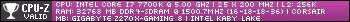2018-05-13, 17:05
(2018-05-13, 16:36)Skank Wrote: how's ur new 4k projector?Partially. At my budget ($3K), think Epson 5040UB is the best 4K + 3D combo PJ out there. Also tried BenQ HT2550 before settling on Epson. Considered Optoma UHD60 & 65, as well as Vivitek HK2288, but none of these support 3D.
satisfied?
BenQ's contrast & colors are mediocre in comparison to Epson, even though details are slightly better. As Epson supports WCG, HDR has nice pop. Believe good HDR > 4K sharpness. What the BenQ does better is 3D w/no crosstalk or ghosting. Epson has mild crosstalk & ghosting, which is sometimes a bit annoying. For 4K, Epson's eShift technology really yields picture that's 2K max. And HDMI is only 10.2Gbps vs. 18, so no 10-bit 4K@60. This also causes issues with LibreELEC builds, and a bit of an annoyance w/nVidia Shield, needing to switch between 4K@60 at 8-bit for apps like PSVue/DirecTV Now and to [email protected] for 10/12-bit and HDR to work correctly.
Hoping Epson release a 5050UB this Fall w/full 18Gbps support & further improved eShift for 4K. Would love to have a true 4K PJ around $3K, but looks like we're still a year or more away from it.