2018-05-08, 23:07
(2018-05-08, 17:46)wesk05 Wrote:(2018-05-08, 13:30)lionne Wrote: As I described in my banding tests here a while back, the test file I have been using:
The World In HDR 4K Demo.mkvhttp://4kmedia.org/the-world-in-hdr-uhd-4k-demo/produced minimal banding when played directly though my TV using the TV's USB 3 input port. I use this file because it has serious banding issues and makes a great test file for banding. On the Zidoo, it suffers from severe banding in some modes, but some modes show minimal banding, exactly as my TV looks when playing it directly using its own media player. So it's not my TV - the Zidoo has banding issues in some modes.
As you can see, some modes show minimal/no banding, so my TV is certainly capable of displaying even problematic files with minimal banding, if sent the right signal.
If you combine the two statements in bold, you have the answer to this problem. Your TV seems to process YCbCr 4:4:4 and YCbCr 4:2:2 differently. From the many user reports, the consensus is that LG and Sony TVs produce banding with YCbCr 4:2:2 input, whereas, Samsung TVs perform better with YCbCr 4:2:2 input.
Also, the valid output modes for this clip are YCbCr 4:2:0 or 4:2:2. I don't think Zidoo actually outputs 4K 60Hz YCbCr 4:2:2, it falls back to 4:2:0. If you select YCbCr 4:4:4 or RGB, the bitdepth can only be 8-bit at 4K 60Hz which is expected to produce banding from a 10-bit source (if not properly dithered).
This problem is not limited to Zidoo or Realtek. I have seen this with all Amlogic SoCs.
Big thank you for this explanation. This makes sense and aligns with and explains the results I have been seeing.

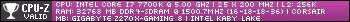


 . Couldn't believe it, so tried my own full rips of both these movies to make sure. Banding is easily noticeable, even late morning today with ambient light seeping into my family room. Last I watched these two movies was when I had a LG UHD Blu-ray player, so today was the first time testing via Zidoo X9S and nVidia Shield TV...
. Couldn't believe it, so tried my own full rips of both these movies to make sure. Banding is easily noticeable, even late morning today with ambient light seeping into my family room. Last I watched these two movies was when I had a LG UHD Blu-ray player, so today was the first time testing via Zidoo X9S and nVidia Shield TV...