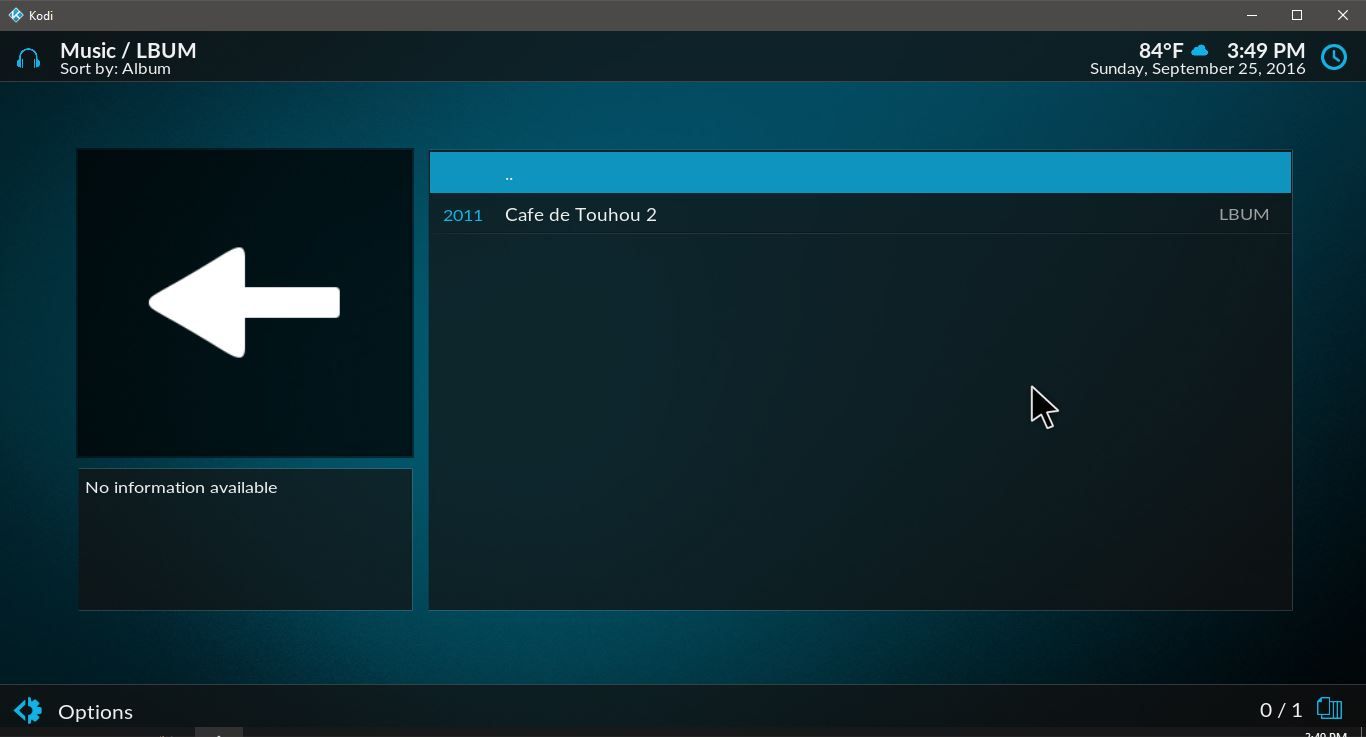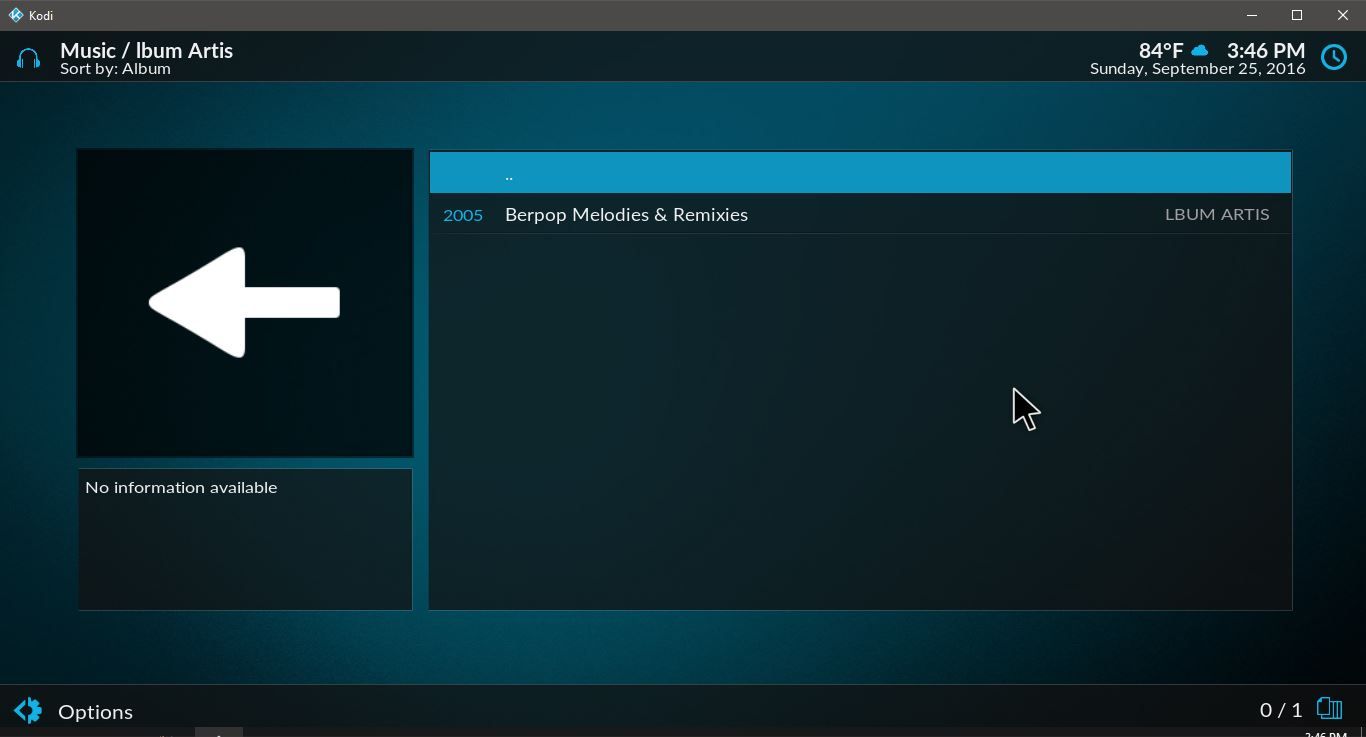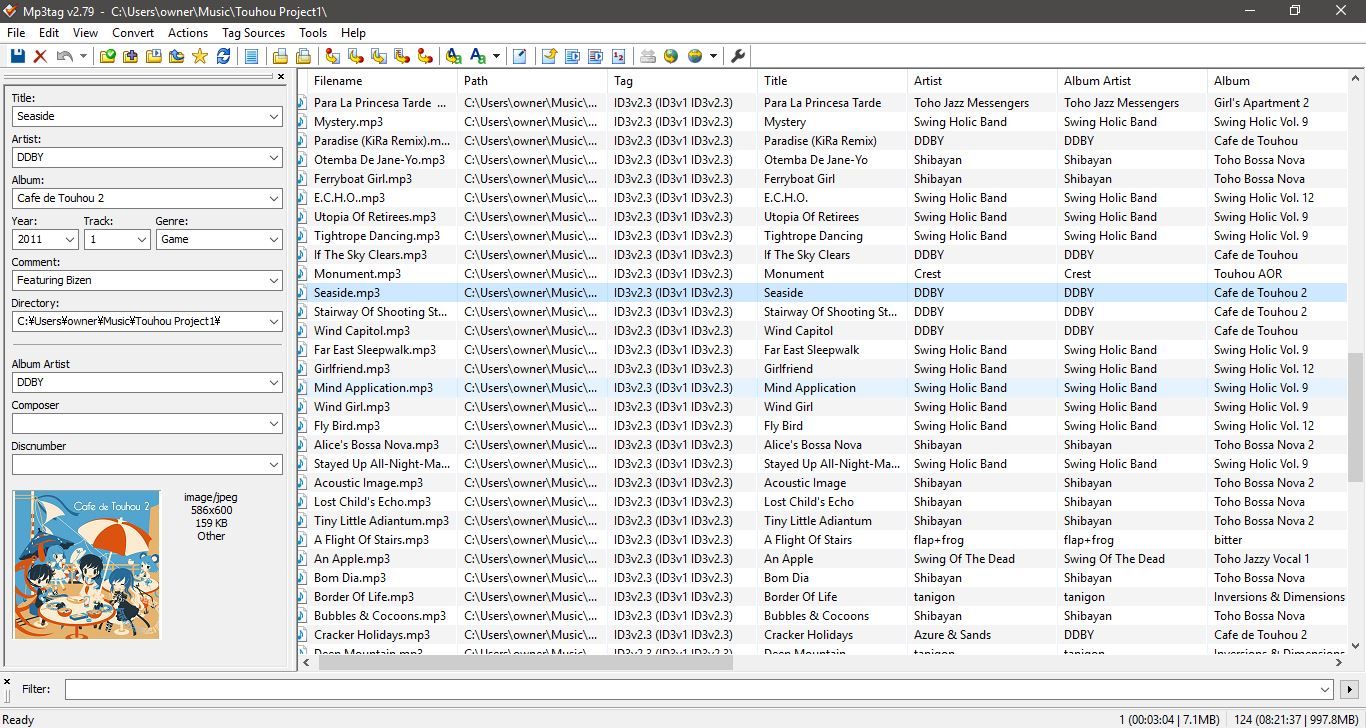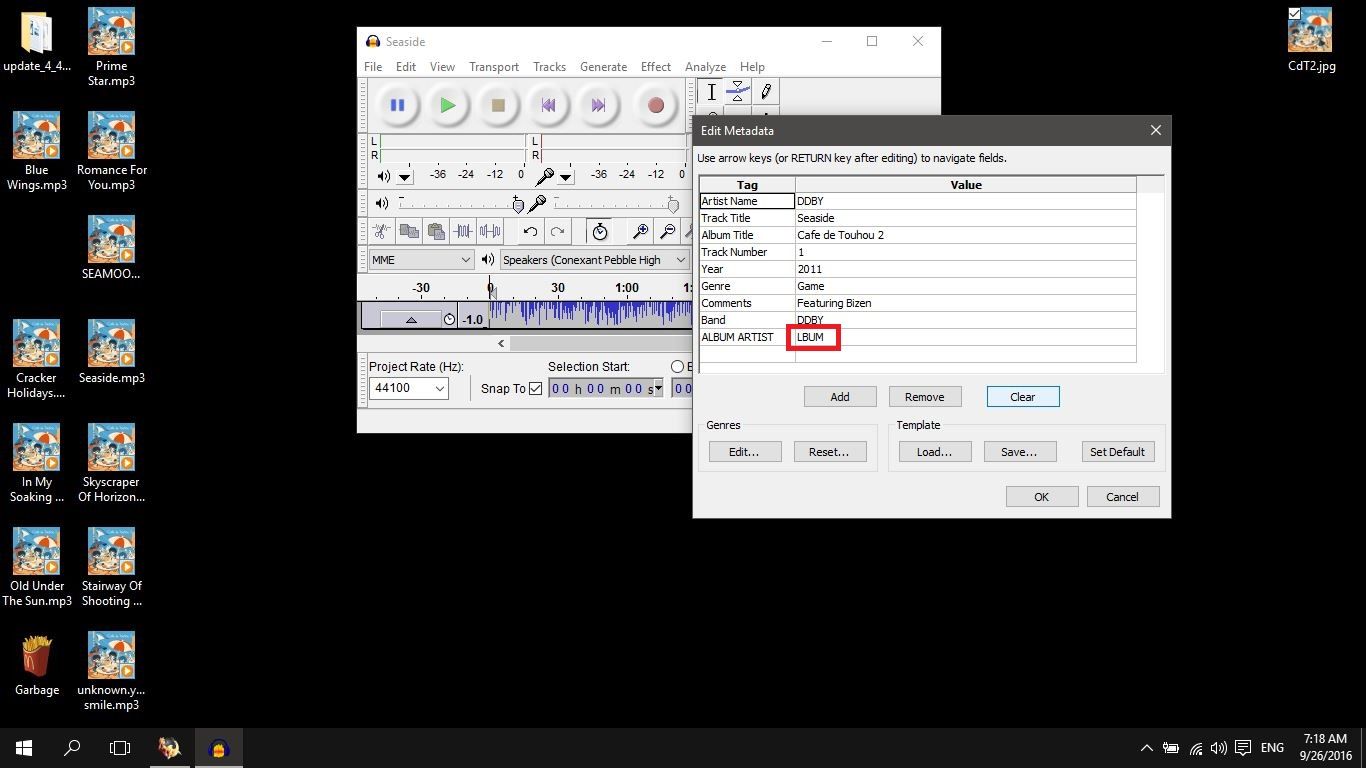AFAIK the only way for "LBUM", "LBUM ARTIS" and "LBUM ARTIST" to get into the artist name is for it to be scanned from tags in the music files, and unfortunately I can't see enough tags from the Mp3tag screen shot.
I really don't want to pass music files around, with all the copyright implications, but it is probably the easiest why for me to check what is happening. What other people have done is to upload a few music files most likely to show the issue - not the whole collection - to some cloud space such as Dropbox and then PM me the link (you won't be able to PM me until you have made 10 posts). Once I have the data you can then remove the files. If you can find your way to doing that then it would be great.
Meanwhile looking closer with Mp3tag might revel something. Can you point it at just the Touhou Project folder so it only shows the files in there. Screen shot of that. Then if any of them is notable (or pick first track on album) hightlight that and get up more details by pressing ctrl+T. The dialog box than comes up show more tags, enlarge that if you can to show as much as possble and take a screen shot.
From within Kodi:
what happens if you click on that album, what songs are shown?
what does album infomation show (context menu item - C or right click)?
Possibly switch to Confluence skin, it shows more data on the album and song information dialogs.
By time you have posted all those screen shots (in separate posts) to will be able to PM me with a link.