2016-10-12, 18:35
In the music when I "Scan Item to Library" for the path below I find it two time in the artist name reference.
On the filesystem I have the directory "/contents/Musica/Compilations" with the "extrafanart" directory and the file "artist.nfo":
<artist>
<name>Compilations</name>
<genre>....

On the directory "/contents/Musica/Compilations/Il padrone della festa" there are the MP3 files and "album.nfo" file:
<album>
<musicBrainzReleaseGroupID>3b8a94a0-3bbd-4cfc-b1ca-762c2504c2bd</musicBrainzReleaseGroupID>
<musicBrainzAlbumID>08cb3397-e866-4e26-a126-f502de8097b7</musicBrainzAlbumID>
<title>Il padrone della festa</title>
<artist>Fabi Silvestri Gazzè</artist>
<genre>....

The file MP3 have this tag:
but after "Scan Item to Library" on directory "/contents/Musica/Compilations":

on the "Music Artits" I find double "Compilations" name.
First one object have nfo info, fanart and folder image:
The second one have only directory name:

Is there a reason for strange behaviur?
Can I remove the "Artist Music" without nfo info, fanart and folder entry?
On the filesystem I have the directory "/contents/Musica/Compilations" with the "extrafanart" directory and the file "artist.nfo":
<artist>
<name>Compilations</name>
<genre>....

On the directory "/contents/Musica/Compilations/Il padrone della festa" there are the MP3 files and "album.nfo" file:
<album>
<musicBrainzReleaseGroupID>3b8a94a0-3bbd-4cfc-b1ca-762c2504c2bd</musicBrainzReleaseGroupID>
<musicBrainzAlbumID>08cb3397-e866-4e26-a126-f502de8097b7</musicBrainzAlbumID>
<title>Il padrone della festa</title>
<artist>Fabi Silvestri Gazzè</artist>
<genre>....

The file MP3 have this tag:
but after "Scan Item to Library" on directory "/contents/Musica/Compilations":

on the "Music Artits" I find double "Compilations" name.
First one object have nfo info, fanart and folder image:
The second one have only directory name:

Is there a reason for strange behaviur?
Can I remove the "Artist Music" without nfo info, fanart and folder entry?