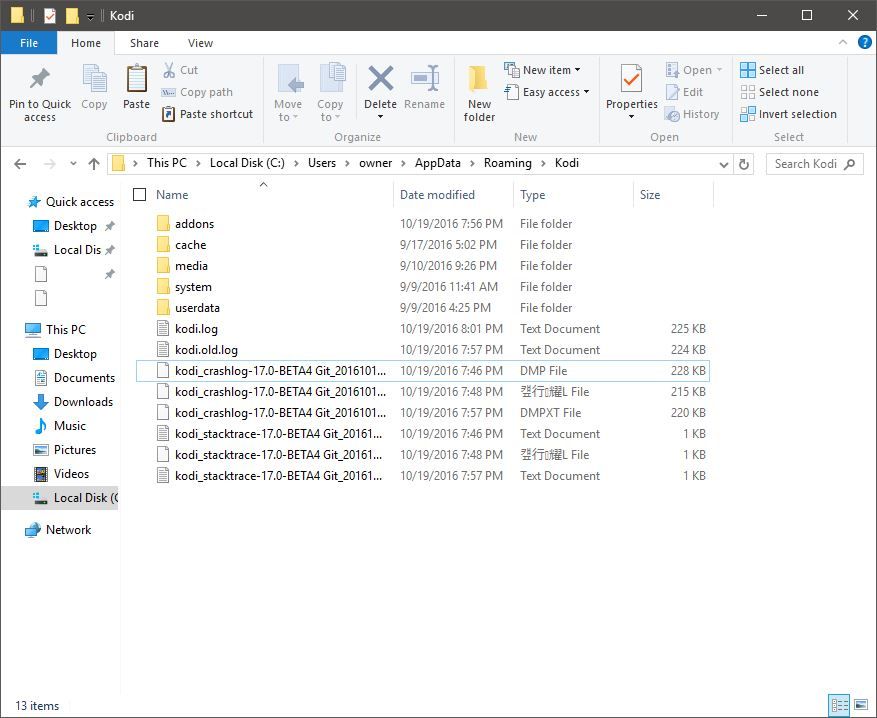2016-10-19, 03:15
I apologize in advance if I should've added to the "music stops prematurely" thread, but this isn't perhaps the same issue.
In the last two or three days, when I try to play a song, the file opens for a fraction of a second. It then pauses and plays a another fraction of a second and then stops.I then get a pop-up that notifies me Kodi had an error and needs to shut down. I checked the event logs and the only thing I see is everything the media scrapers failed to scan. IDK if that's because I don't have "prefer online information" selected, poor tagging (working on that) or something else. Not concerned with that at the moment.
I'm quite the novice on Kodi and diagnostics of it. If there's any settings I need to enable to capture errors, please let me know and I'll report back with any findings. Thanks in advance for any help.
In the last two or three days, when I try to play a song, the file opens for a fraction of a second. It then pauses and plays a another fraction of a second and then stops.I then get a pop-up that notifies me Kodi had an error and needs to shut down. I checked the event logs and the only thing I see is everything the media scrapers failed to scan. IDK if that's because I don't have "prefer online information" selected, poor tagging (working on that) or something else. Not concerned with that at the moment.
I'm quite the novice on Kodi and diagnostics of it. If there's any settings I need to enable to capture errors, please let me know and I'll report back with any findings. Thanks in advance for any help.