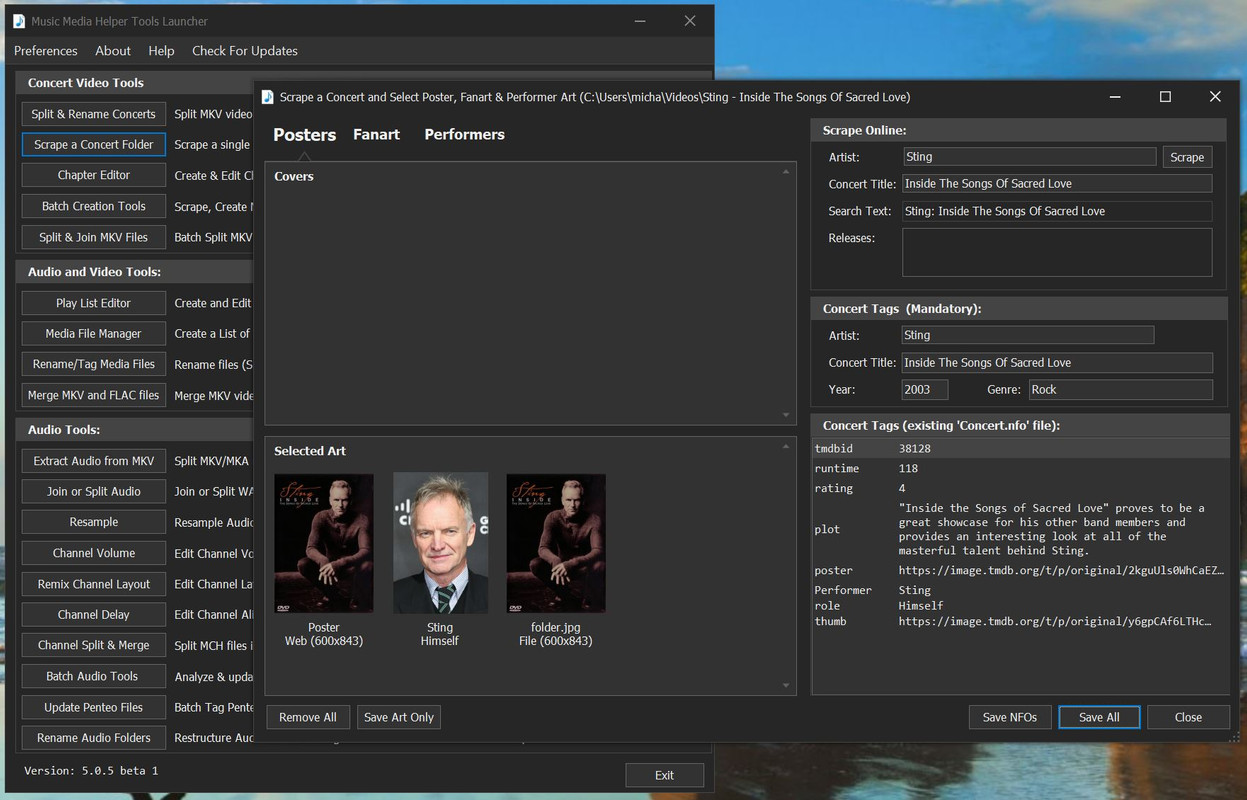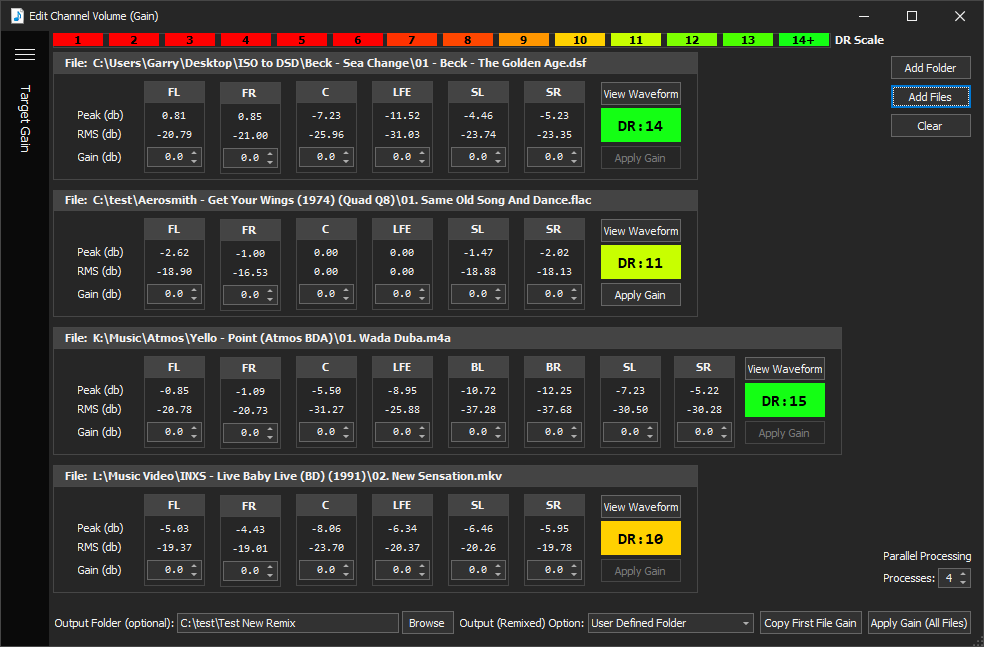Long time since I updated this thread with latest update info:
Music Media Helper 6.1.1 Released:
Version 6.1.1 (July 16 2022)
-------------
New:
Application Preference added to auto append Artist name to File Names in Split & Rename, Tag & Rename & Extract Audio from MKV tools
- Example: 01. ARTIST - SONG TITLE.flac
Fixes:
New Tag Editor control: Further improvements and bug fixes
Changes:
Split & Rename & Tag & Rename tools: Change to Re-Number Files command (now works on selected rows/files on only one folder)
Split & Rename, Tag & Rename & Extract Audio from MKV tools: Changes to the way these dialogs deal with multiple selections
Split & Rename, Tag & Rename & Extract Audio from MKV tools: Added support for grid column sorting
Updated PDF docs (many changes, additions and corrections- Please read the updated Tag & Rename tool docs regarding the new Tag Editor control)
Version 6.1.0 (July 11 2022)
-------------
New:
Split & Rename tool: Dragging multiple MKV files onto grid with Output set to MP4 converts all MKV files to MP4 files
Tag & Rename tool: Now supports loading multiple folders (albums) into the grid for tagging:
- New Add Sub Folder button (recursive loading of all sub-folders under selected folder
- Updated Add Folder button now supports selection of multiple folders (CTRL-Click, SHIFT-Click for range etc)
Tag & Rename tool: Added new 'Tag & Rename' button (previously there were two buttons 'Tag Only' & 'Rename Only'
Changes:
New Tag Editor control added to Split & Rename tool, Tag & Rename tool and Extract Audio from MKV tool
The Tag Editor control enables editing of all tags including new tags:
Disc, DiscCount, DiscTitle, Track, TrackCount, RemixedBy
Added two new skins to emulates Windows 11 (named 'WXI ...')
Fixes:
Extract Audio from MKV tool - Failed to extract from MKV with > 24hrs of media
Chapter Edit tool - Failed to load MKV with > 24hrs of media
Tag & Rename tool - Checkbox in incorrect position - fixed
Changes:
Improved UI when users set Windows display Text & Layout scaling > 100% (also now supports per monitor scaling)
Updated to latest Ffmpeg v5 (June 20) and MKVtoolnix v68.0.0 components
Updated MediaInfo to 22.06
Updated 3rd party UI controls
Updated PDF docs - Please read the updated Tag & Rename tool docs regarding the new Tag Editor control
Version 6.0.9 (April 13 2022)
-------------
Fixes:
Channel Split/Merge tool: Merge view does not display all mono files - fixed
Channel Split/Merge tool: Split view gave error reading stereo files - fixed
Changes:
Updated to latest Ffmpeg v5.0.1 and MKVtoolnix v67.0.0 components
Updated to latest MediaInfo v22.03
Version 6.0.8 (April 2 2022)
-------------
Fixes:
Batch Audio Tool: DR File issue if user's Windows Region uses comma as decimal point - fixed
Previous version 6.0.7 built incorrectly
Version 6.0.7 (March 30 2022)
-------------
Fixes:
Batch Audio Tool: DR File issue if user's Windows Region uses comma as decimal point - fixed
Version 6.0.6 (March 28 2022)
-------------
Changes:
Dynamic Range (DR) files: Added new preference to Append track audio stats for all album files - new
Channel Volume tool: Now saves Audio stats now saved to DR file if new preference is set - new
Batch Audio Tool: DR analysis: Audio stats now saved to DR file if new preference is set - new
NOTE: The new Append Track Channel Stats preference is in MMH Preferences on Launcher dialog
Batch Audio Tool: Added new checkbox under DR Analysis to force recreation of DR files - new
MMH track DR calculation: MMH ignores channels with < -30db peak level (too low to impact what you hear)
Updated PDF docs
Fixes:
Channel Volume tool: Revert to old 6.0.4 version of auto gain calc
Version 6.0.5 (March 16 2022)
-------------
Changes:
Channel Volume tool: Now supports maximum 12 channels (previously 8) - new
Extract Audio from MKV/MKA/M4A tool: Improved support M4A files
Fixes:
Chapter Editor tool: Clean up UI after previous 6.0.4 update
Version 6.0.4 (March 12 2022)
-------------
Changes:
Chapter Editor tool: Add support for CUE importing to name chapters and chapter times - new
Updated PDF Docs
Fixes:
Chapter Editor failed on saving chapters in MP4 files - fixed
Version 6.0.3 (March 3 2022)
-------------
Changes:
Updated 3rd party UI controls (incl. fix for slow file dialog)
Extract Audio from MKV/MKA/M4A tool: Improved support M4A files
Version 6.0.2 (February 18 2022)
-------------
Fixes:
MusicBrainz lookup could fail using .NET 6 in certain circumstances - fixed
Chapter Editor tool: Cannot change Default Audio Stream if loaded MKV/MKA file does not contain chapters - fixed
Changes:
MusicBrainz search: Add new button on Album Artist text box opens browser at MusicBrainz website for manual search
NOTE: If user copies the MusicBrainz releaseID into the Album text box & clicks find MMH loads data for the release
Updated PDF Docs
Version 6.0.1 (February 16 2022)
-------------
Changes:
Updated to latest 3rd party components: MediaInfo 21.09 and MKVtoolnix v65.0.0
Extract Audio from MKV/MKA/M4A tool: Improved support for Quad M4A files
Version 6.0.0 (January 31 2022)
-------------
ANNOUNCEMENT: 31 January 2022
VERSION 6.0 Using .NET 6 is NOW Released
You must install .NET 6 before installing MMH 6
The latest MMH 5 updater will auto install .NET 6 if not already installed via the 'Check for Updates'
Or you can manually install MMH 6 by copy and pasting thiese links into your browser:
1. Download .NET 6:
https://dotnet.microsoft.com/en-us/downl...-installer
2. Download MMH 6 Installer:
https://reva.blob.core.windows.net/mmh/publish.htm
New:
Version 6.0 now runs as a 64 bit application on .NET 6 Desktop Runtime (previously .NET 5)
Changes:
Updated 3rd party UI controls
Version 5.0.32 (February 11 2022)
-------------
Changes:
Updated 3rd party UI controls
New Check for Updates will auto download new MMH 6
Version 5.0.31 (January 21 2022)
-------------
Changes:
Updated to Ffmpeg 5.0.0 components
Updated to latest MKVtoolnix v64.0.0 components
Version 5.0.30 (January 7 2022)
-------------
Fixes:
Join and Split Audio tool: Error running external program - fixed
Version 5.0.29 (January 2 2022)
-------------
Fixes:
Channel Volume tool: With EU regional settings DR file shows incorrect Peak values - fixed
Channel Volume tool: Loading a folder with no audio files gave error message - fixed
Changes:
Extract Audio from MKV/MKA/M4A tool: Improved support for M4A files
Updated PDF Docs
Version 5.0.28 (December 24 2021)
-------------
Fixes:
Extract Audio from MKV/MKA tool: With output set to MKA MMH would create MKV files - fixed
Changes:
Extract Audio from MKV/MKA tool: MKV and MKA output files now have chapters removed
Version 5.0.26 (December 16 2021)
-------------
Fixes:
Audio Stream selection dialog not showing 'Codec' on 4K monitor with 150% text scaling - fixed
Converting a FLAC with DTS wav to FLAC with PCM WAV failed - fixed
Changes:
Updated 3rd party UI controls
Version 5.0.25 (December 6 2021)
-------------
Fixes:
Extract Audio from MKV/MKA tool: Failed converting .M4A to .MKV - fixed
Version 5.0.24 (November 19 2021)
-------------
Fixes:
Extract Audio from MKV/MKA tool: File renaming did not add extension - fixed (version 5.0.23 regression)
Updated to latest MKVtoolnix v63.0.0 components
Version 5.0.23 (November 6 2021)
-------------
Fixes:
Extract Audio from MKV/MKA tool: File renaming added extension twice - fixed
Version 5.0.22 (November 2 2021)
-------------
Changes:
Updated 3rd party UI controls
Updated Ffmpeg 4.4.1 components
Version 5.0.21 (October 14 2021)
-------------
Changes:
Merge Video & FLAC files tool: Added support for additional video input files: .avi .vob .m2ts and .ts video files
Merge Video & FLAC files tool: Output format now selectable (either MKV or MP4). Previously output file type = source type
Split & Rename Concerts tool: MMH now removes chapters from split (output) MKV output files
Split & Rename Concerts tool: MMH now ensures only one default audio stream is set for output MKV files
Chapter Editor: MMH now ensures only one default audio stream is set for MKV files
Updated to latest MKVtoolnix v62.0.0 components
Version 5.0.20 (October 9 2021)
-------------
Fixes:
Channel Split & Merge tool: MMH does not save split files to a user defined Output folder - fixed
Channel Volume tool: Using Peak Limiter option could fail with some settings - fixes
Version 5.0.19 (October 8 2021)
-------------
Changes:
Channel Volume tool: Added new Peak Limiter option (Uses a Compressor to soft limit peaks) - new
MMH5 new 'Play' now uses MPVNet player program if installed. This player supports MCH Audio and Video files with playback controls
Updated PDF Docs
Version 5.0.18 (October 1 2021)
-------------
Changes:
Channel Volume tool: Added new 'Play' button to playback original source or remixed files - new
Split & Rename Concerts tool: Loading an MKV file with no chapters can now be converted to MP4
Split & Rename Concerts tool: Added support for Drag & Drop of a single MKV file from Windows File Explorer - new
Split & Rename Concerts tool: Added new 'Play' button to playback any selected file in the grid - new
Rename & Tag tool: Added support for adding files with Drag & Drop from Windows File Explorer - new
Rename & Tag tool: Added new 'Play' button to playback any selected file in the grid - new
Play List Editor tool: Added new 'Play' button to playback any selected file in playlist grid - new
Updated 3rd party UI controls (MMH File and Folder browsers now support key search)
Updated Ffmpeg 4.4 components
Updated Docs
Notes:
The new 'Play' option supports multichannel audio files (and displays video if a video file selected - mkv, mp4 etc)
and is a basic experimental feature (no play controls). A future version of MMH will add playback controls.
Fixes:
Channel Volume tool: Now supports loading of MP4 files (supports Waveform display and Playback, not editing volume