2016-11-06, 16:19
Example of HDR support on Windows PC
Mass Effect: Andromeda gameplay in Dolby Vision & HDR10 (Dolby Vision on PC)
http://totalgamingnetwork.com/showthread...o-Gameplay

There are 2 main game application architectures:
1. Game uses services through APIs exposed by the Windows / console operating system
2. Game uses services through APIs exposed by the game engine.
The "game engine" can be developed by a 3rd party software house or by a "game software house".
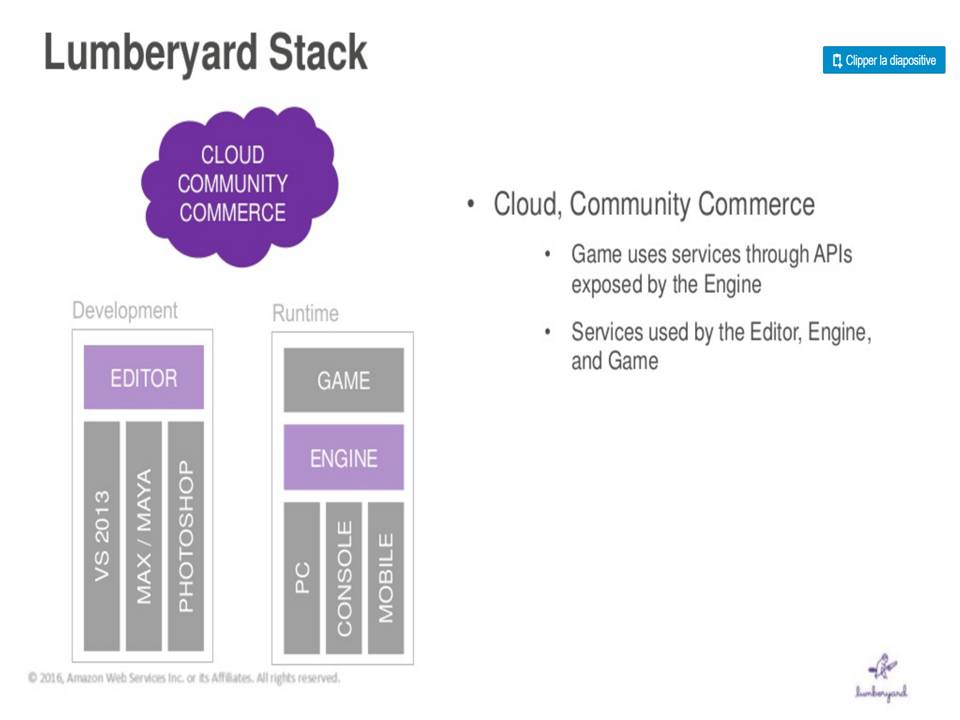
As far as I know, the free cross-platform Amazon Lumberyard game engine is currently
. waiting for the Windows / console OS built-in support of HDR10
. supporting Dolby Vision on Windows: the Dolby Vision SDK has been integrated into the game engine in a few days.
http://www.gdcvault.com/play/1023597/
As dynamic metadata are missing in HDR10, the HDR10 TV’s tone mapping is not properly done.
The proper tone mapping has to be done outside the HDR10 TV: "App does tone mapping".
This proper tone mapping is carried out by the game app according to the collected HDR capabilities of the HDR10 TV.
As there "is quite a bit of work to query HDR capability", the Amazon Lumberyard team waits for the Windows / console OS built-in support of HDR10.
"Dolby Vision, one of the standard for HDR is currently supported on the Windows platform. Lumberyard's Dolby Vision implementation works on legacy cards as well, e.g. NVidia GTX980 or older, PASCAL is not required, same goes for AMD. HDR 10 is the other standard, which Windows and Xbox has announced plans to support through the OS, and other consoles might too. When that occurs, Lumberyard will support it as well.
Before Windows and Console OS has the support, it is quite a bit of work to query HDR capability and switch the display to HDR mode. Some vendor SDKs like Nvidia Gameworks support this query and switching mechanism for some TVs, but since OS built-in support is coming (soon), we don’t currently plan on incorporating the vendor specific HDR into Lumberyard."
https://gamedev.amazon.com/forums/questi...ayforum-20
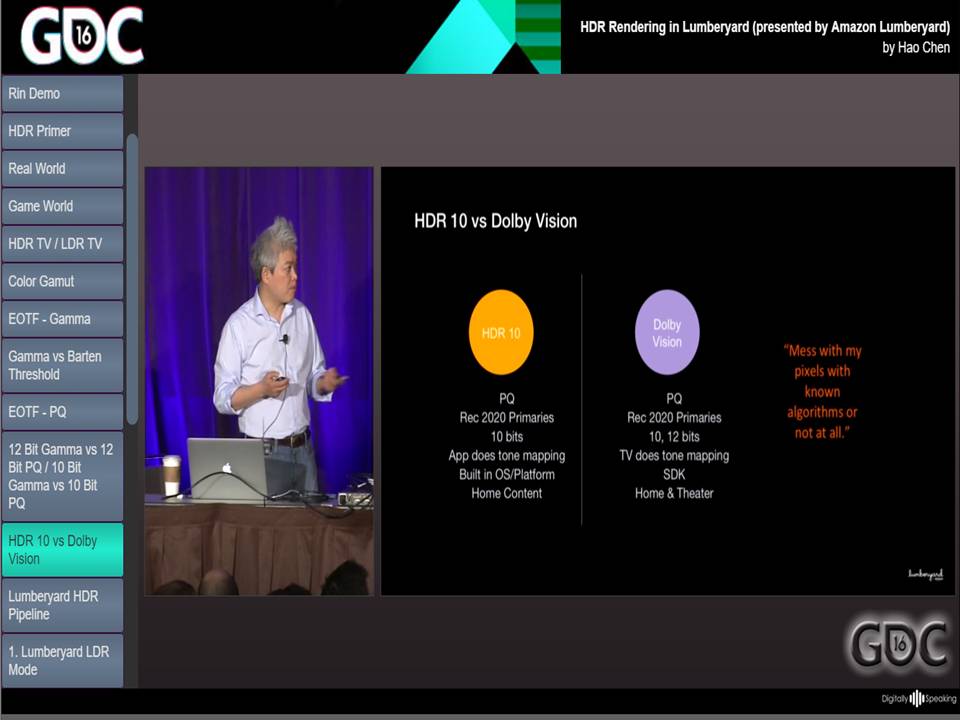



Dolby Vision compatible demo game based on Amazon Lumberyard game engine running on Windows PC > NVidia Titan X graphics card >> HDMI >> Dolby Vision compatible Vizio R TV
https://twitter.com/nvidiageforce/status...5099340800
So, there are 2 HDR game application architectures:
. game depending on OS built-in support of HDR10 / Dolby Vision
. game not depending on OS built-in support of HDR: HDR10 / Dolby Vision features are integrated into the game / game engine.
Mass Effect: Andromeda gameplay in Dolby Vision & HDR10 (Dolby Vision on PC)
http://totalgamingnetwork.com/showthread...o-Gameplay

There are 2 main game application architectures:
1. Game uses services through APIs exposed by the Windows / console operating system
2. Game uses services through APIs exposed by the game engine.
The "game engine" can be developed by a 3rd party software house or by a "game software house".
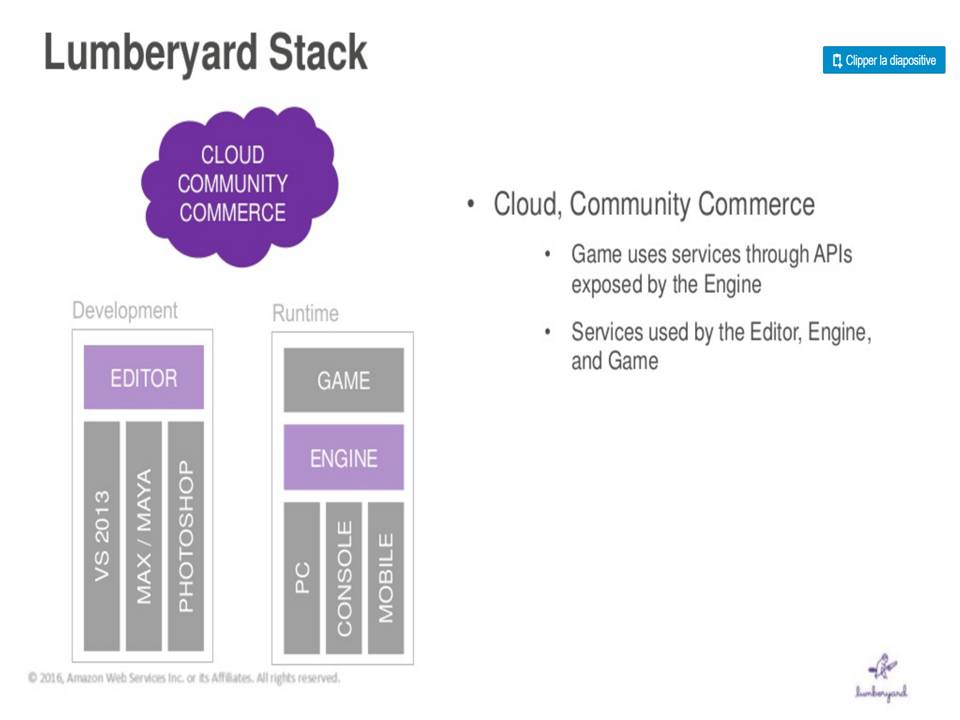
As far as I know, the free cross-platform Amazon Lumberyard game engine is currently
. waiting for the Windows / console OS built-in support of HDR10
. supporting Dolby Vision on Windows: the Dolby Vision SDK has been integrated into the game engine in a few days.
http://www.gdcvault.com/play/1023597/
As dynamic metadata are missing in HDR10, the HDR10 TV’s tone mapping is not properly done.
The proper tone mapping has to be done outside the HDR10 TV: "App does tone mapping".
This proper tone mapping is carried out by the game app according to the collected HDR capabilities of the HDR10 TV.
As there "is quite a bit of work to query HDR capability", the Amazon Lumberyard team waits for the Windows / console OS built-in support of HDR10.
"Dolby Vision, one of the standard for HDR is currently supported on the Windows platform. Lumberyard's Dolby Vision implementation works on legacy cards as well, e.g. NVidia GTX980 or older, PASCAL is not required, same goes for AMD. HDR 10 is the other standard, which Windows and Xbox has announced plans to support through the OS, and other consoles might too. When that occurs, Lumberyard will support it as well.
Before Windows and Console OS has the support, it is quite a bit of work to query HDR capability and switch the display to HDR mode. Some vendor SDKs like Nvidia Gameworks support this query and switching mechanism for some TVs, but since OS built-in support is coming (soon), we don’t currently plan on incorporating the vendor specific HDR into Lumberyard."
https://gamedev.amazon.com/forums/questi...ayforum-20
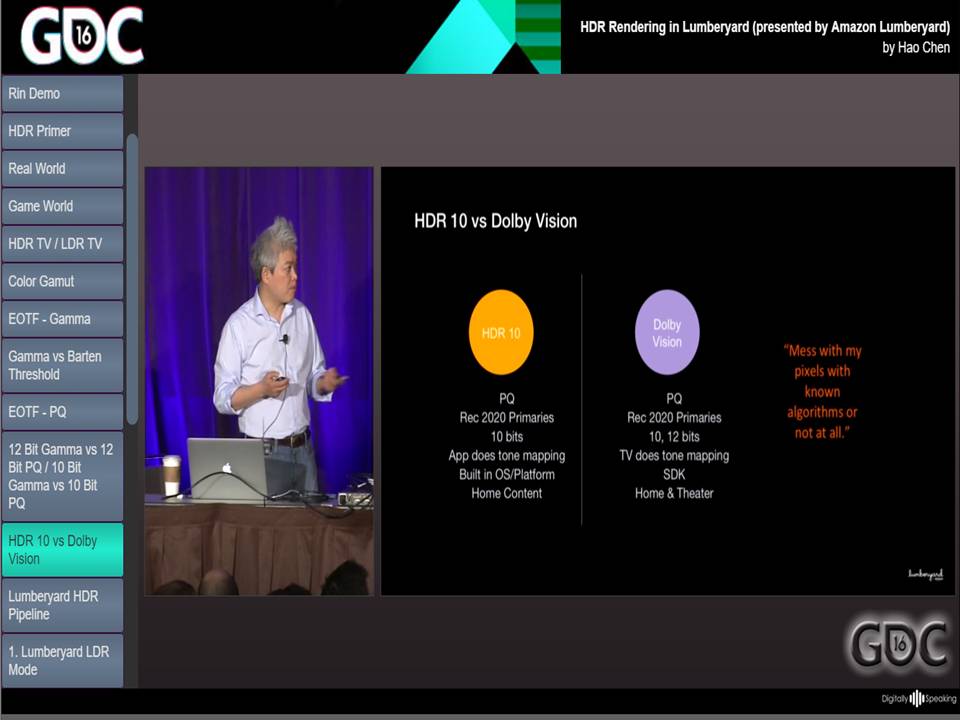



Dolby Vision compatible demo game based on Amazon Lumberyard game engine running on Windows PC > NVidia Titan X graphics card >> HDMI >> Dolby Vision compatible Vizio R TV
https://twitter.com/nvidiageforce/status...5099340800
So, there are 2 HDR game application architectures:
. game depending on OS built-in support of HDR10 / Dolby Vision
. game not depending on OS built-in support of HDR: HDR10 / Dolby Vision features are integrated into the game / game engine.
 Windows Creators Update is just around the corner (11th April) and when it hits GPU vendors will provide new drivers with WDDM 2.2 support which is the basis of HDR/WCG.
Windows Creators Update is just around the corner (11th April) and when it hits GPU vendors will provide new drivers with WDDM 2.2 support which is the basis of HDR/WCG.
