2016-11-09, 02:30
(2016-11-09, 00:09)movie78 Wrote: @hdmkvHey Dude, how'd you make those sparklies happen? Need those kinda effects
like the new avatar!!
 .
.
(2016-11-09, 00:09)movie78 Wrote: @hdmkvHey Dude, how'd you make those sparklies happen? Need those kinda effects
like the new avatar!!
 .
.
(2016-11-08, 05:34)wesk05 Wrote: @DJ_Izumi: can you try these clips on your new Samsung TV?
(2016-11-09, 04:04)DJ_Izumi Wrote: It seems they work on my Samsung UN65KU6290FXZC. I saved the MKVs to a USB key, stuck it into the TV, and it had no issue playing them. (I guess that confirms that it can play MKVs too, I wasn't sure about that). This isn't a super primo set, it's an 'Entry Level' HDR UHD 65" screen but I could see a decent more amount of detail in the highlights and shadows, though that redwood video gets REAL crunchy in the blacks in both SDR or HDR.Thanks for testing. Samsung TVs when in HDR mode will change the backlight to 20 and contrast to 100. That is sort of the only way to check whether the TV is in HDR mode.
Of course, I'm assuming the TV wasn't doing something like converting the HDR to SDR and tone mapping it or something, TVs often give users next to no meaningful feedback on what it's ingesting. :X
(2016-11-09, 04:29)wesk05 Wrote: Thanks for testing. Samsung TVs when in HDR mode will change the backlight to 20 and contrast to 100. That is sort of the only way to check whether the TV is in HDR mode.
(2016-11-09, 05:06)DJ_Izumi Wrote: It doesn't seem to be doing that by default, though if I manually engage 'HDR+' as a 'Special Viewing Mode' it goes to 20/100, but it'll make that same switch on any of it's inputs and I'm sure this 720P HDTV version of Shark Tank I'm watching on Kodi on an HDMI port isn't HDR.Hmm.. that's interesting. My understanding was that the VP9 bitstream within WebM container already has the HDR metadata embedded. I don't know much about VP9 format. So, not sure where to look for the metadata.
I:\Downloads>mkvinfo theworldinhdr.webm
+ EBML head
|+ EBML version: 1
|+ EBML read version: 1
|+ EBML maximum ID length: 4
|+ EBML maximum size length: 8
|+ Doc type: webm
|+ Doc type version: 4
|+ Doc type read version: 2
+ Segment, size 353889824
|+ Seek head (subentries will be skipped)
|+ EbmlVoid (size: 4044)
|+ Segment information
| + Timecode scale: 1000000
| + Muxing application: libebml v1.3.4 + libmatroska v1.4.5
| + Writing application: mkvmerge v9.5.0 ('Quiet Fire') 64bit
| + Duration: 154.569s (00:02:34.569)
| + Date: Wed Nov 09 01:29:23 2016 UTC
|+ Segment tracks
| + A track
| + Track number: 1 (track ID for mkvmerge & mkvextract: 0)
| + Track UID: 9333552638983917
| + Track type: video
| + MinCache: 1
| + Codec ID: V_VP9
| + Default duration: 16.683ms (59.940 frames/fields per second for a video track)
| + Video track
| + Pixel width: 3840
| + Pixel height: 2160
| + Display width: 3840
| + Display height: 2160
| + Video colour information
| +Colour matrix: 9 <------ BT2020 Non-constant Luminance
| + Colour range: 1
| + Colour transfer: 16 <------SMPTE ST 2084
| +Colour primaries: 9 <------ITU-R BT.2020
| + Video colour mastering metadata
| + Red colour coordinate x: 0.68
| + Red colour coordinate y: 0.31996
| + Green colour coordinate x: 0.26494
| + Green colour coordinate y: 0.68996
| + Blue colour coordinate x: 0.15
| + Blue colour coordinate y: 0.05998
| + White colour coordinate x: 0.3127
| + White colour coordinate y: 0.3127
| + Max luminance: 1000
| + Min luminance: 0.001
| + A track
| + Track number: 2 (track ID for mkvmerge & mkvextract: 1)
| + Track UID: 32400336935203949
| + Track type: audio
| + Codec ID: A_VORBIS
| + CodecPrivate, length 4207
| + Audio track
| + Sampling frequency: 44100
| + Channels: 2
|+ EbmlVoid (size: 1112)
|+ Cluster(2016-11-09, 06:30)Soli Wrote: Like I said before, the files downloaded with a PC from youtube WILL be bt.709/SDR unless somebody makes a yT-dowloader that is able to spoof the required agent strings (or similar) to download the HDR versions. Even then, those files would not play correctly in Kodi since Kodi (in combination with various OS'es) does not A) support HDMI injection of the required metadataYou may want to check how YouTube-dl script works and also take a look at the clip info I have pasted in the post above.


(2016-11-09, 02:30)hdmkv Wrote:(2016-11-09, 00:09)movie78 Wrote: @hdmkvHey Dude, how'd you make those sparklies happen? Need those kinda effects
like the new avatar!!
.
(2016-11-09, 11:01)jd17 Wrote: Tested the videos on 2016 LG OLED last night (65B6V) - they play fine, but the TV does not switch to HDR mode (internal YT app).
I expect LG to update the internal app accordingly...
Give it some time.
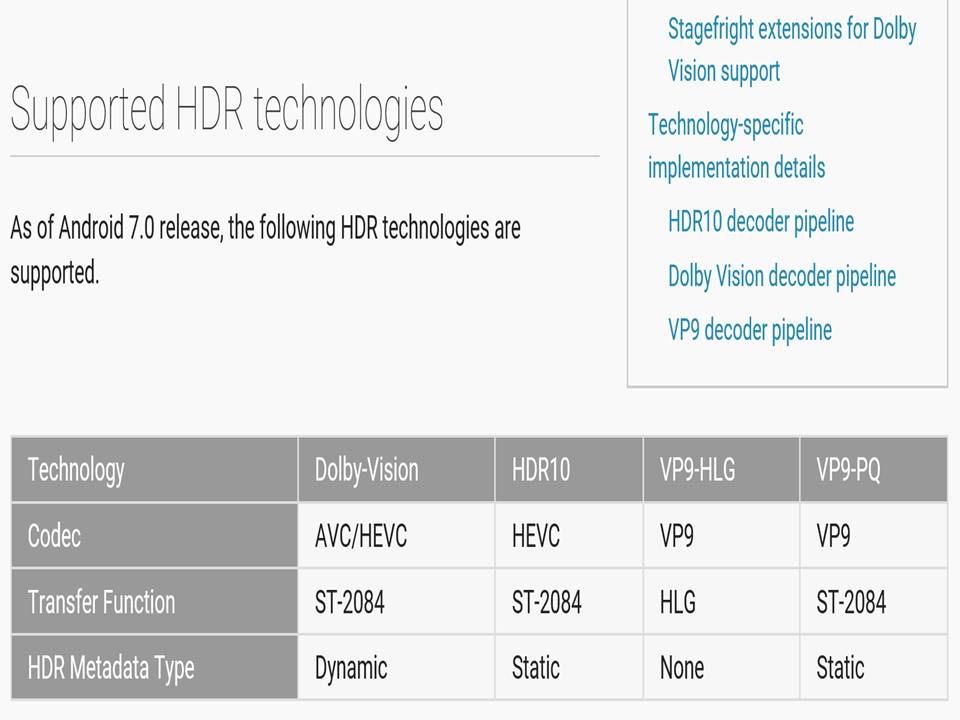
(2016-11-09, 21:27)DanBa Wrote: If the SoC of the 2016 LG OLED is supporting 10-bit VP9 (and not the usual 8-bit VP9), then it can be upgraded to support directly VP9-PQ YouTube HDR:Yes, I read that the TV does support VP9 profile 2, so I am hoping for an update.
VP9-PQ file stored on YouTube cloud >> Internet >> HDR10 compliant 2016 LG OLED
(2016-11-09, 10:49)Soli Wrote: Correct me if I'm wrong but isn't HDR still half assed at best on Android? That's my impression after having glanced the various threads.
On another note, and slightly OT. I think it's a difference between real native support and "dump it into a hardware decoder and hope for the best" support.
Is the metadata buried in the container or video itself?