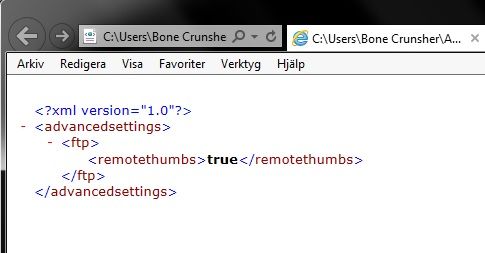Posts: 62
Joined: Sep 2012
Reputation:
0
I have all my movies on an local FTP right now and i would like to have that in the future.
I have nfo, posters and fanart in the separate movie folders, worked fine before moved to the FTP.
I have tried on my pc and on my raspbarry pi 3B with retropie and it is the same issue.
Googled for an hour but didnt find anything that worked.
Example:
Folder: 101 Dalamtiner
Files in folder:
101 Dalamtiner.avi
101 Dalamtiner.nfo
101 Dalamtiner-fanart.jpg
poster.jpg
Any one have a clue?
Tried to search in this forum, but FTP was a to short string.
Posts: 116
Joined: Sep 2009
Reputation:
35
2016-11-10, 21:58
(This post was last modified: 2016-11-10, 21:59 by MaxMustermann.)
Sorry, it seems like my post was a bit confusing. The link to the wiki was meant to show you what "advancedsettings.xml" is, in case you've never heard of it. As I said, the setting is undocumented, so you won't find it in there. The link to the source code of kodi, more precisely the code that reads the advancedsettings.xml file, is the proof that the "remotethumbs" setting is actually used by kodi (although undocumented). And the code posted is what you should add in the advancedsettings.xml.
Posts: 404
Joined: Mar 2016
Reputation:
4
kimkl
Grandpa Simpson
Posts: 404
1 thing does the *.nfo files point to the new path, meaning you say you can see fanart but not posters
have you edited your nfo file to point to the new loc for the poster, because fanart will show no matter what
But if your nfo file does not point to the new location, but still use the old location, it might be a problem
Making any sense?
English is not my native language; please excuse typing errors.
Grampa Simpson: Unfortunately, like all true stories, this one has a crappy ending. You have a story with an ending.
Grampa, are you sure you're okay to drive at night? Grampa: It's night?
Banned add-ons
Posts: 404
Joined: Mar 2016
Reputation:
4
kimkl
Grandpa Simpson
Posts: 404
Well that explains why, you see no artwork , your missing the location to the fanart ill post one of mine then you can see if you can fit it in.
I just need to edit some stuff out that has no relevance
And you can also do something other, you wrote that you keep the artwork on your ftp, you could simply add a imdb link to the nfo then it will use the artwork from imdb.
well ill post both solution you pick what you like best .
English is not my native language; please excuse typing errors.
Grampa Simpson: Unfortunately, like all true stories, this one has a crappy ending. You have a story with an ending.
Grampa, are you sure you're okay to drive at night? Grampa: It's night?
Banned add-ons
Posts: 62
Joined: Sep 2012
Reputation:
0
2016-11-12, 13:28
(This post was last modified: 2016-11-12, 13:29 by sabelstrom.)
The thing is i have over 1000 kid movies, all in swdish, folders, moviefiles, fanarts, and in the nfo files all in swedish, so i cant just add something.
It all worked local and via samba but not ftp, so it nothing wrong with my library but there was some configuration to get it to work on the ftp.
Now it all works thanks to the advancedsettings.xml.
I have everything on ftp, i just moved everything from a local hdd to an ftp (a external 4tb hdd connected via usb to my router) so i can use it on all computers in the home network, and the kids can connect to it everywhere if they are not home.
And i have made my own fanart to all movies and my own posters om many of them, so i dont want to get it online.
I have read the nfo wiki but it dont help, because i dont what to get anything onine. Everything i have is handmade.
When i started doing my library i didn know i could use VIDEO_TS folders so i converted everything to AVI files. but i have recently started using mkv. But if i use kodi on all devices and dont use a usbstick in the tv i could start using the build of dvds and b-rays.