2017-12-21, 01:18
New LibreELEC.tv Leia build #1220: RPi / RPi2
(Supercedes previous build)
SHA256 Checksum: 94b14aedf25bbd6960d015d832b286546db9e892e5148c55ecb151236aee9ad5 (RPi)
SHA256 Checksum: 43034625c55eb19239cf1d2014518b6dbd73591589a6818f43d73fe981a7f9d0 (RPi2)
Based on tip of LibreELEC.tv master (d63f060, changelog) and tip of XBMC master (1ff3fa2, changelog) with the following modifications:
(Supercedes previous build)
SHA256 Checksum: 94b14aedf25bbd6960d015d832b286546db9e892e5148c55ecb151236aee9ad5 (RPi)
SHA256 Checksum: 43034625c55eb19239cf1d2014518b6dbd73591589a6818f43d73fe981a7f9d0 (RPi2)
Code:
# uname -a
Linux rpi512 4.14.7 #1 Wed Dec 20 21:44:31 GMT 2017 armv6l GNU/Linux
# vcgencmd version
Dec 1 2017 16:20:32
Copyright (c) 2012 Broadcom
version 38ac72569d7fbd7cf75754d9f14c2495416aaee7 (clean) (release)
# lsb_release
LibreELEC (Milhouse): devel-20171220214318-#1220-gd63f060 [Build #1220]
# Kodi version
(18.0-ALPHA1 Git:1ff3fa2). Platform: Linux ARM 32-bitBased on tip of LibreELEC.tv master (d63f060, changelog) and tip of XBMC master (1ff3fa2, changelog) with the following modifications:
- Includes newclock5 patches
- Excludes the LibreELEC linux-01-RPi_support patch in favour of sourcing these and possibly more recent patches directly from kernel branch rpi-4.14.y
- Includes latest bcm2835-driver master (dadde5e, ahead +10)
- Includes latest kodi-platform master (36fb493)
- Includes latest libcec master (8adc786, ahead +26)
- Includes latest libnfs master (82b3411, ahead +109)
- Includes latest p8-platform master (a822e19)
- Includes latest addons: inputstream.adaptive (fcf6695, +1), inputstream.rtmp (c772497), peripheral.joystick (33b43ce), pvr.argustv (1aa4ddc), pvr.demo (744d8ef), pvr.dvblink (4ac2f2d), pvr.dvbviewer (c2275e1), pvr.filmon (17e8193), pvr.hdhomerun (8b931e8), pvr.hts (2f39155), pvr.iptvsimple (53f94ec), pvr.mediaportal.tvserver (8f11874), pvr.mythtv (8f214cd), pvr.nextpvr (11dfdbb), pvr.njoy (f7a9913), pvr.octonet (c4af00a), pvr.pctv (7b1c634), pvr.stalker (fad6ed4), pvr.teleboy (e431126), pvr.vbox (1ed3fd2), pvr.vdr.vnsi (0ec3e77), pvr.vuplus (b090f73), pvr.wmc (920ade6), pvr.zattoo (23d9993), vfs.libarchive (568a2a1)
- Include [env] compare (perma): dmidecode: initial package
- Include [env] patch: RPi/RPi2: enable Broadcom WiFi debugging (see details)
- Include [env] patch: libcec: fix PR390
- Include [env] patch: libcec: don't link non-existant libtinfo
- Include [env] patch: rev hack for kodi
- Include [env] patch: Add experimental splash video for RPi
- Include [env] patch: HACK: Disable multiple PVR addons during migration. Always enable inputstream.* and os.*
- Include [env] patch: Bump included addon versions to prevent online updates
- Include [env] patch: Add kodi binary addons (pvr, adsp, inputstream, vfs, other)
- Include [env] PR:2243 (perma): NOOBS: shorten partition labels, add $DEVICE support
- Include [env] PR:2298 (perma): Kodi updates for Jan 2018
- Include [env] PR:2317 (perma): linux: update to linux-4.14.8
- Include [env] PR:2323 (perma): buildsystem: source functions earlier, validate project/arch earlier, refactor show_config
- Include [env] PR:2329 (perma): passthrough: drop kernel patch, force full
- Include [env] PR:2331 (perma): systemd: update to 236
- Include [pkg] patch: ##lan78xx: disable WOL (linux)
- Include [pkg] patch: skin.estuary: reduce system info font size (kodi)
- Include [pkg] PR:55 (perma): Fix deprecated function warnings (pvr.pctv)
- Include [pkg] PR:80 (perma): update jsoncpp methods to non deprecated versions (pvr.filmon)
- Include [pkg] PR:103 (perma): jsoncpp deprecated function change (pvr.stalker)
- Include [pkg] PR:13034 (perma): Cmake cpp14
- Include [pkg] PR:13062 (perma): smbclient changes for smb minprotocol and legacysecurity
- Revert [pkg] PR:13106: Add video tag loaders (reason: newclock5 conflict)
- Temporarily revert "Add video tag loaders" (newclock5 conflict)
- XBMC:
- inputstream.adaptive:
- Fix single-file subtitle seek (https://github.com/asciidisco/plugin.vid...issues/234) (fcf6695)
- Fix single-file subtitle seek (https://github.com/asciidisco/plugin.vid...issues/234) (fcf6695)
- Additional commits/pull requests/changes not yet merged upstream:
- Reverted: [pkg] PR:13106: Add video tag loaders (reason: newclock5 conflict)
- Reverted: [pkg] PR:13106: Add video tag loaders (reason: newclock5 conflict)
 udo apt-get update
udo apt-get update