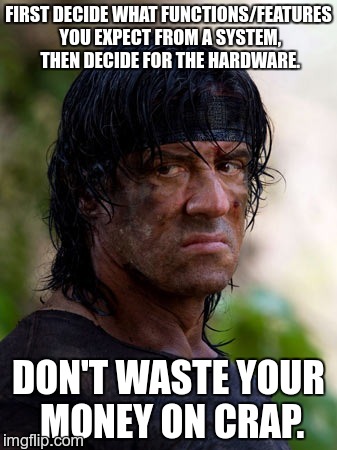Posts: 14
Joined: Dec 2016
Reputation:
0
Hi,I recently bought ACEMAX media player;in briefly Kodi doesn't support/play "VC-1" files!(opened green screen or freeze or garbled
pictg.images,etc.,)
When I check some sources that Kodi player wont play VC-1 format(WMV) so any solution for that?
By the way if I try to play VC-1 with device MediaPlayer and its play BUT stutter/flicker...
anyhow it plays VC-1 but its not smooth even unwatchable issue
Therefore my Bluray player or TV play VC-1 very smooth and without any issue as well
I'm newbie on KODI side but at least recently I like it and need some fixes too
Bye++
Posts: 6,810
Joined: Jul 2010
Reputation:
198
Well, the fact that this ACEMAX (amlogic) can't play VC-1 does not mean that Kodi can't play it. VC-1 plays nicely with software decoding or on platforms that support VC-1 properly.
First make up your mind what you expect from a media player. Then decide for the hardware.
Posts: 14
Joined: Dec 2016
Reputation:
0
meanwhile Acemex my 8th.player and the previous 7 players goes to trash!
you right those are wasted money and time and nervous!
again;Acemax "own player" plays VC-1 but not smooth;then when trying with KODI does not play
therefore I want to play all my videos with KODI but as it seems that VC-1 with Kodi or on this Acemax player failed
therefore when I try and get experience with their own players;always or mostly player's(device) MP success then Kodi!
but with Acemax seems that Kodi is better or way better so Acemax in HD or UHD contents not good
and finally Acemax M12N model has lot of bug-issues too! probably I'll kick ass this 8th.player to trash!
Now thinking about to buy Eweat "R9 Mini" model;so do you have any experience for this player
I'v 3 Bluray player in my hand and always way better those BD devices! especially "picture quality" where this is the
my main and first criteria! but the bad thing is BD's devices has not full support format/codecs! such as Panasonic
BDs always very good or best but does not support WMV or FLV or MOV or VC-1 ..... so I'v to buy a MediaPlayer
for full support codec/format
thx and bye+
Posts: 23,259
Joined: Aug 2011
Reputation:
1,073
fritsch
Team-Kodi Developer
Posts: 23,259
Why buying again another trash?
First decide what functions / features you expect from a system. Then decide for the hardware. Don't waste your money on crap.
Posts: 14
Joined: Dec 2016
Reputation:
0
well thats is the question "why"?
simple answer is;to play everything without having any format-codec issue! but as it sems that sometimes like VC-1 or any other
surprise codec does not play!
as I'v told you before mine is first factor "picture quality" others is others only and its not important or necessary,I'm looking the performance of
device's own media player and also KODIs performance as well and in generally I like KODI stuff and no any complain at present
Bluray;I still and to work/play a lot of BD media too and its own support of external USB/HDD is very good and picture quality top notch and I always
prefere to watch my contents fm BD to problem is for BDs its not give you full-support format-codec! so thats why I buy "MediaPlayer" device
"Panasonic" BDs one of the best for PQ but it give you support of "limited" format-codec! its suck its not to play WMV/ASF/VC-1 or some others
Samsung and Sony BDs much better give you "format support" but its still not enough
so,MediaPlayer devices should be always in my hand,but my last one ACEMAX M12N model just a terrible player do not recomm. to anyone!
its around $ 67/70 but you loose money for this!
Guys do you have any idea for EWEAT player??
++
therefore "Christmas" is coming in very soon remain 4 days;I celebrate your Christmas day and "Merry Christmas"
Posts: 17,859
Joined: Jul 2011
Reputation:
371
Don't buy it and find something that works
Posts: 14
Joined: Dec 2016
Reputation:
0
well you gave me a great help thanks+