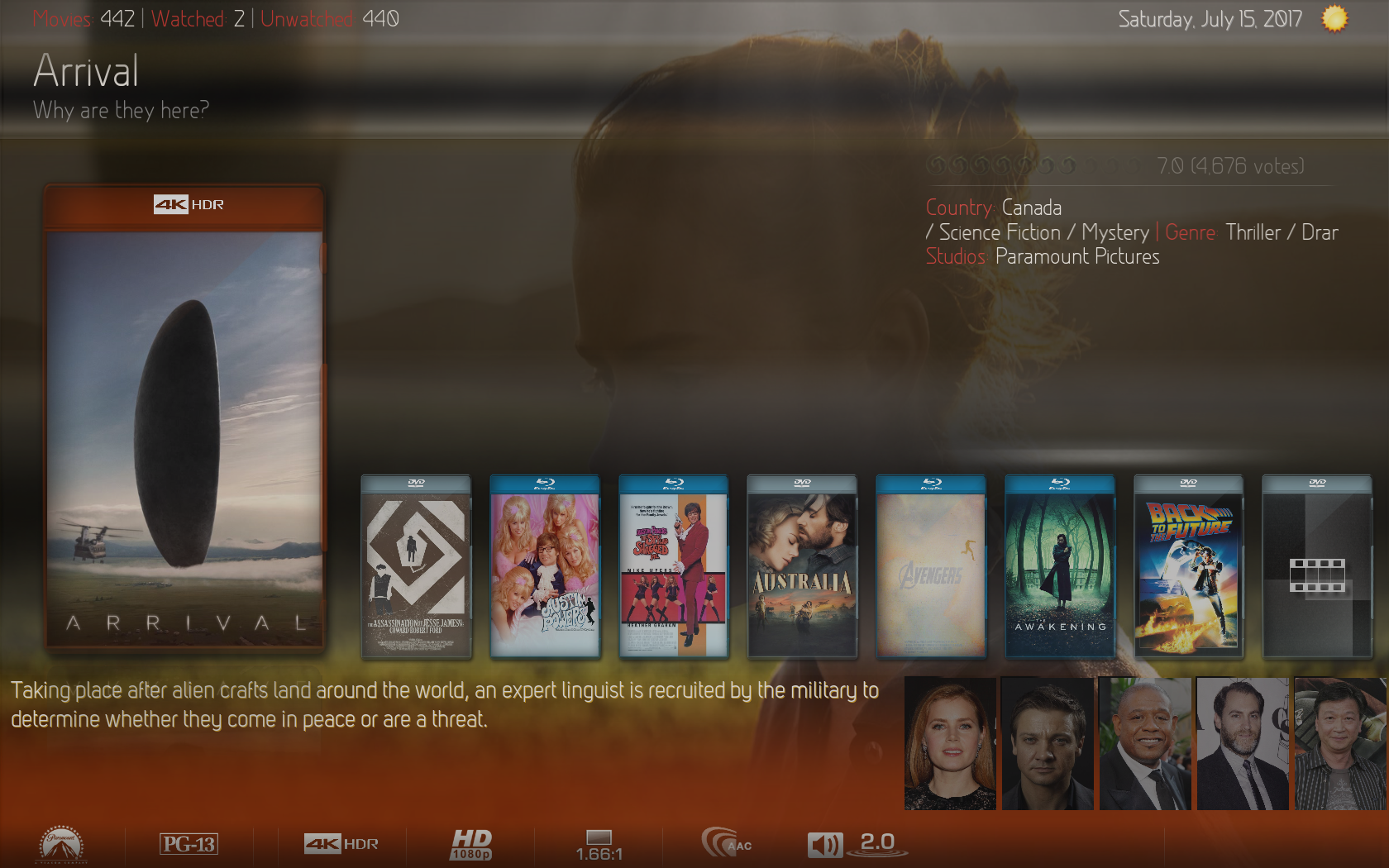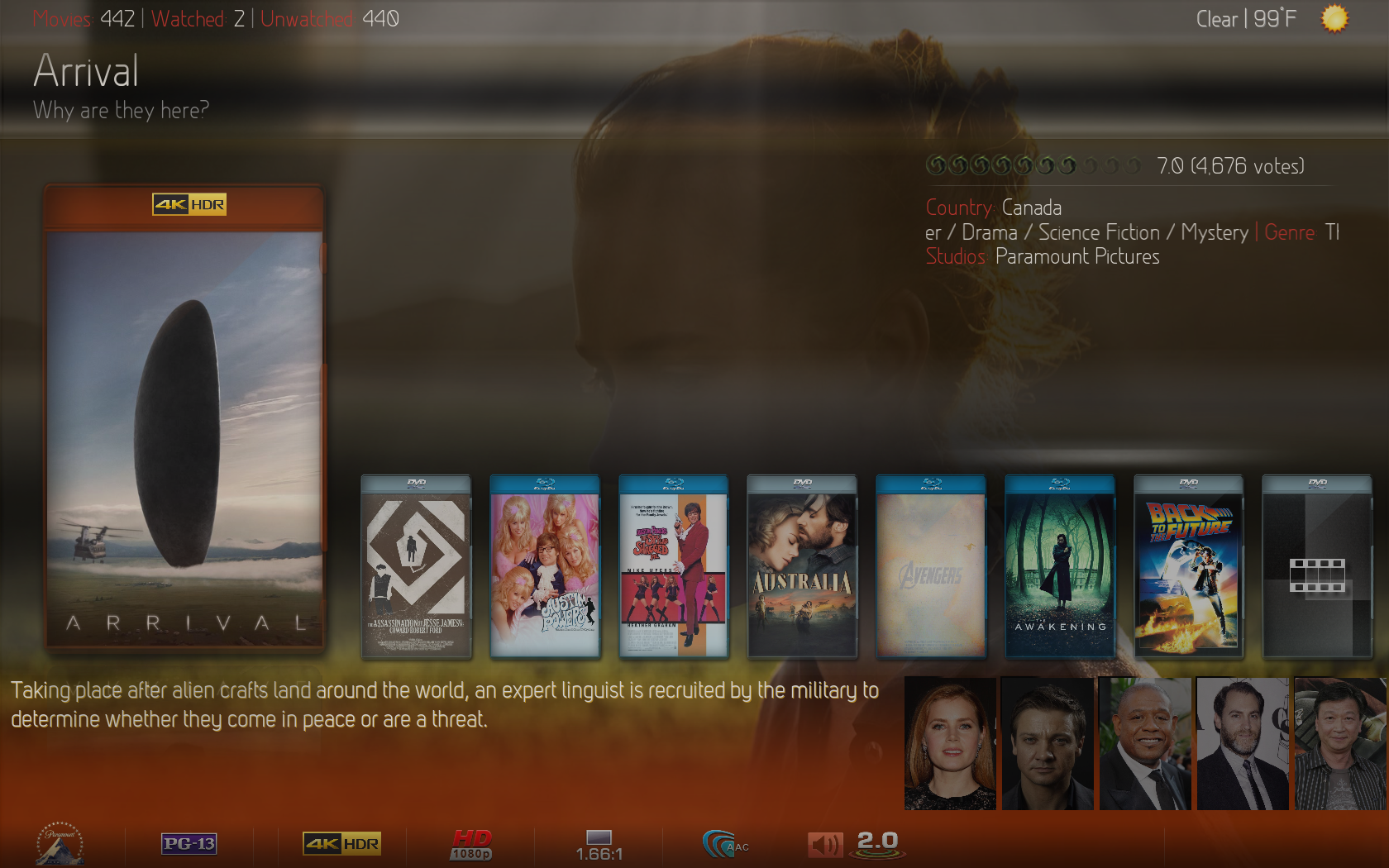2017-07-16, 14:30
@rew88
My error bud...for some reason I thought you were talking about List3D. Brain fart! You're right...the watched flag was not working for Shelf3D or Wall3D. It's fixed and will be included in the next update.
My error bud...for some reason I thought you were talking about List3D. Brain fart! You're right...the watched flag was not working for Shelf3D or Wall3D. It's fixed and will be included in the next update.