2017-11-17, 23:39
(2017-11-17, 22:49)the_bo Wrote:Thank you so much, it worked(2017-11-17, 16:40)Slayer1982 Wrote: Hello,Try reinstalling the skin helper service from marcels beta repo. See here
I have an issue, I've reinstalled Kodi and start from scratch. but after finalizing everything there is one thing that i cant fix. Rotten tomatos, IMDB & metacritics ratings are not available in Detailed Info. Any idea how to fix this? Thanks


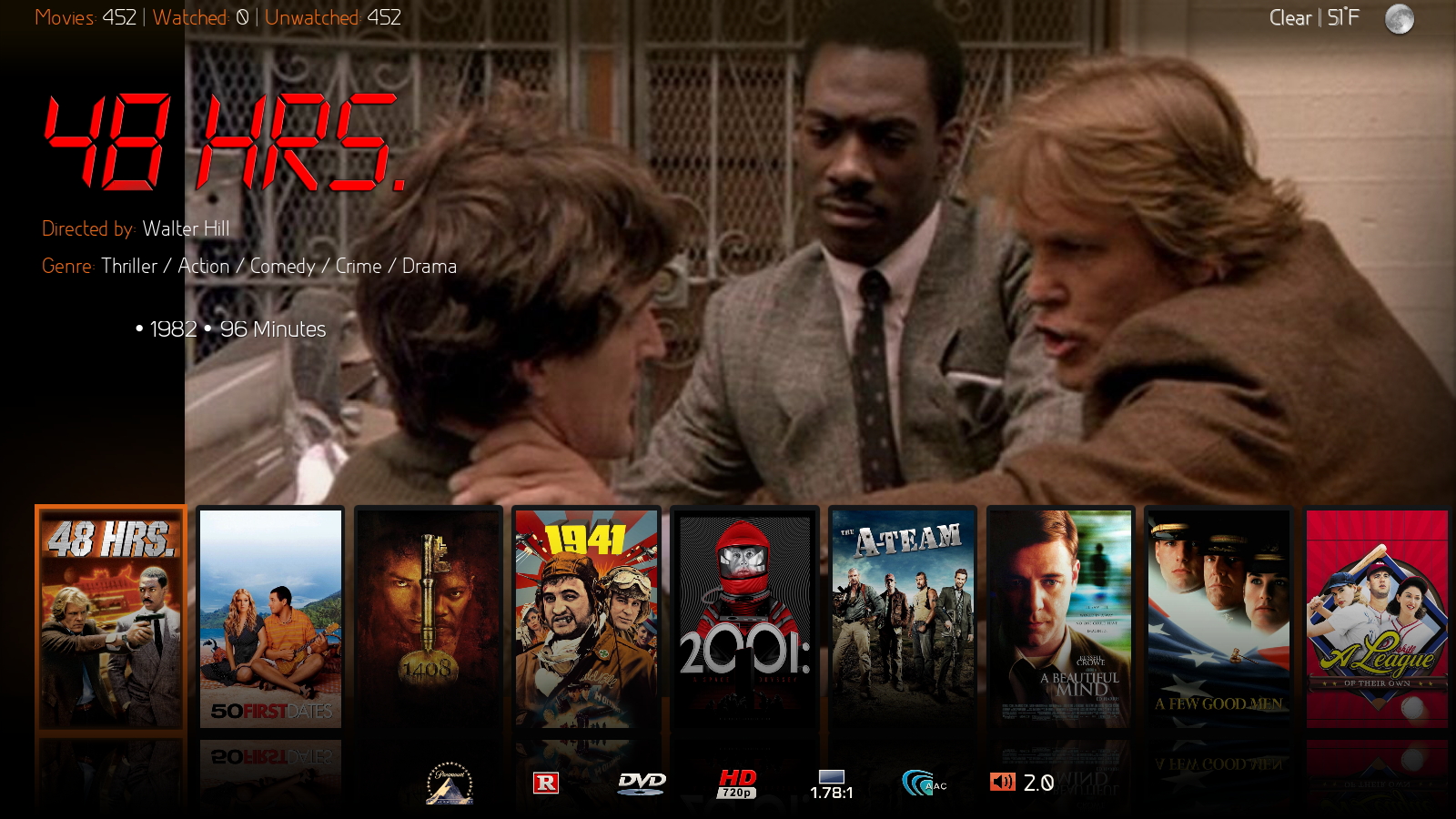
 Is it your expoerience too?
Is it your expoerience too?
