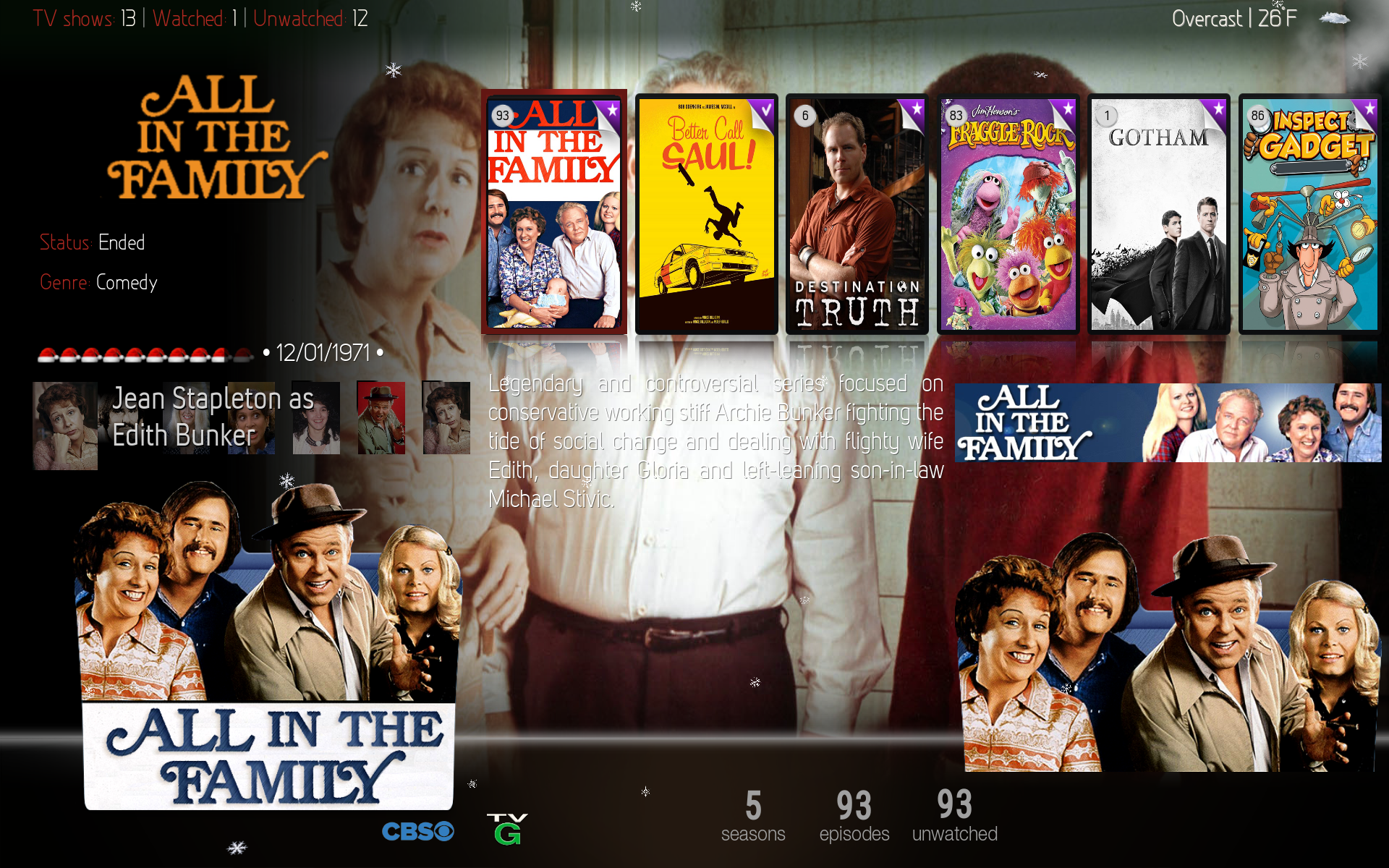(2019-01-08, 02:47)latts9923 Wrote: @Jumpy73
Looks good! I might do that myself for the vertical menu bar.
Modify IncludesMainMenu.xml...
search the section
holidays/christmas/menu_bar_christmas_vertical.png :
add below the following rows
:
<control type="image">
<left>1853</left>
<top>720</top>
<width>23</width>
<height>36</height>
<texture>holidays/christmas/candle_flame1.png</texture>
<animation effect="fade" start="0" end="100" time="40" delay="0" condition="true" pulse="true">Conditional</animation>
<animation effect="fade" start="0" end="100" time="2000" easing="inout" tween="cubic">WindowOpen</animation>
<animation effect="fade" start="0" end="100" time="1500" easing="inout" tween="cubic">Visible</animation>
<animation effect="fade" start="100" end="0" time="300">WindowClose</animation>
<animation effect="fade" start="100" end="0" time="100" easing="inout" tween="cubic">Hidden</animation>
<visible>StringCompare(Skin.String(mymenubar),christmasmenubar)</visible>
<visible>[Control.HasFocus(9000) | ControlGroup(600).HasFocus | Control.HasFocus(703)] + ![Skin.HasSetting(submode) | Window.IsVisible(6641) | Window.IsVisible(5099) | Skin.HasSetting(hidemenubar) + Player.HasMedia + System.IdleTime(8)]</visible>
</control>
<control type="image">
<left>1858</left>
<top>724</top>
<width>13</width>
<height>26</height>
<texture>holidays/christmas/candle_flame2.png</texture>
<animation effect="fade" start="0" end="100" time="2000" easing="inout" tween="cubic">WindowOpen</animation>
<animation effect="fade" start="0" end="100" time="1500" easing="inout" tween="cubic">Visible</animation>
<animation effect="fade" start="100" end="0" time="300">WindowClose</animation>
<animation effect="fade" start="100" end="0" time="100" easing="inout" tween="cubic">Hidden</animation>
<visible>StringCompare(Skin.String(mymenubar),christmasmenubar)</visible>
<visible>[Control.HasFocus(9000) | ControlGroup(600).HasFocus | Control.HasFocus(703)] + ![Skin.HasSetting(submode) | Window.IsVisible(6641) | Window.IsVisible(5099) | Skin.HasSetting(hidemenubar) + Player.HasMedia + System.IdleTime(8)]</visible>
</control>
At the end, change the row
holidays/christmas/menu_bar_christmas_vertical.png :
in
holidays/christmas/menu_bar_christmas_vertical_custom.png :
Add the below listed image (or a better one, I'm not a professional in photo editing

) to the path ...\Kodi\addons\skin.aeonmq7.krypton.mod\media\holidays\christmas
https://www.dropbox.com/s/b4eikqbbou6h19...1.png?dl=0
Unfortunately I can't re-compile the Texture.xbt file, after recompiling all the images, a 0 size file is returned. So, I needed to add the png file in the path
If you could include the mod to your code it would be very appreciated
Tks