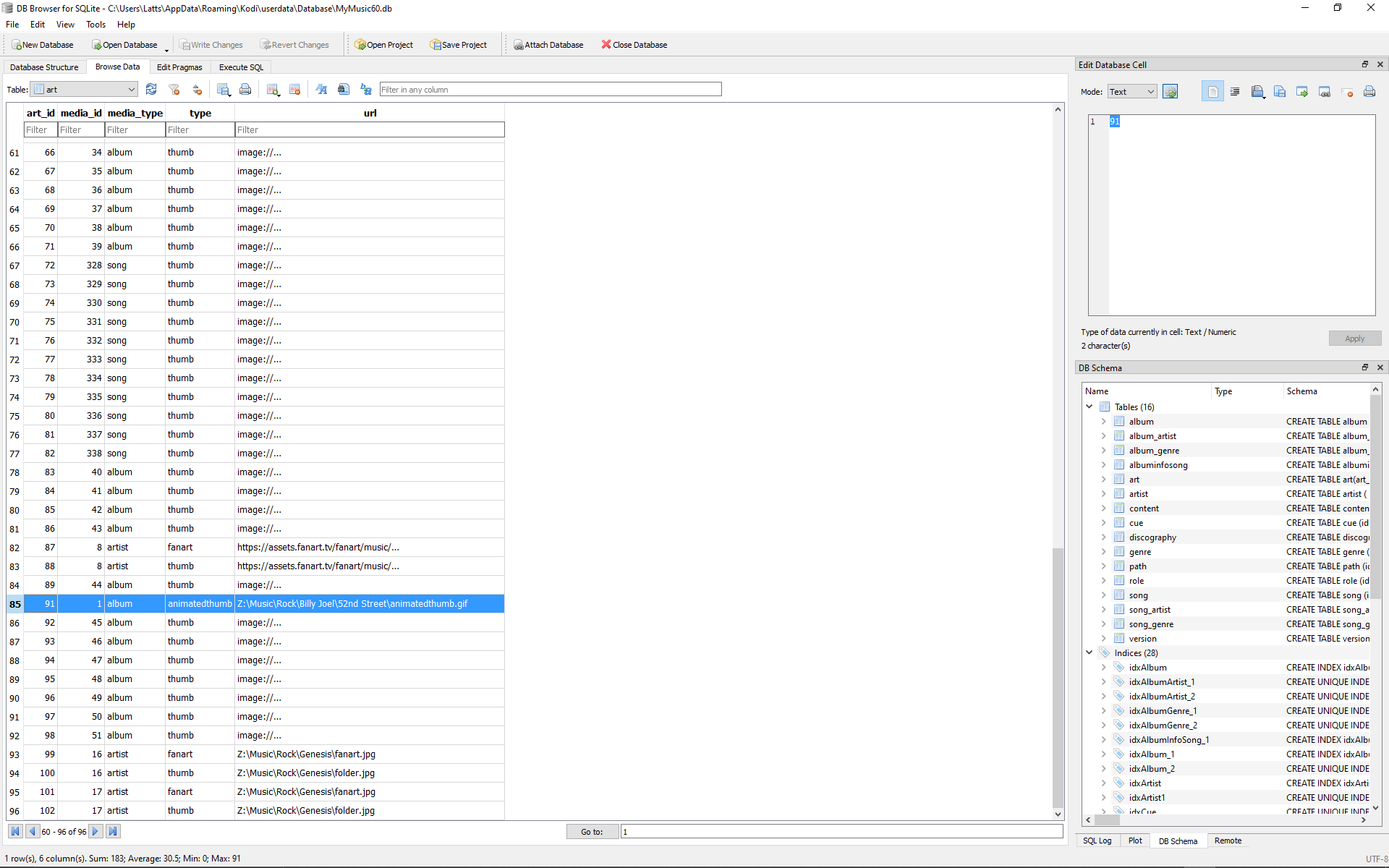2021-01-07, 18:56
@ausvette
I'll have to see if I can add a way to access Move without going to the Top Menu.
@oldpainless
I added code a while back that should toggle the furniture off and on with "i", but I have never been able to get it to work properly.
I'll have to see if I can add a way to access Move without going to the Top Menu.
@oldpainless
I added code a while back that should toggle the furniture off and on with "i", but I have never been able to get it to work properly.