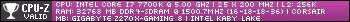(2019-06-30, 13:39)jpc0480 Wrote: My sd card went corrupt in my pi3 and was debating on either the shield or the new pi4. Right now my Samsung TV remote was controlling kodi with cec, would that still be the case with the shield?
The main question pi4 or the shield?
HDMI CEC = can of worms, especially once you move outside of the Linux Kodi type devices. (LibreELEC, CoreELEC, OSMC)
The Shield will run rings around the pi4 for both performance and Software support - at this exact point in time.
Give the pi4 at least 6 - 8 months to get better software support, especially for 4K HDR.
Quote:Basically I have a firetv and a pi so I think the shield will eliminate the firetv, just want to make sure that I get the best solution. Thanks
You need to be real specific about exact Audio, Video and App needs.
As an example if you have a 5.1 Dolby Digital, only audio system - you will not get 5.1 audio when using the Netflix or Prime Video Apps when using a Shield.
A Fire TV Stick with it's Dolby Audio licence has no such problems.
BTW: I strongly suspect there will be a cheaper, slightly refreshed Shield released soon.