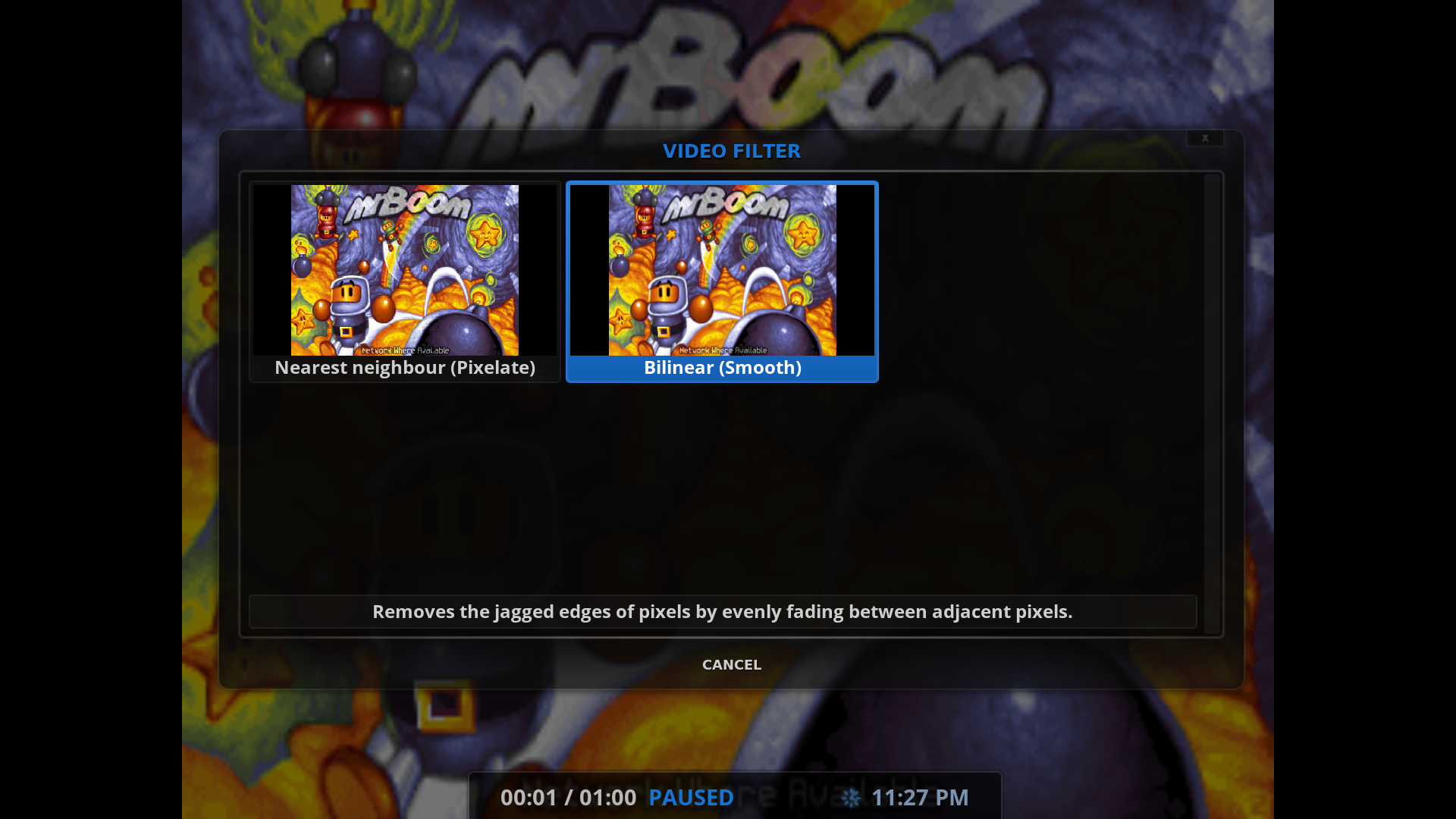Posts: 3,027
Joined: Jan 2013
Reputation:
209
Gade
Team-Kodi Member
Posts: 3,027
Thanks.
Did you find anything in the log indication a crash or related errors?
Because I can't seem to find anything.
Posts: 34
Joined: Nov 2017
Reputation:
0
can confirm, is fixed. thanks Gade. they were not taking me seriously. only when you posted did they look into it.
Posts: 548
Joined: Dec 2011
Reputation:
28
I don't use it since it is banned. too bad cause it had a nice function.
but the dev messed it up..
Posts: 20,219
Joined: Apr 2017
Reputation:
1,340
No, I am not using TV Tunes since it was removed from kodi repo.
Posts: 3,027
Joined: Jan 2013
Reputation:
209
Gade
Team-Kodi Member
Posts: 3,027
Thanks for the feedback.
I've never used the addons, so for me it won't make any difference.
If anyone's using VideoExtras or TV Tunes, now is the time to let me know.
Posts: 20,219
Joined: Apr 2017
Reputation:
1,340
There is a possibility a new add-on is on the way from a member. He is aiming for inclusion into the Kodi repo.
Posts: 34
Joined: Nov 2017
Reputation:
0
will there be a change for artwork downloader also? its marked as broken for leia.