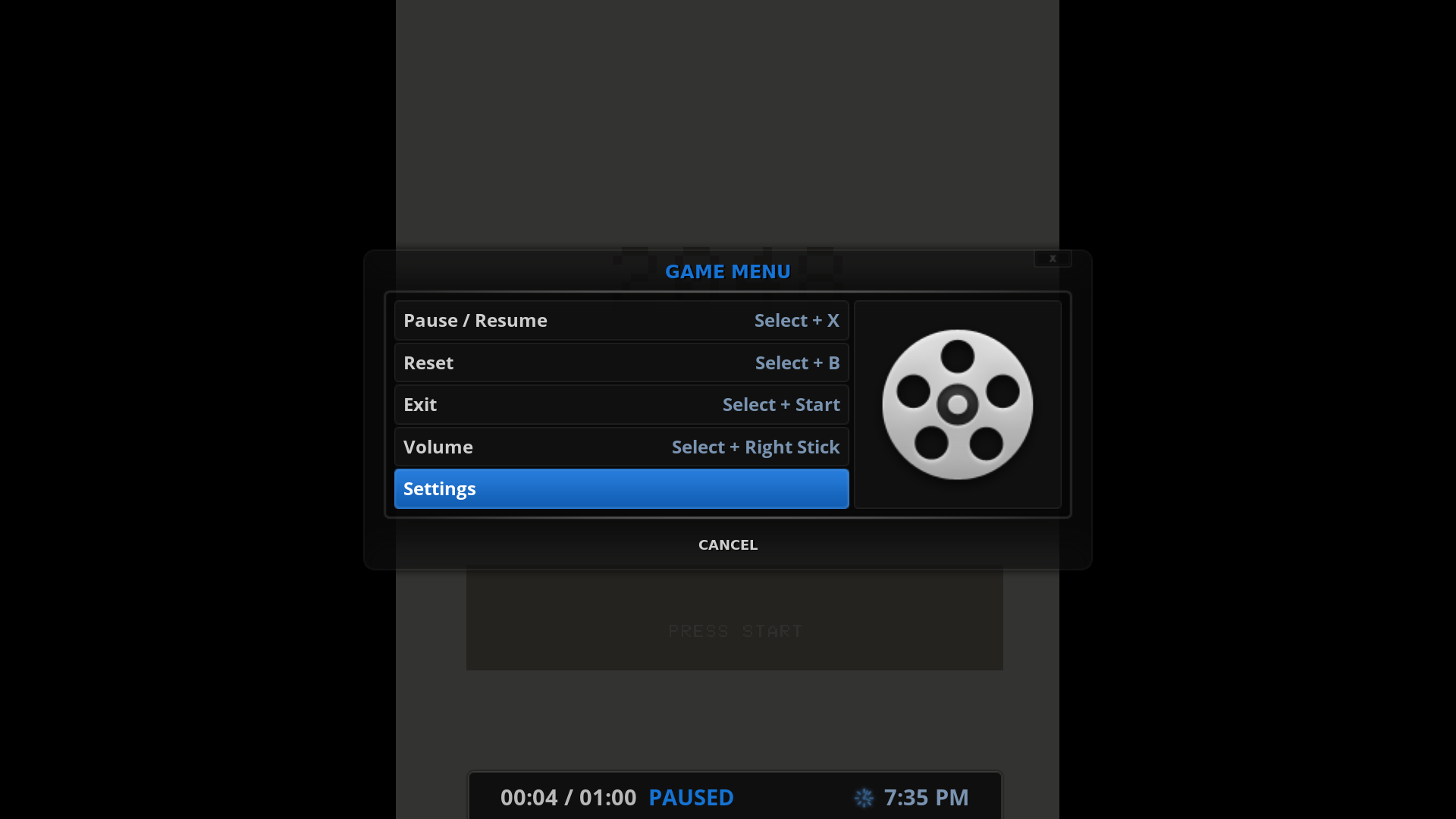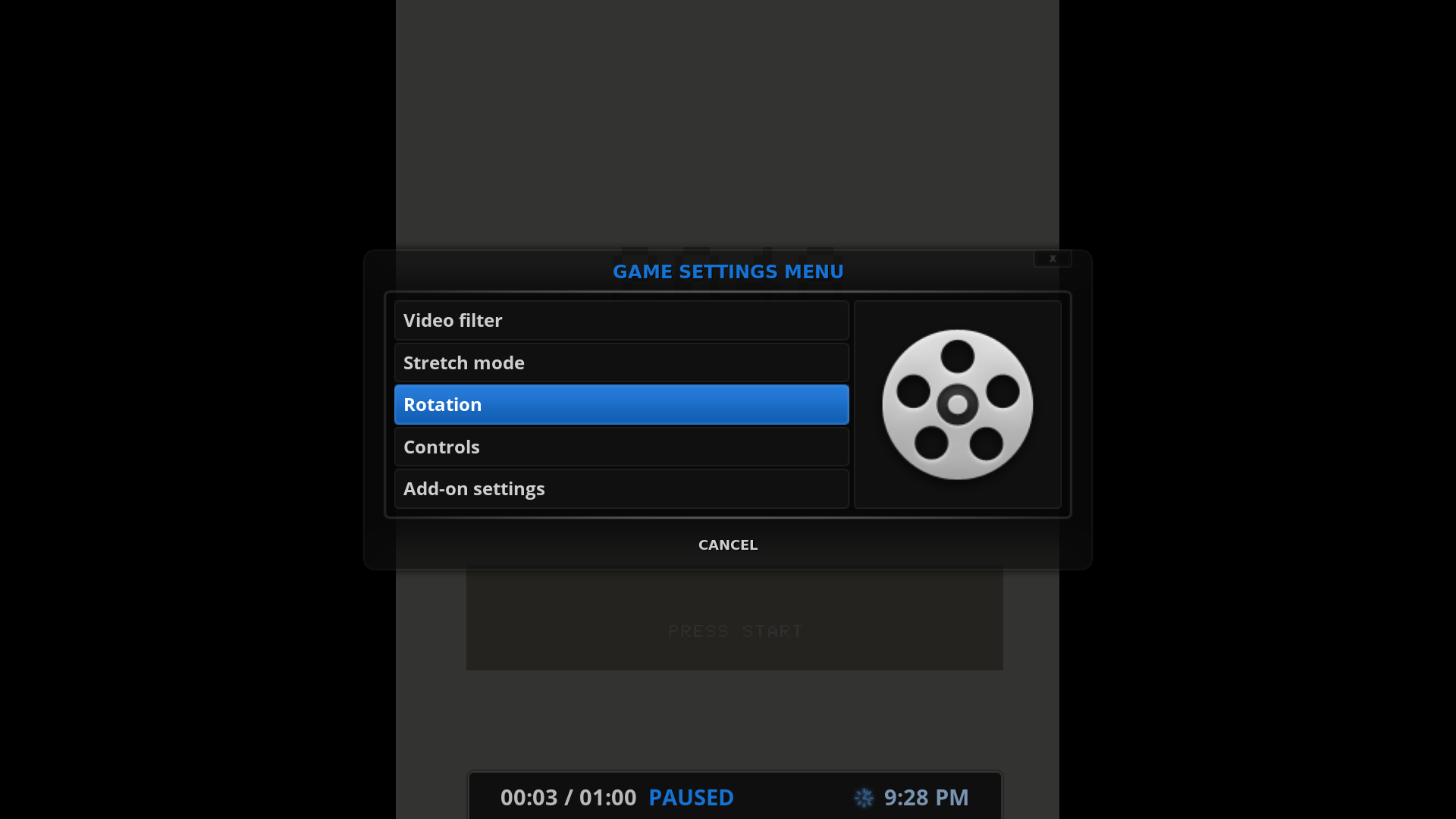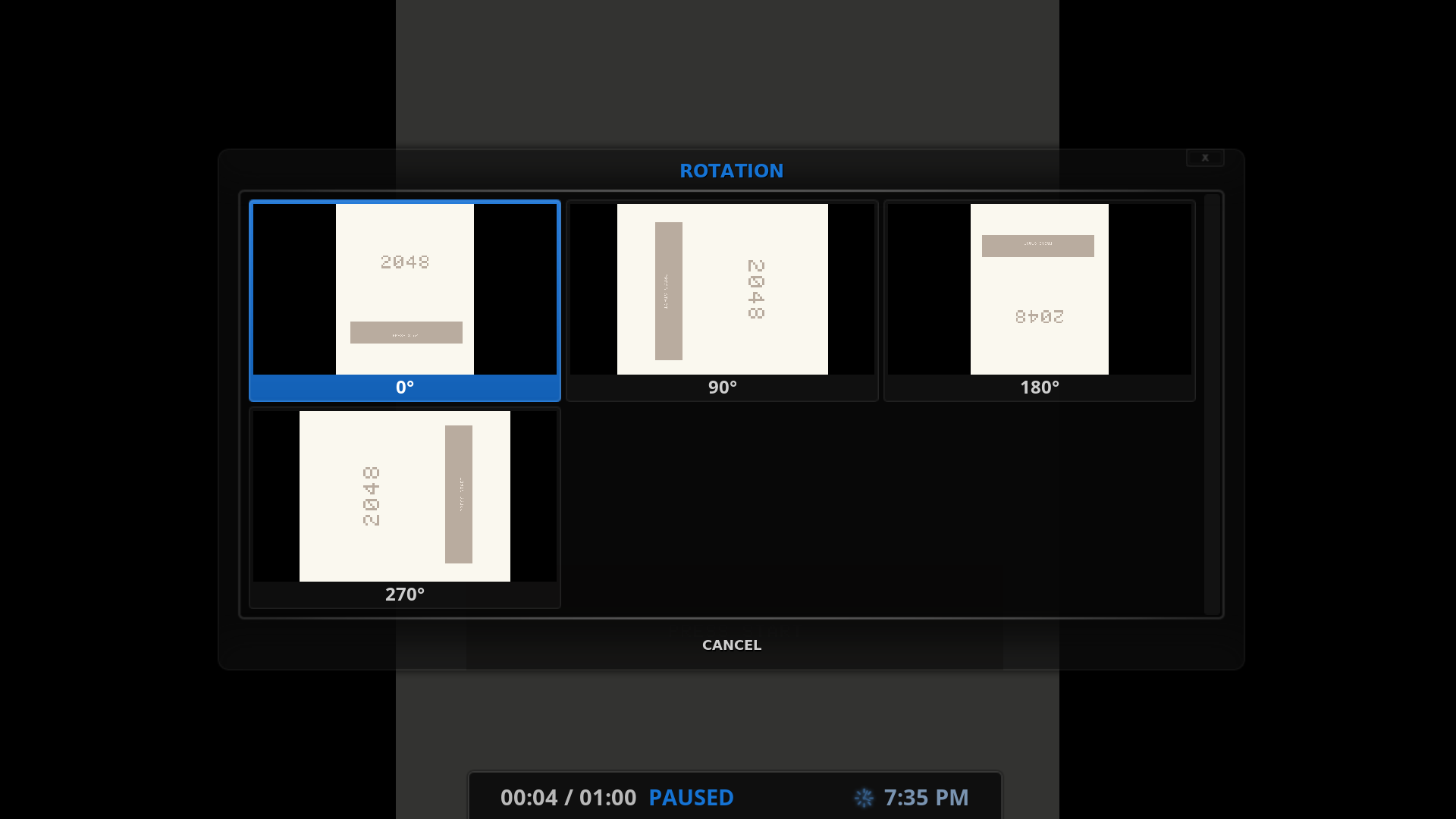2018-04-05, 16:50
Are you switch to artwork beef instead of artwork downloader in future builds, gade? :=)
(2018-04-05, 16:50)skybird1980 Wrote: Are you switch to artwork beef instead of artwork downloader in future builds, gade? :=)
(2018-04-09, 23:28)TonyBirt Wrote: @Gade Hi Gade, many thanks for this great skin. Would it be possible to add an option to sort widget by name? most addons show A-Z correctly but some show in a random order.
(2018-04-15, 04:57)TonyBirt Wrote: @Gade Widgets for addons "Unofficial BigBox Kodi Addon" and "Google Music addon" (top charts, new releases) widgets.
(2018-06-02, 10:19)Gade Wrote: Nothing's wrong with that bool and many skins have been using it for ages.Beter here
Look in the wiki in the above link where it's described.
It's exactly that bool that's creating the issues. Many views and conditions throughout the skin rely on it.
When I change the bools to String.IsEqual(Skin.String(string1),string2) everything is working again.
Can you tell me what's buggy, which is NOT related to that bool?

[code]Skin.String( CommonDVDThumbsStyle ,) <setting id="commondvdthumbsstyle" type="string"></setting>Skin.String(string1,)String.IsEmpty(Skin.String(string1))Skin.String(CommonDVDThumbsStyle,1)Skin.String(CommonDVDThumbsStyle,)
 (thanks for fixing it)
(thanks for fixing it)
11.2.9 (18-June-18)
- Hide bookmarks button for fullscreen live tv.
- Latest game changes.
- Fixes for fullscreen video OSD.
- Issues fixed related to skin strings.
- More OSD buttons are now available for PVR recordings and other content.
- Updated layout of PVR Search, Timers and Timer Rules windows.
- Added support for the Special Features add-on (plugin.video.specialfeatures).
- Cleanup using new time formats.
- Use new PVR time labels.
- Added 4K watched and unwatched library overlays.