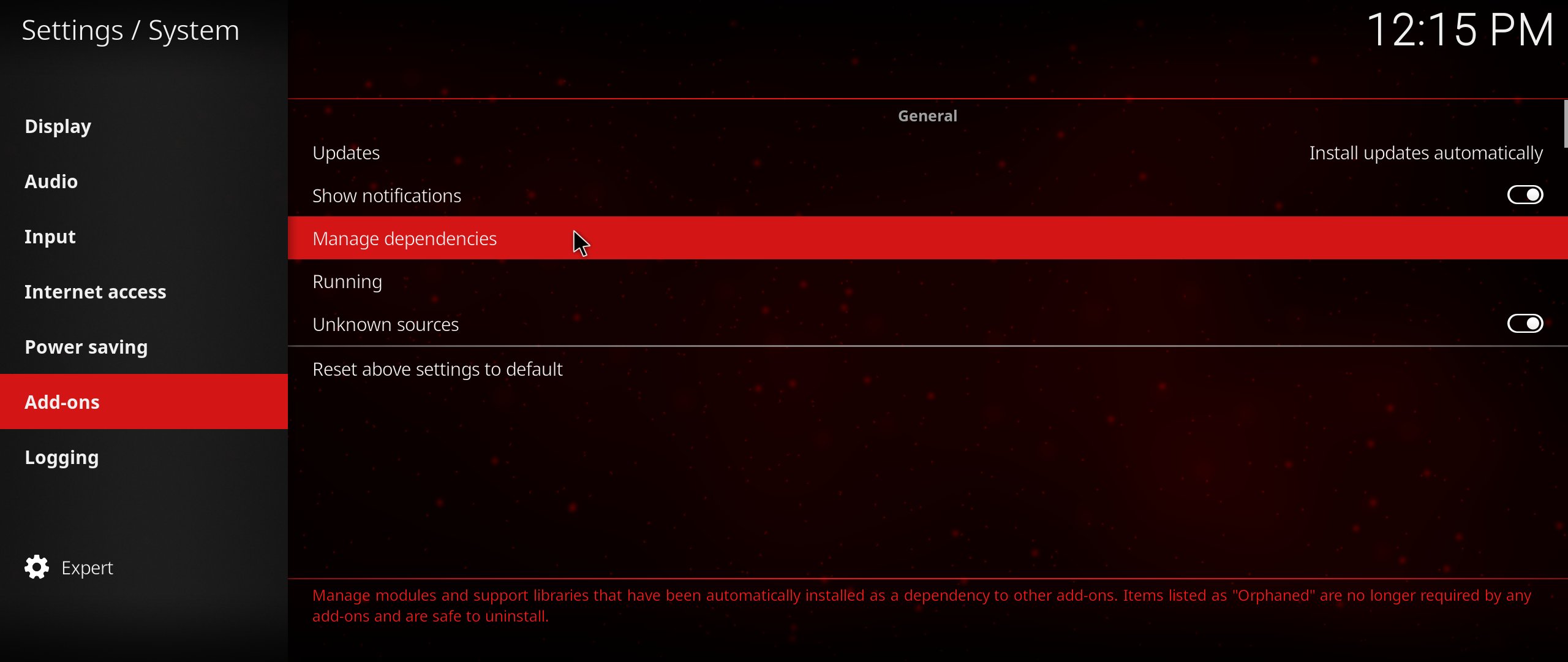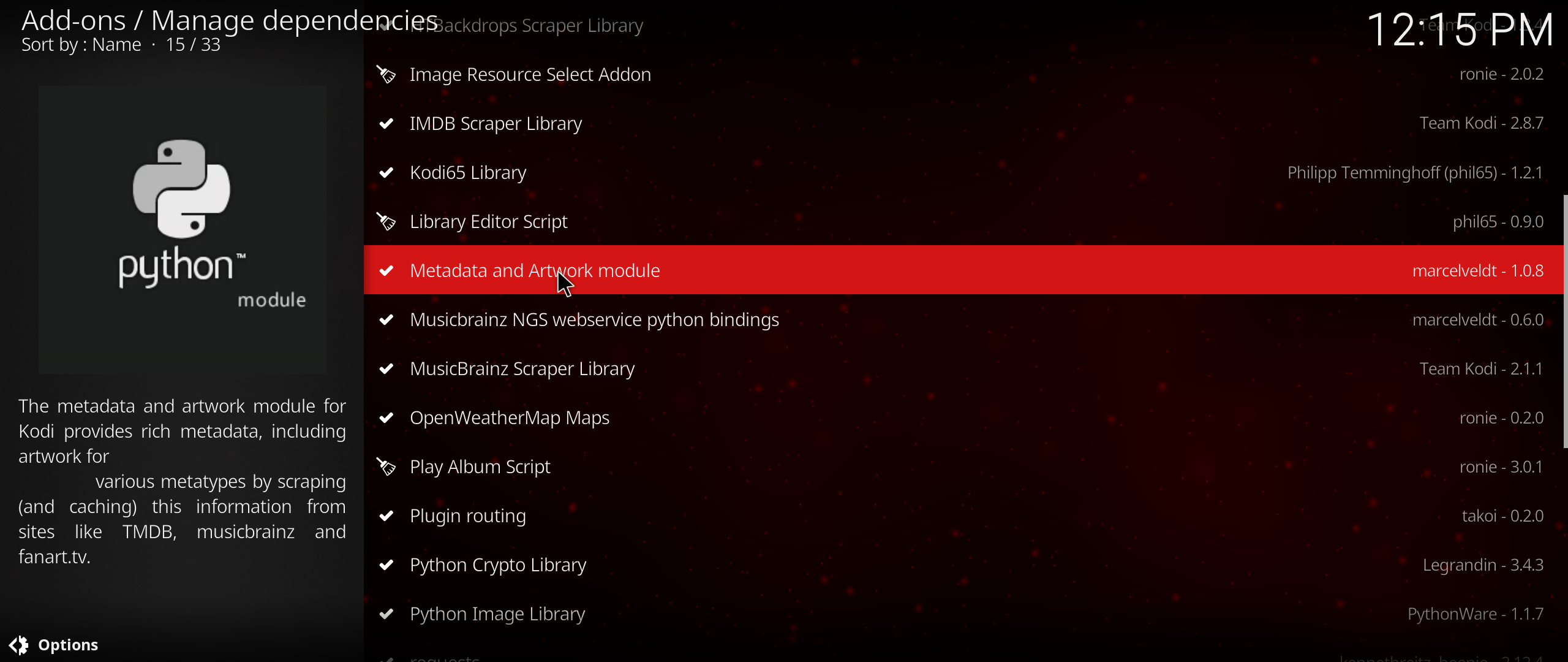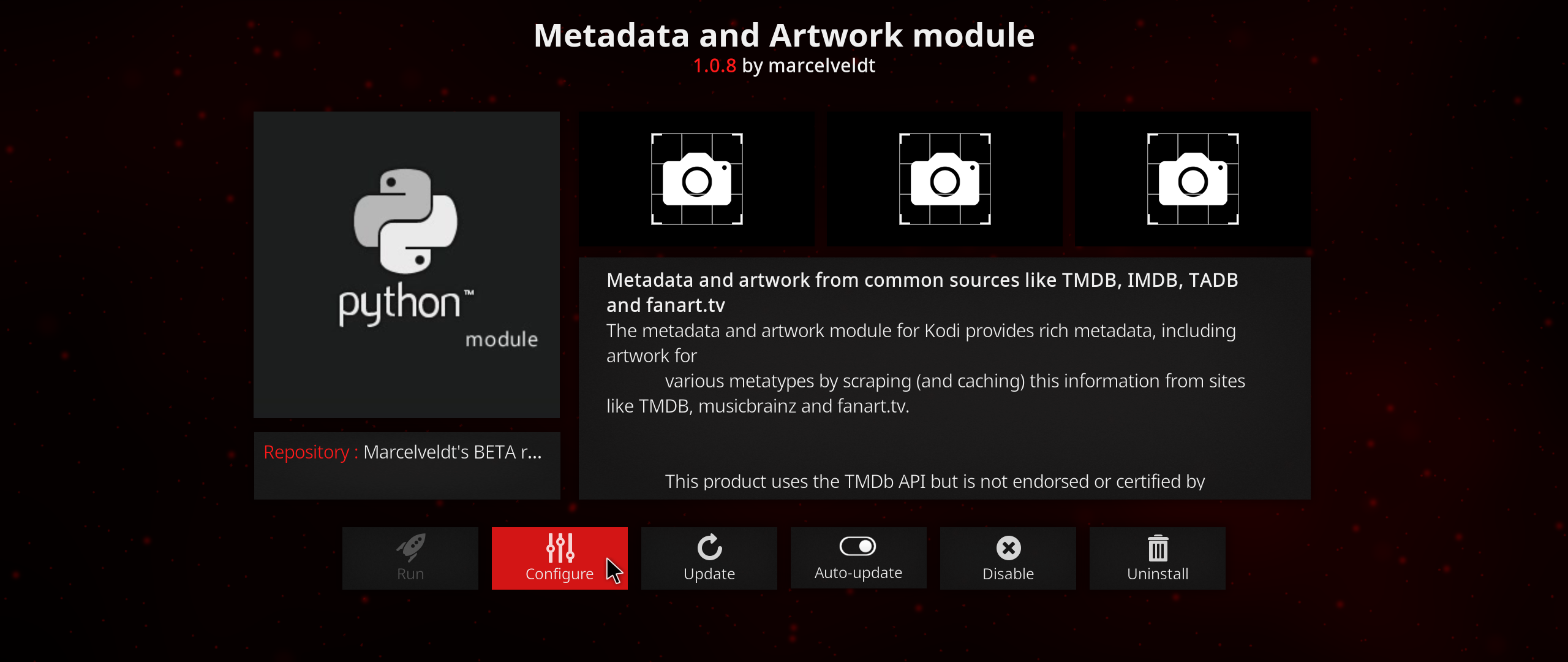(2017-06-10, 20:17)RBraverman Wrote: (2017-06-10, 19:20)Gracus Wrote: (2017-06-10, 18:20)RBraverman Wrote: You could have answered it anyways.
And that's what he did!
Ok, I am aware that I need new glasses, and that I tend to gloss over stuff; but having re-read his answer in both forums, all I see is "tap i for info". The other suggestion that I tried did not work, I believe I noted that, but I might be wrong there.
So what did I miss?
As far as I can tell both mod works the same: while playing music, using "i" key on your keyboard should make the info you want stay on screen
Once done, the setting should be kept in memory by kodi
On the other side, I can tell that I had issue with this if lyrics are enabled
So, if lyrics are enabled for you then put them off and try the "i" key
If it works, you can put lyrics on again
Or maybe you have change something in kodi's keymap...