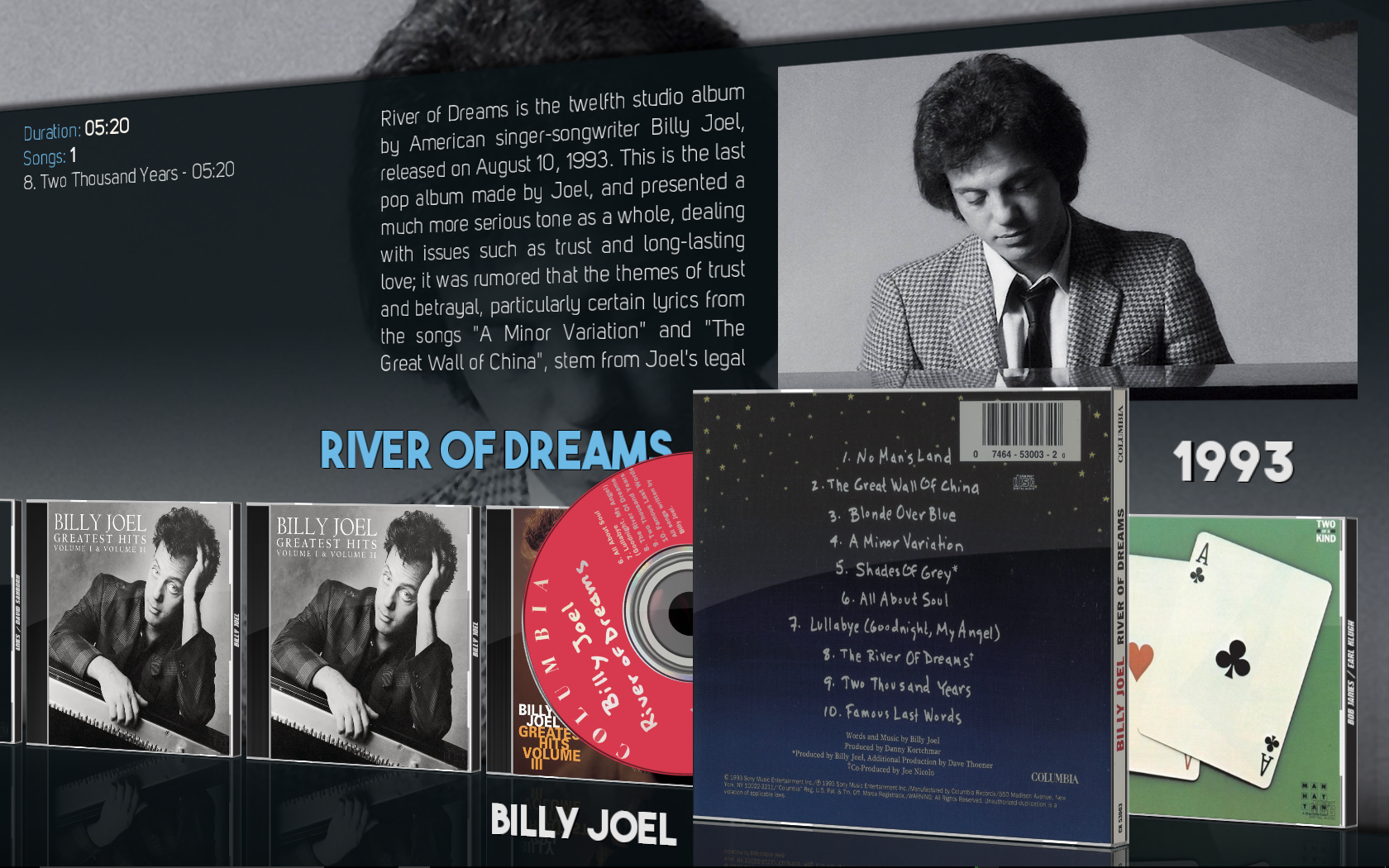Posts: 2,126
Joined: Jan 2011
Reputation:
1,333
manfeed
Skilled Skinner
Posts: 2,126
Thanks.
Would it be possible to save lyrics sync within each song?
If you mean embedded inside the mp3 them I don't know, you should ask in the cu lrc lyrics thread. That has nothing to do with the skin.
Possible to choose font and colors for each song?
No, sorry
And please remove horizontal lines in the 3D list view
I don't like it that way, but if you do want it you can edit View_596_List3D.xml that is located in the 1080 folder ot the skin. You have to look for lines with: spin/line.png (there are 7 of them). If you change them to let's say spin/linex.png the lines will disappear...
If I have helped you or increased your knowledge, please click the 'thumbs up' button to give thanks :)
Posts: 20
Joined: May 2017
Reputation:
0
The best way to upgrade the skin it is to change to Estuary and install from there?
One question.
How can i keep the information on screen when I am listening >I mean title album, cover, cd spin etc
Posts: 20
Joined: Jul 2014
Reputation:
1
Tanem
Junior Member
Posts: 20
Hey manfeed,
Thank you for this great skin!
One question, is it somehow possible, to disable the perspective in your views? (through xml edit or so)
Posts: 2,126
Joined: Jan 2011
Reputation:
1,333
manfeed
Skilled Skinner
Posts: 2,126
You can disable the perspective but the result wouldnt be nice, since all the graphics and position of the items are designed to suit the perspective...
If I have helped you or increased your knowledge, please click the 'thumbs up' button to give thanks :)
Posts: 70
Joined: Mar 2013
Reputation:
2
When I choose on contextual menus: "select animated artwork" I can download an animated poster and sometimes an animated background. Does your skin support animated background?
HTPC homemade - BOX SilverStone Lascala LC17 - CPU Intel Core i3-3220T (2.8 GHz) - CM ASRock B75 Pro3 - HD Crucial M4 64 Go - CG ASUS GeForce GT 610 Low Profile 1 GB - RAM Corsair Vengeance Low Profile Blue Series 4 Go (2x2 Go) DDR3 1600 MHz CL9 - POWER Be Quiet! Power 7 400 W 80PLUS - REMOTE Harmony 650 - Frodo 12.2 XBMCbuntu Aeon-Nox 4.1.9 - MacPro 2010 - SMB
Posts: 2,122
Joined: Sep 2014
Reputation:
56
possible bug...
if you enable blur option, you can not select play in dialogvideoinfo.
Posts: 2,126
Joined: Jan 2011
Reputation:
1,333
manfeed
Skilled Skinner
Posts: 2,126
I don't know what you mean with blur option... where is it?
If I have helped you or increased your knowledge, please click the 'thumbs up' button to give thanks :)