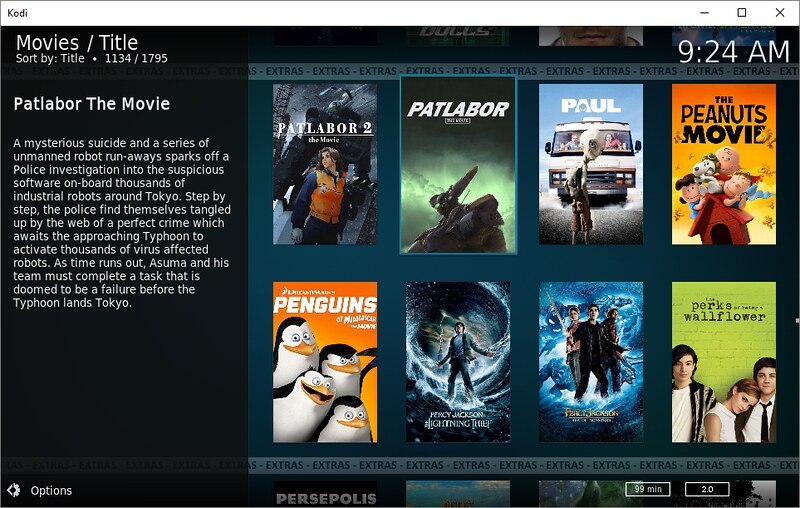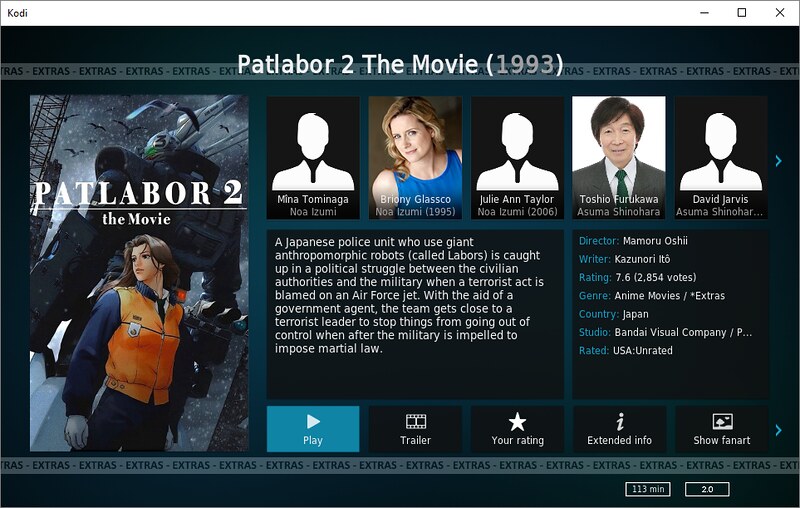2017-11-24, 03:07
No problems.
The most likely reason there is no solution, is because no-one has taken on the task, not because it is difficult. If you have the skill, please feel free to contribute. I know it would make a few people happy, including yourself.
The most likely reason there is no solution, is because no-one has taken on the task, not because it is difficult. If you have the skill, please feel free to contribute. I know it would make a few people happy, including yourself.