2017-05-05, 03:31
I've been trying to get a full screen image of rain drops...
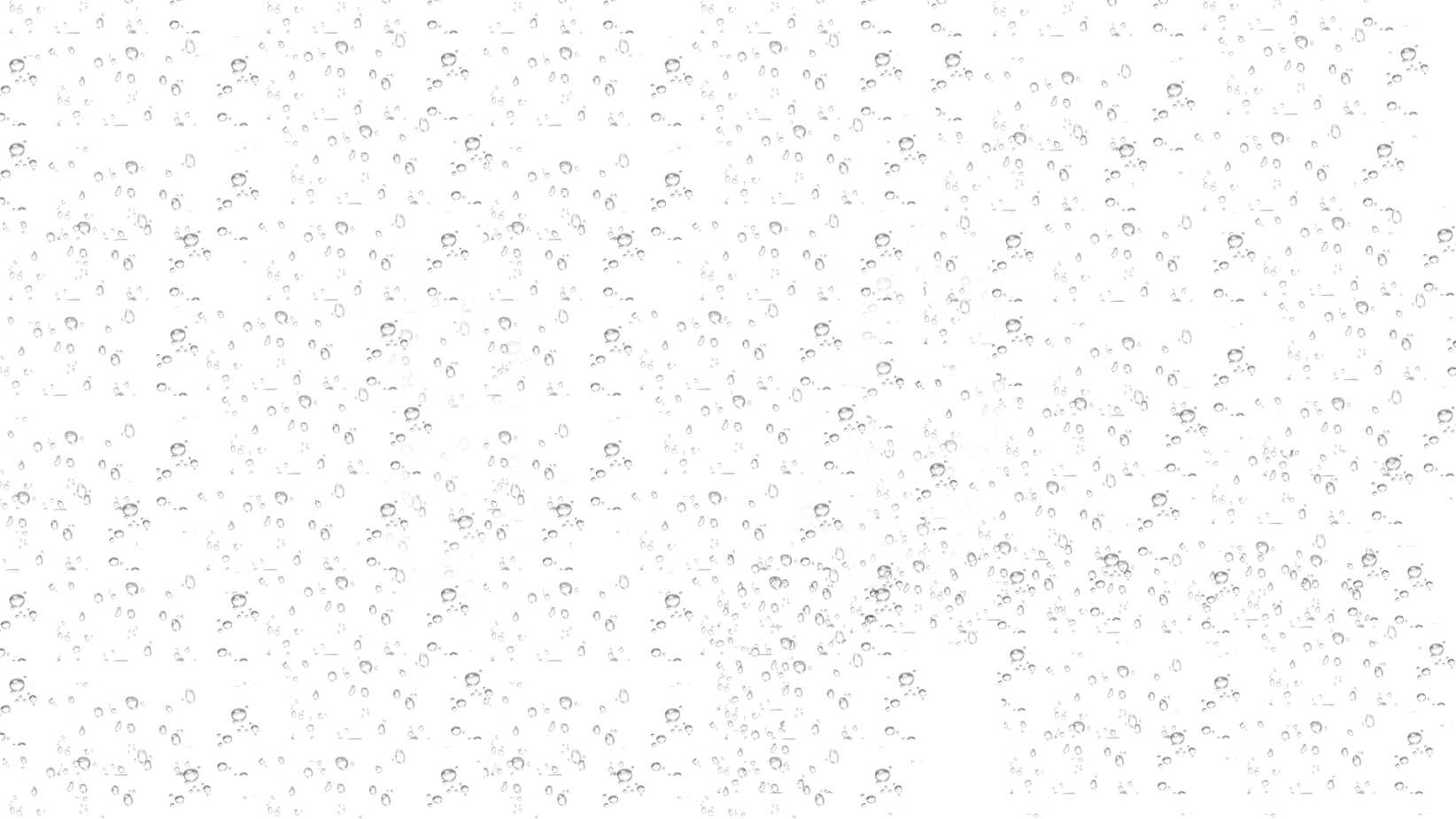
and an animated rain drop...
to display only when it's raining outside.
I've been trying to tie this into the weather current conditions to no avail. The user psike had some success here. I think this would be a cool effect to have for when it's raining or snowing outside. I'm hoping someone here smarter than me feels the same. Haha.
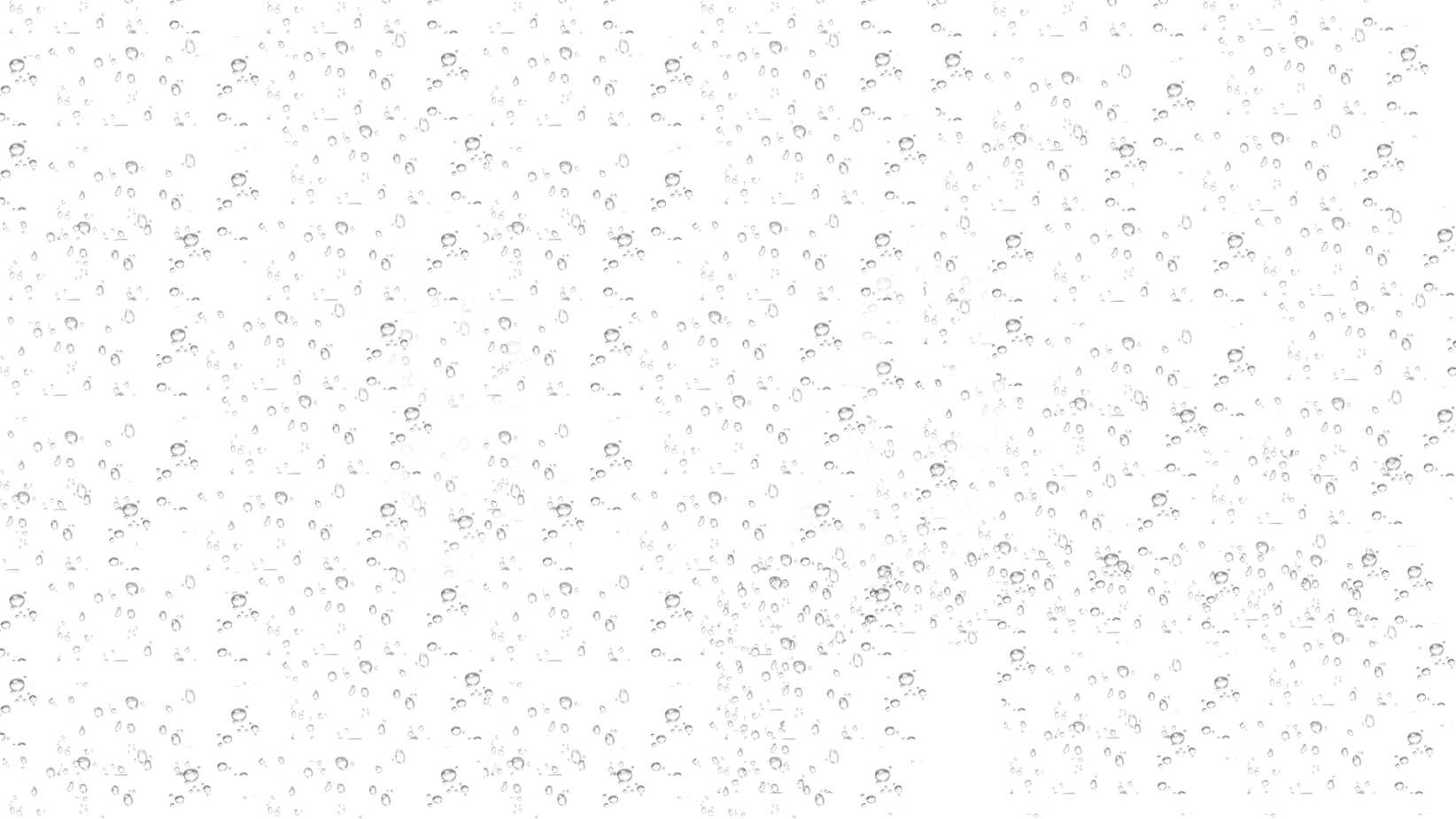
and an animated rain drop...
Code:
<include name="AnimatedBackgroundEffect">
<control type="group">
<visible>!Skin.HasSetting(HolidayEffects) + Skin.HasSetting(EnableRainDropEffect) + !Player.HasVideo</visible>
<include>VisibleFadeEffect</include>
<control type="image">
<description>Raindrop 5 animation</description>
<left>200</left>
<top>150</top>
<width>128</width>
<height>128</height>
<texture background="true">BackgroundEffect/rain-drop.png</texture>
<visible>true</visible>
<colordiffuse>BBFFFFFF</colordiffuse>
<animation type="conditional" reversible="false" loop="true" condition="true">
<effect type="fade" delay="2000" start="0" end="100" time="200" />
<effect type="fade" delay="2500" start="100" end="0" time="500" />
<effect type="zoom" delay="2000" start="30" end="500" time="1000" center="auto" tween="quadratic" />
</animation>
</control>
</control>
</include>to display only when it's raining outside.
I've been trying to tie this into the weather current conditions to no avail. The user psike had some success here. I think this would be a cool effect to have for when it's raining or snowing outside. I'm hoping someone here smarter than me feels the same. Haha.
