2017-06-14, 15:08
Hi,
Just got a llittle issue with latest kodi 18 nightly and mark as watched/mark as unwatched
First, I want to say that it works in library mode. The issue is outside of the library mode
As you can see on this screenshot, I got an "in progress file":
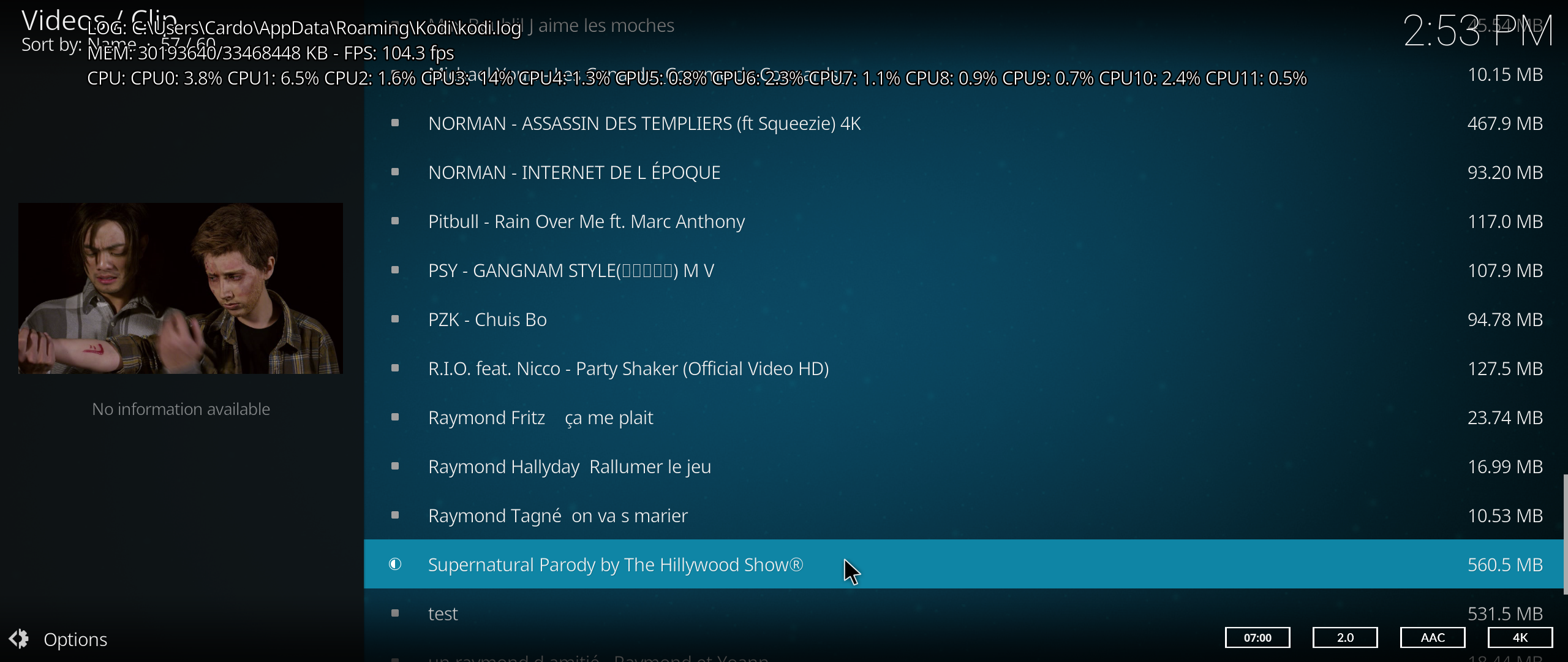
Then i use the context menu to mark it as watched:
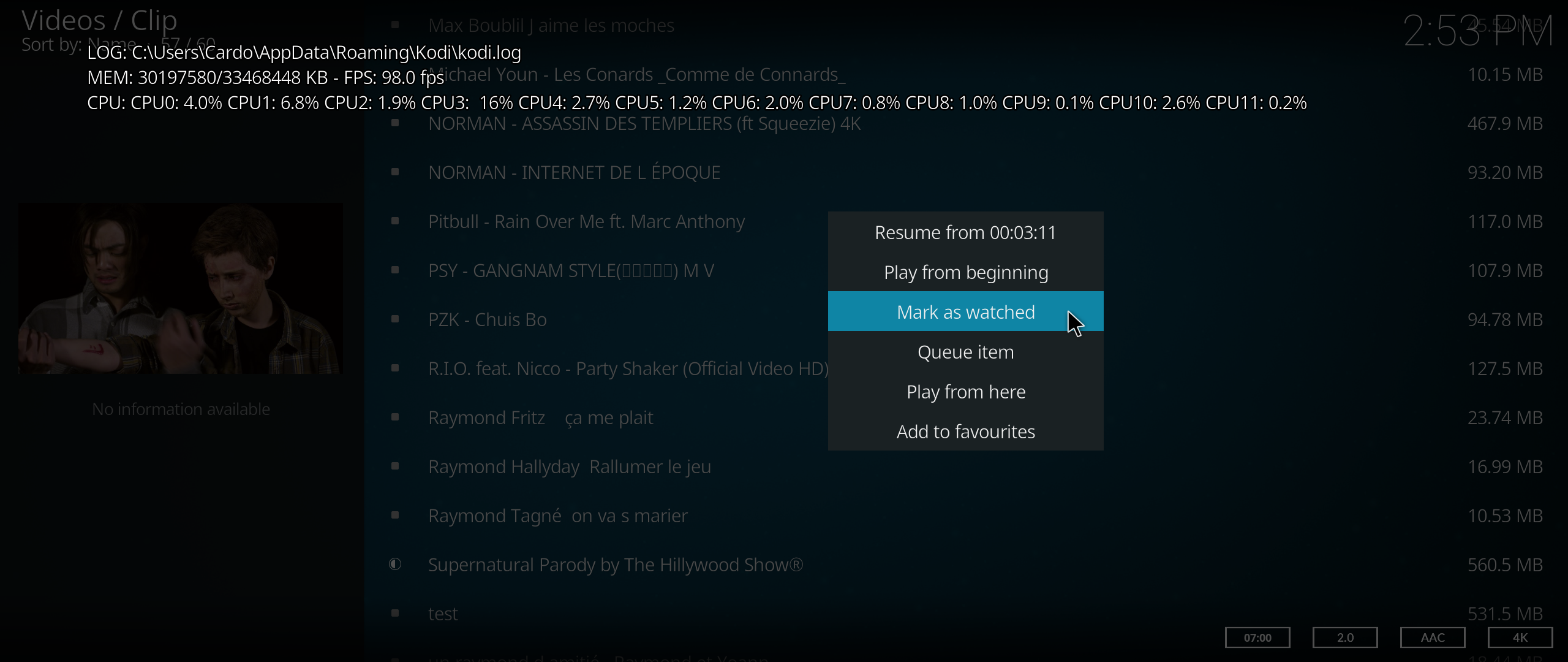
But the file is still shown as "in progress":
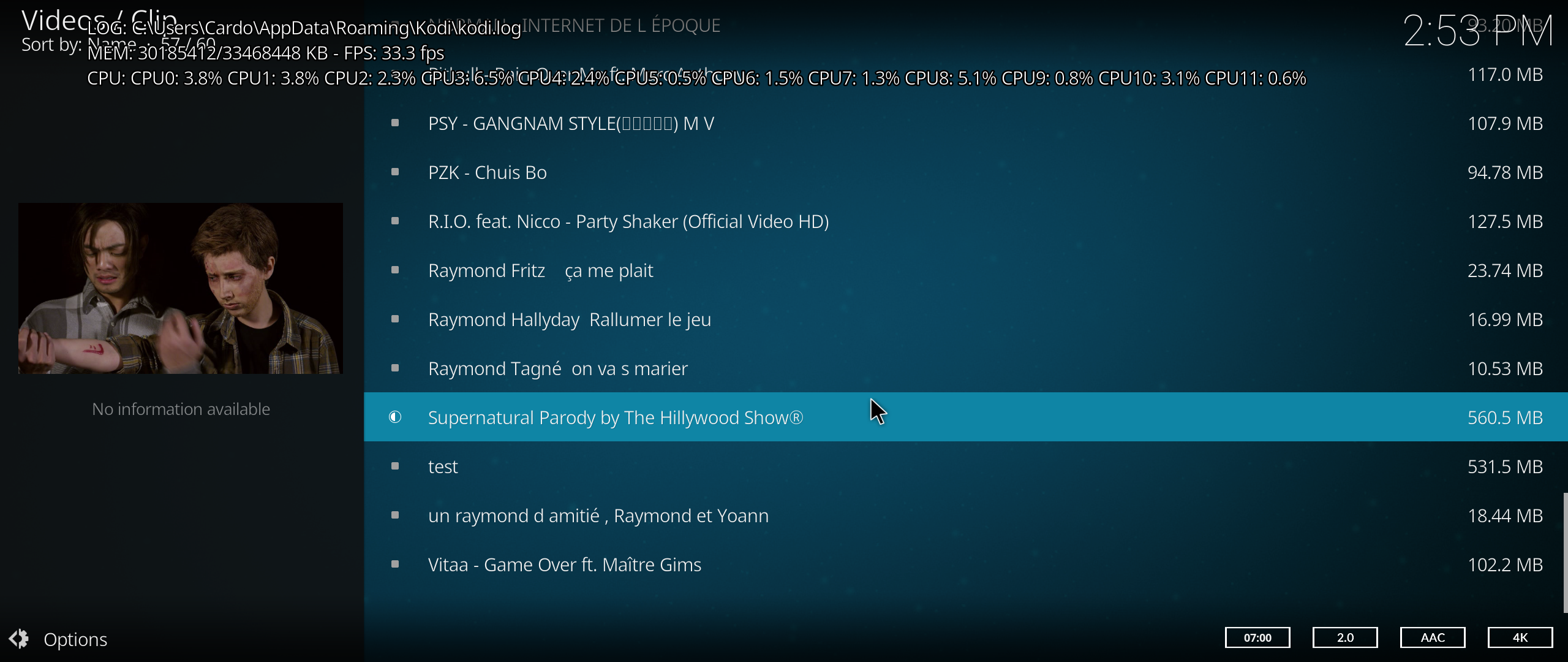
It come to my mind that I just have to try again but this time I only have "mark as unwatched" that indicate that the file IS mark as watched:
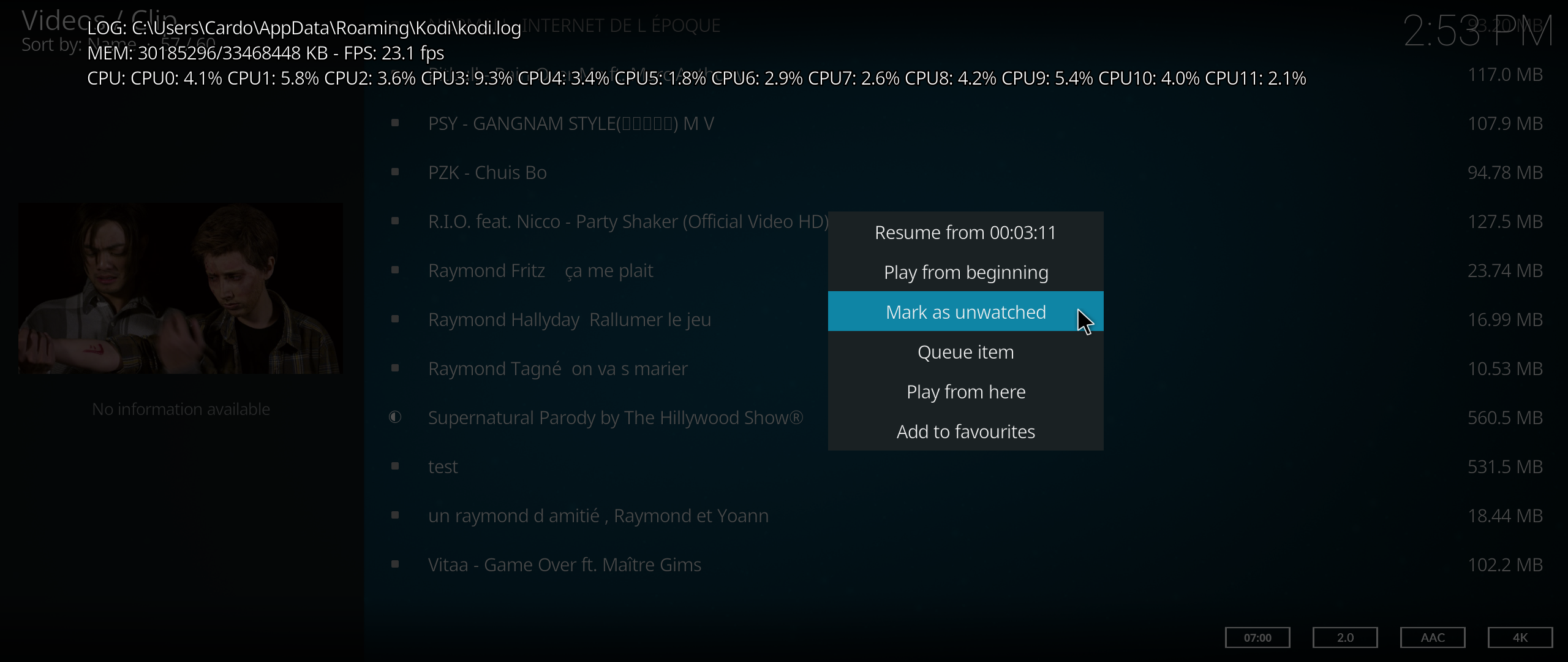
So I try mark as unwatched but that does not seem to work either:
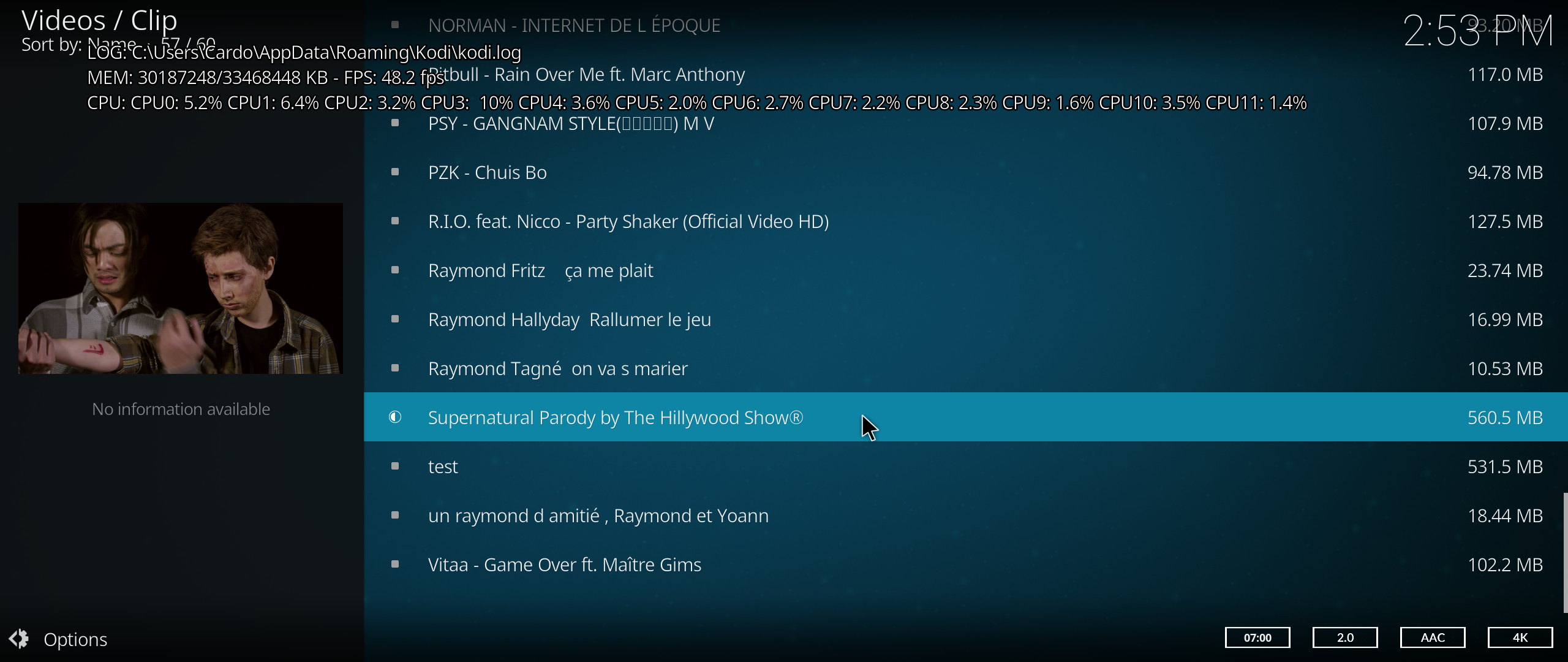
The file is still shown as "in progress"
Here is the log file when i made all those test: https://pastebin.com/FTpdmiJy
Do not know if it is a kodi issue or an estuary issue so feel free to move this thread if needed
Just got a llittle issue with latest kodi 18 nightly and mark as watched/mark as unwatched
First, I want to say that it works in library mode. The issue is outside of the library mode
As you can see on this screenshot, I got an "in progress file":
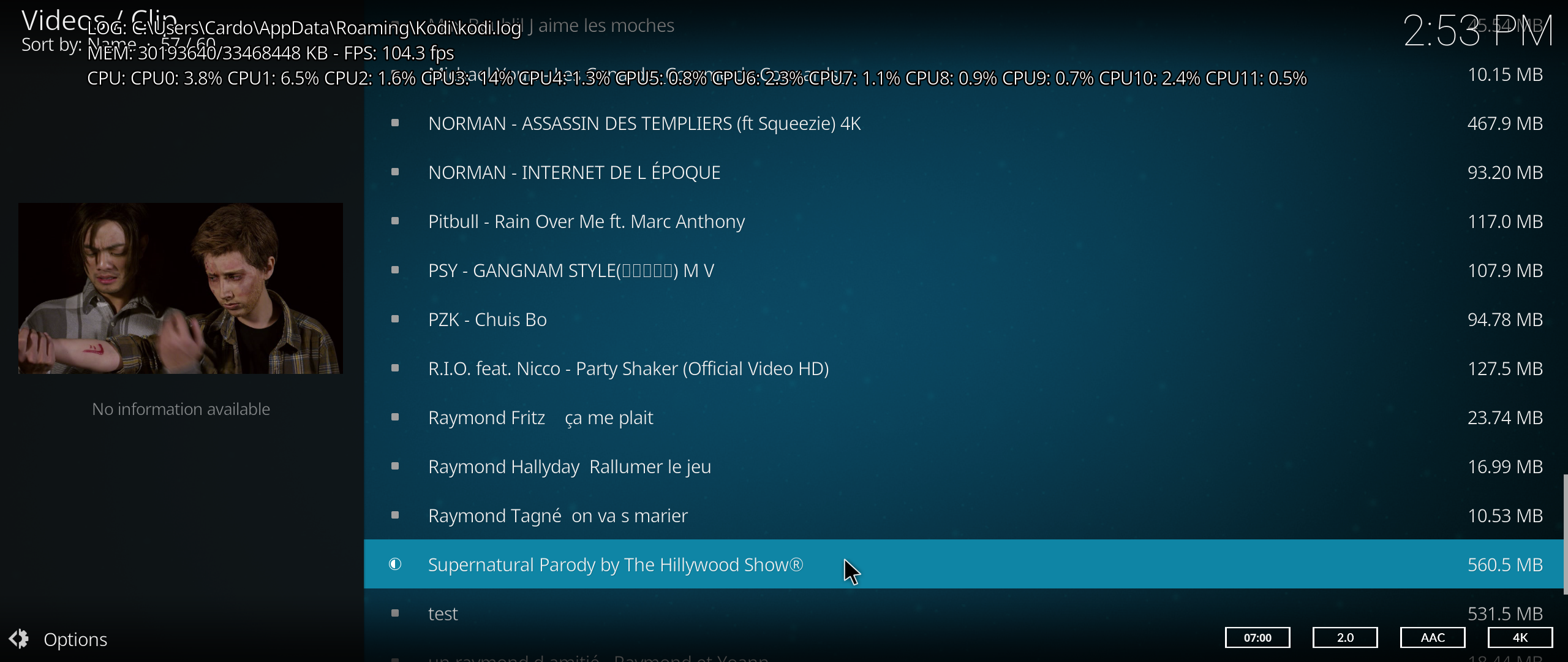
Then i use the context menu to mark it as watched:
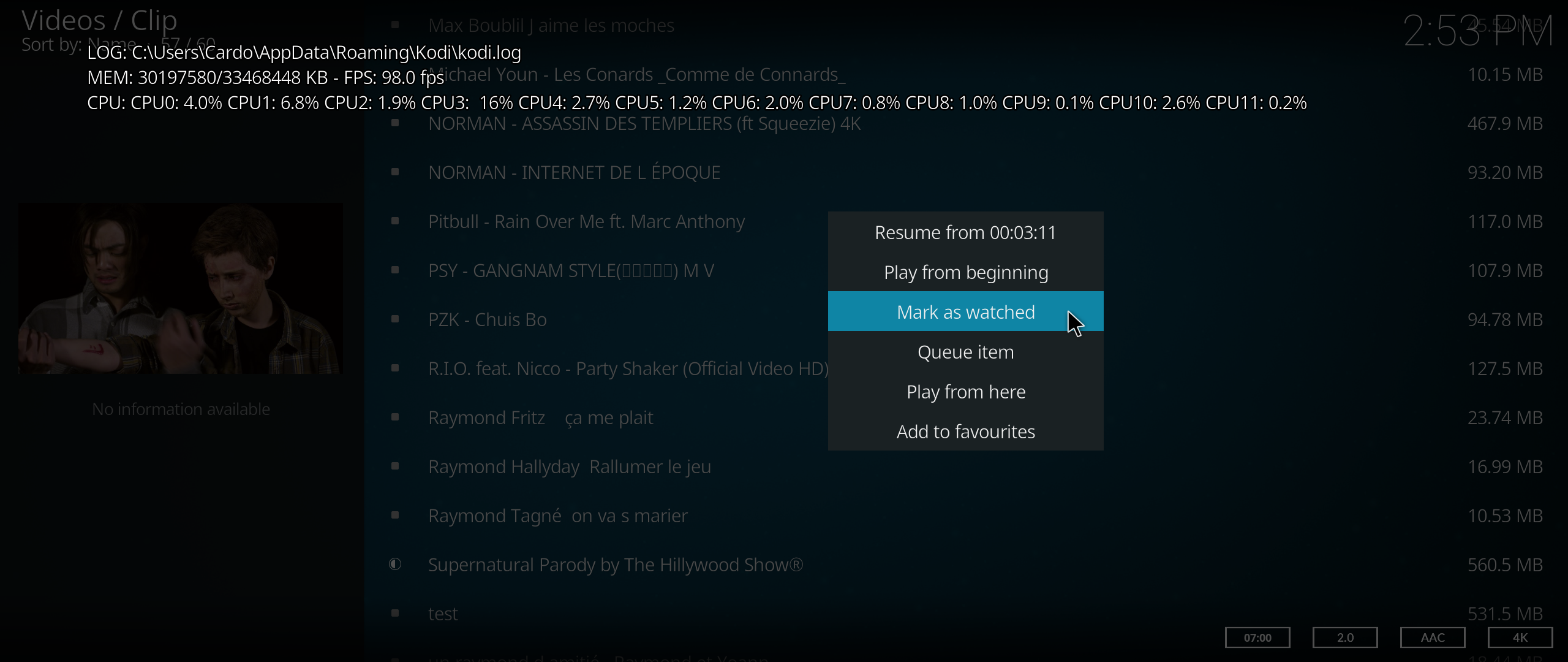
But the file is still shown as "in progress":
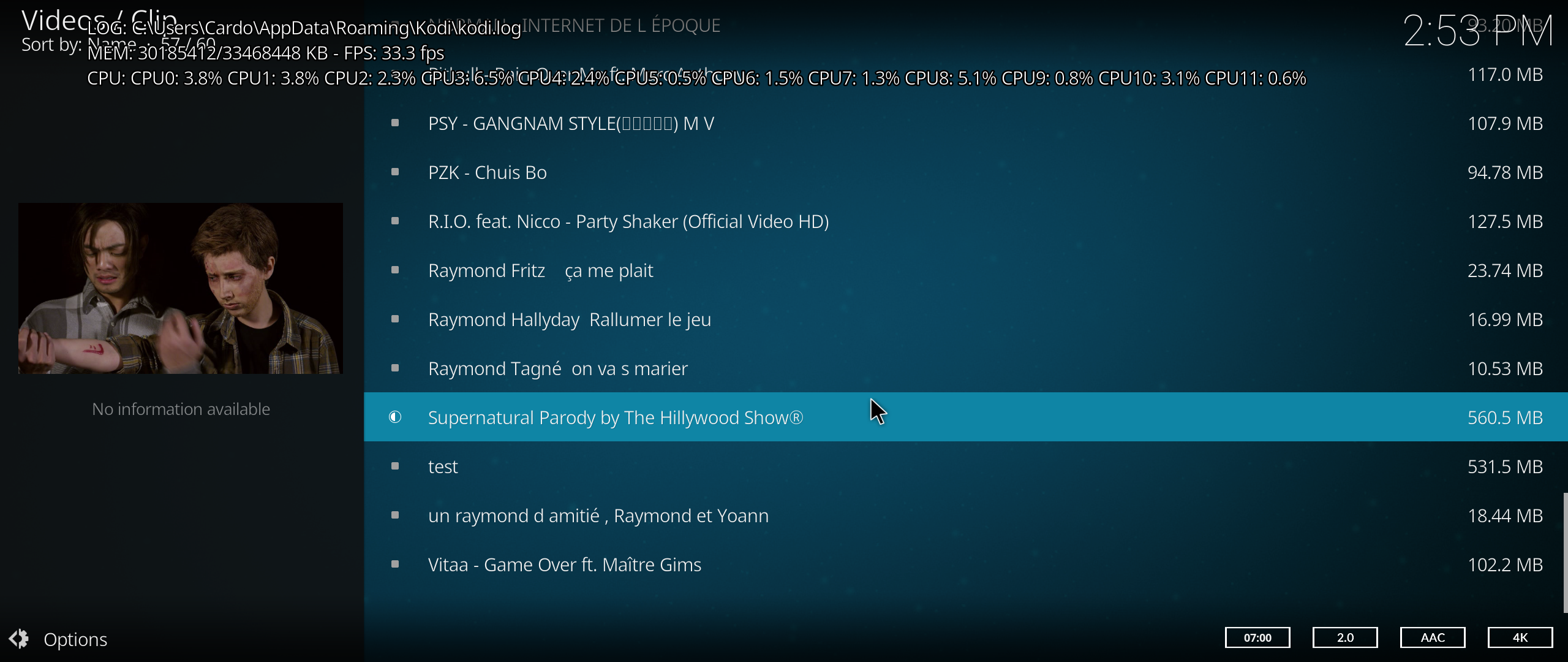
It come to my mind that I just have to try again but this time I only have "mark as unwatched" that indicate that the file IS mark as watched:
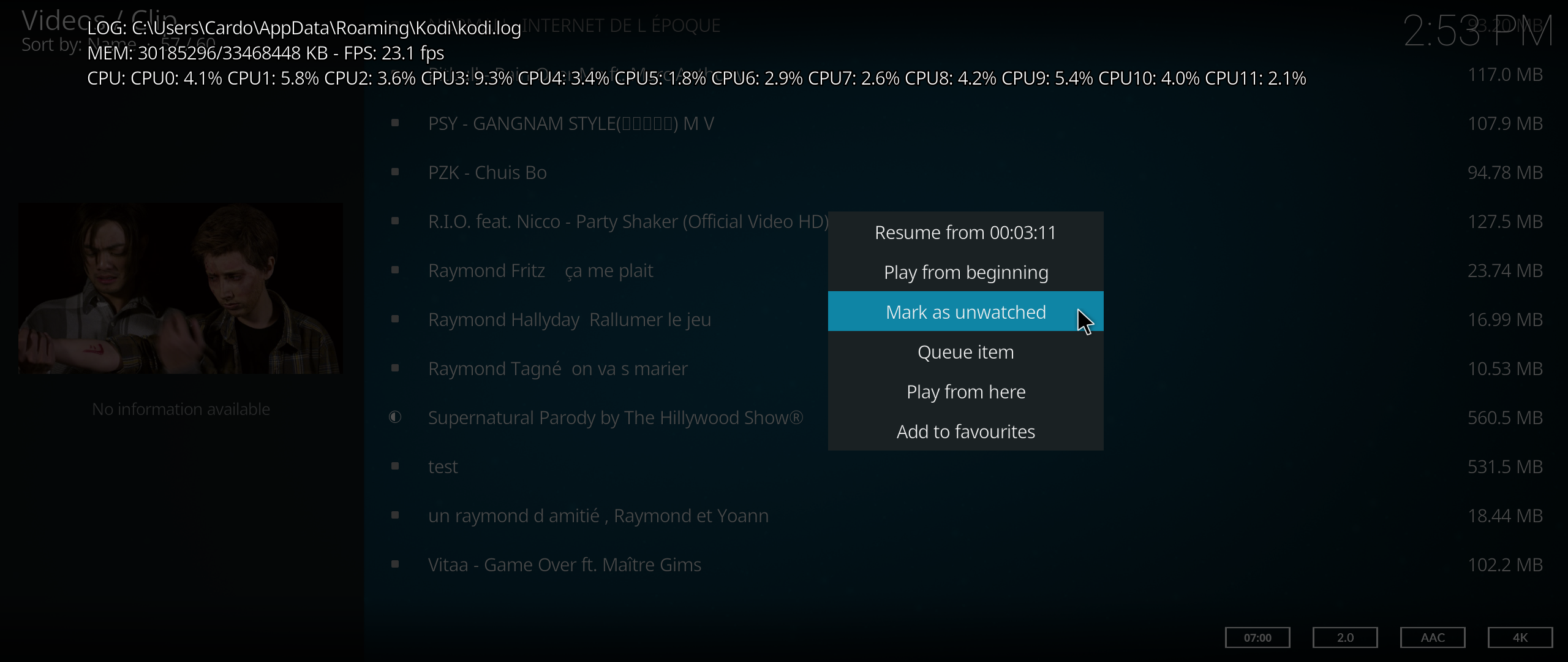
So I try mark as unwatched but that does not seem to work either:
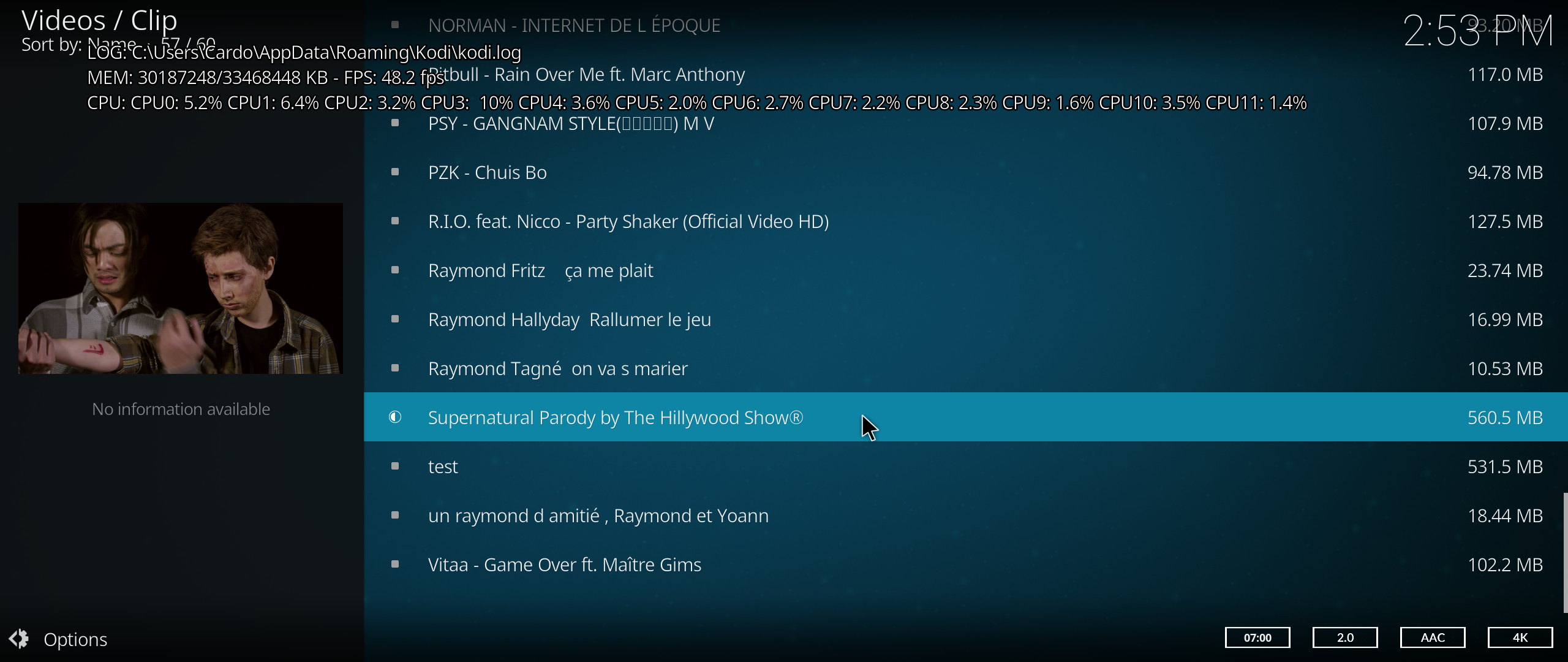
The file is still shown as "in progress"
Here is the log file when i made all those test: https://pastebin.com/FTpdmiJy
Do not know if it is a kodi issue or an estuary issue so feel free to move this thread if needed


