Posts: 772
Joined: Dec 2007
Reputation:
0
xboxip=192.168.?.?
foldermapping=C:\Users\public\=\\kaiser\public\
password=xbox
timeoutonline=1000
frequency=6
listen=false
keymap=1=900
keymap=2=Pause
keymap=101=901
Posts: 3
Joined: May 2009
Reputation:
0
I have changed the hosts file to associate the Xbox's IP to that hostname.
The gadget indicates that it its connected to the appliance, but upon dropping a file into the sidebar nothing happens in either one of them.
Posts: 772
Joined: Dec 2007
Reputation:
0
yes i found that dragging a file on to the gadget didnt work for me. but i think the xbox has difficulty associating the correct path for the file being played, since your using the PC's filing structure
Posts: 152
Joined: Feb 2007
Reputation:
1
Love the app, but cant get a picture to show when media is playing.... using vista and localhost as XBMC if there is no cover art it correctly shows the XBMC logo but if I add cover art then I get a red cross in top left corner.
Posts: 3,746
Joined: May 2004
Reputation:
20
Livin
Posting Freak
Posts: 3,746
I cannot get this to work, at all, with Windows 7 RTM. It does not save the IP address after I fill it in either.
anyone get this to work on Win7?
I'm not an expert but I play one at work.
Posts: 3,746
Joined: May 2004
Reputation:
20
Livin
Posting Freak
Posts: 3,746
got it working... kinda.
looks like there are a few big bugs
1) poster never displays
2) editing the config using the GUI does not save (must edit txt file)
minor issues...
a) docs do not state IP address must have the port # added
b) paths in config file confusing - what are these for?
I'm not an expert but I play one at work.


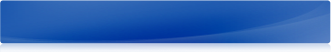

 mb://hda/Music/A Perfect Circle/Emotive/7 - People Are People.mp3
mb://hda/Music/A Perfect Circle/Emotive/7 - People Are People.mp3 