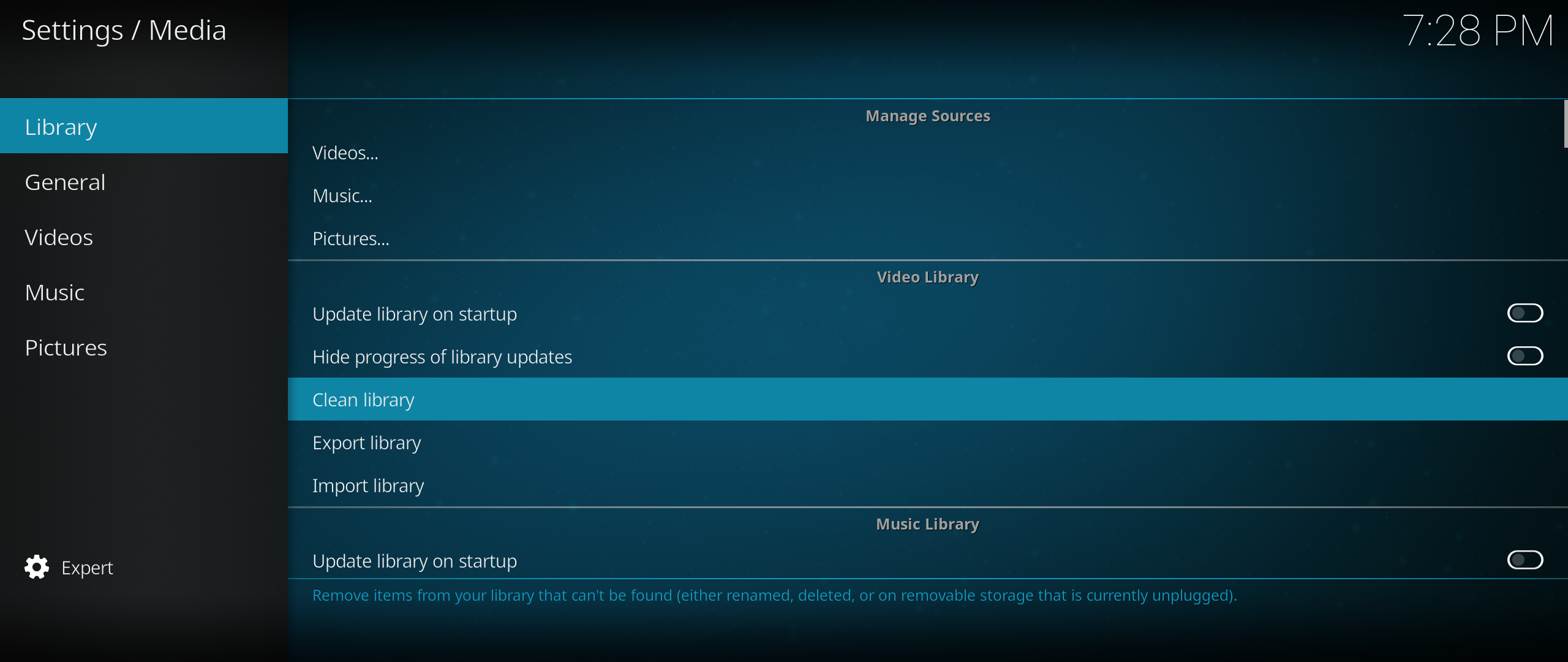Quote:Uh, did you read the Wiki?
http://kodi.wiki/view/Settings/Videos
Clean library... Remove items from your library that can't be found (either renamed, deleted, or on removable storage that is currently unplugged).
Uh, yes, I did, at the beginning of this thread.Thanks for the link.
Quote:I'm going to disagree with most of the posters and sympathise with the op.
Ah, these are nice words I really like.
Quote:I did a test with 13 drives and held back one (offline) and used both the add-on 'video database cleaner' and Kodi 17.3 built in clean library function and proceeded. In both cases, at the end of the scan; I was offered the choice of removing the multiple sources with listings in the library or to keep. I kept, and all my listing are intact.
So I should try 'video database cleaner'. It appears to be this one:
https://forum.kodi.tv/showthread.php?tid=272112. A beta version, obviously
Such messages appeared in my (old / the last version or before) Kodi for each drive not plugged in, not at the end once (what I would prefere).
Quote:So in the case of the op, the software is not functioning as designed. (debug log)
https://pastebin.com/P0uWByKk
But why does it say such in the Wiki: "Clean library... Remove items from your library that can't be found (either renamed, deleted, or on removable storage that is currently unplugged). "? It sounds as if such message would not be shown anymore, Kodi just reomoves all eintries of vidoes not accessible.
Quote:A workaround would be two separate portable Kodi installs, and two libraries.
Kodi uses about 12 GB here (on my SSD 256 GB), so I assume it would be a bit of dissipation of storage may be. And one had to manage two databases.
Quote:There still is a setting "ask before cleaning" in Library Auto Update. You could set that.
Yes, I would do it, but I cannot find it. Where is it?
Quote:Or not clean your library anymore.
Yes, or not use Kodi anymore.
Quote:You can always remove dangling entries through context menu.
Well, yes, but doing it for thousands of entries might be quite boring.
Quote:As for my NAS - yes that is on 24/7.
OK, no bothering with plugging in and off drives, that would be great here of course.