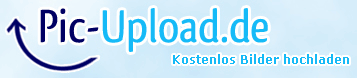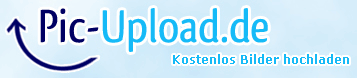2017-07-29, 17:55
2017-08-06, 13:41
Hello,
That greyed out option lets you change the codec flag (on the top of the media case) color. You need to install the colorpicker script.
I don't remember being able to change the media case like that. What that part of MQ 6?
That greyed out option lets you change the codec flag (on the top of the media case) color. You need to install the colorpicker script.
I don't remember being able to change the media case like that. What that part of MQ 6?
2017-08-06, 14:59
@latts9923, in the same place where you customize flags (skin settings), is possilble change case style (have 3), in MQ7 and MQ8. And yes for fix issue with colour, need install script colorpicker.