2019-05-01, 20:22
Hello, i've been modding one of your textures to fit my build, calling it Carbon White Black Glass.
Here are some pics and last remaining issue i got...
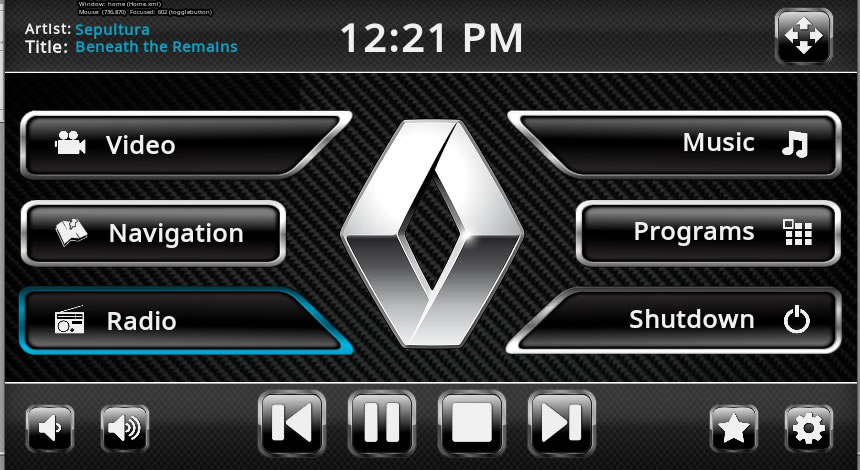

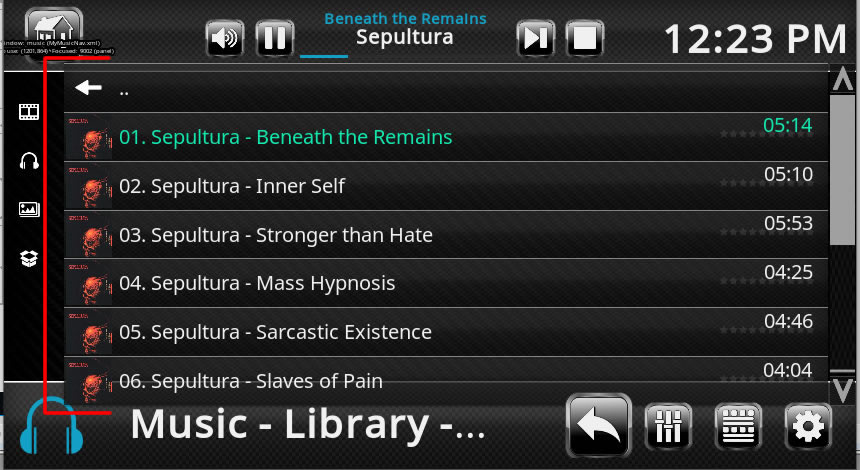
Can somone point me in the right location, i need to reposition the above listing and probably resize it or remove 1 item from it ex: track 1 to 5.
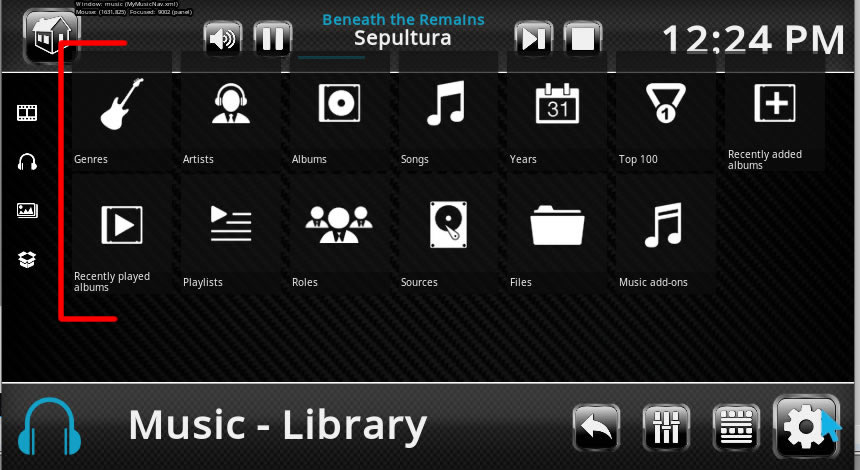
Same issue as the prior image, reposition and resize above item.
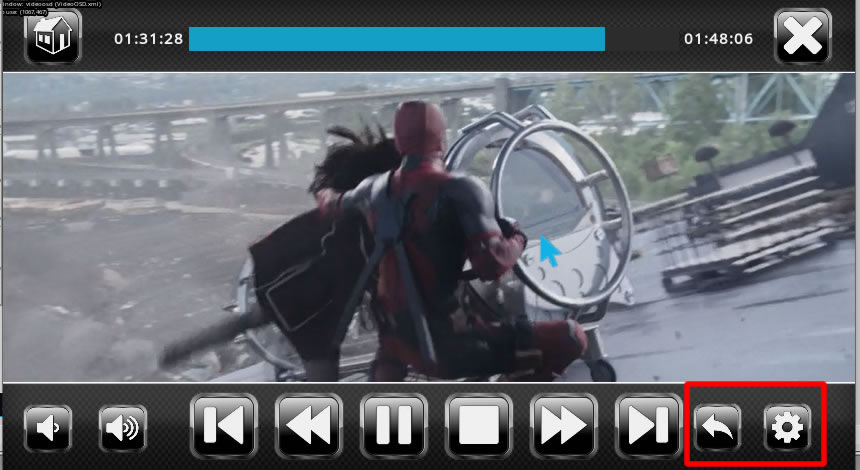
And finally locate and relocate this 9002 panel to the right a bit. Note that it only appears on this location on fullscreen mode, music or video, on all remaining windows it's positioned as in image 3.
Ty.
Here are some pics and last remaining issue i got...
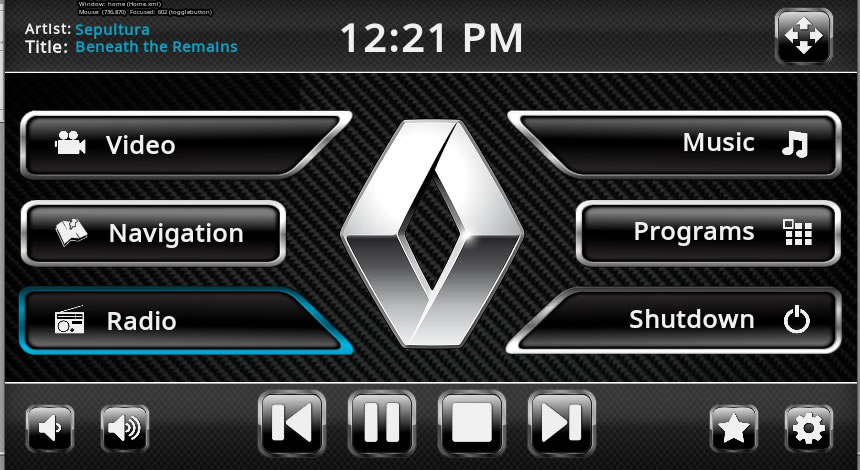

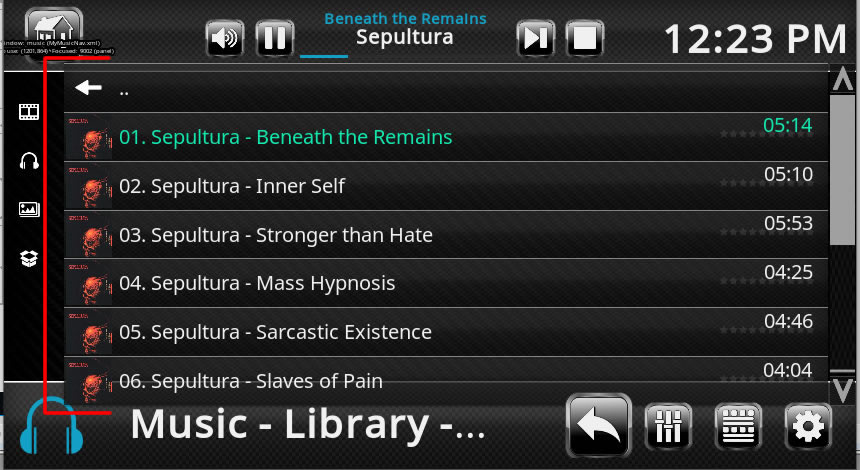
Can somone point me in the right location, i need to reposition the above listing and probably resize it or remove 1 item from it ex: track 1 to 5.
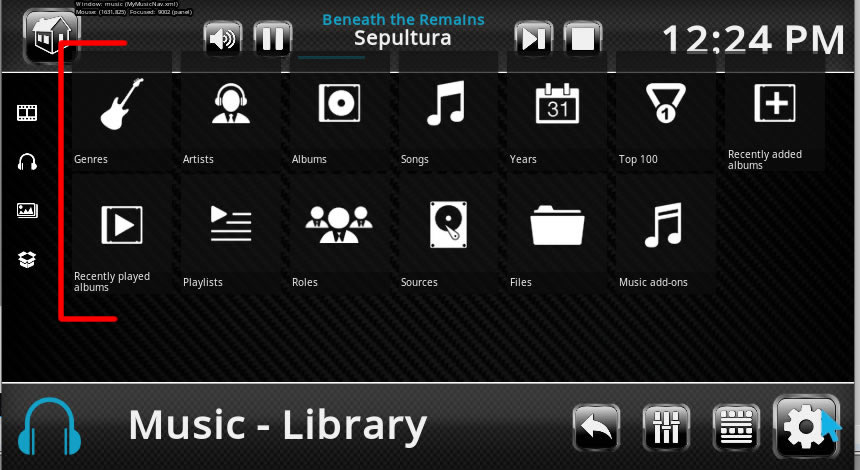
Same issue as the prior image, reposition and resize above item.
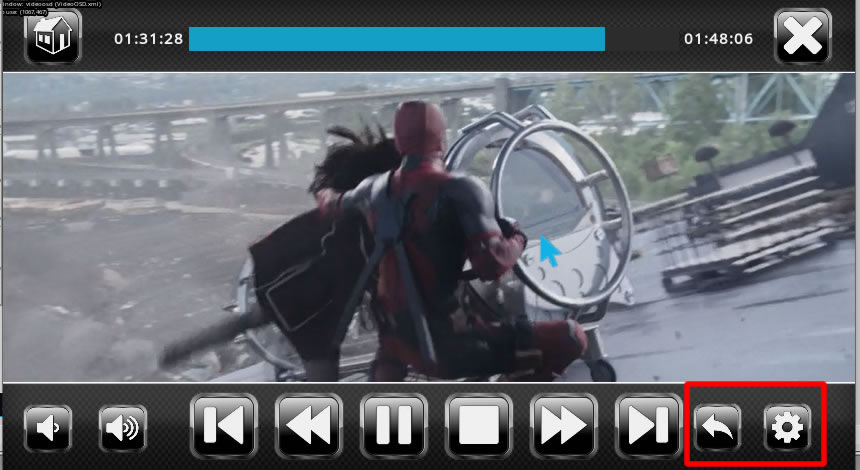
And finally locate and relocate this 9002 panel to the right a bit. Note that it only appears on this location on fullscreen mode, music or video, on all remaining windows it's positioned as in image 3.
Ty.
 . I like the home , nice contrast.
. I like the home , nice contrast. .
.

