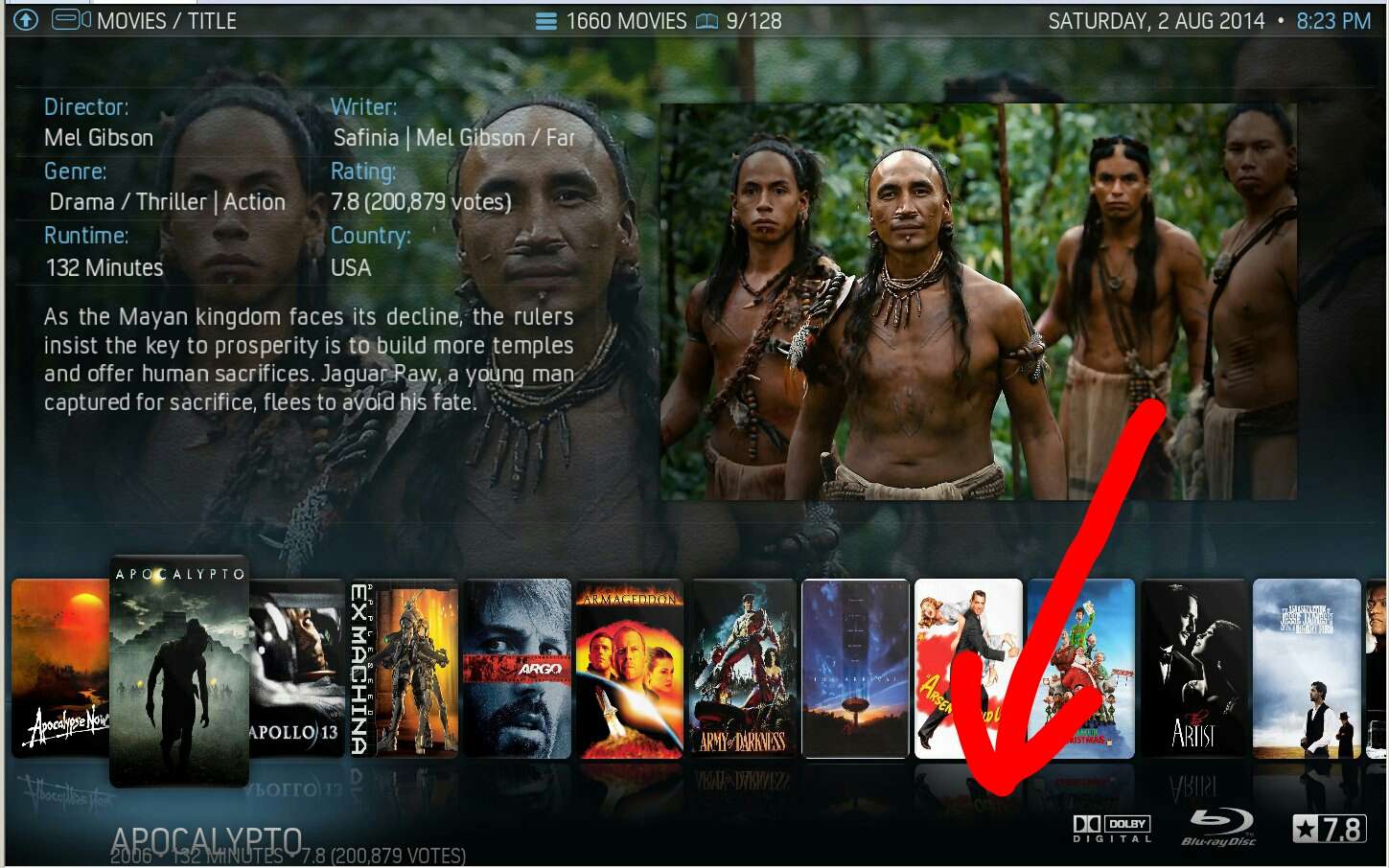2017-09-04, 17:56
I've fresh installed Kodi with latest aeon nox silo mod skin (my favourite) , had an older version of the silvo mod before and although I've now got the latest version set up pretty much like I had the old version when I'm viewing my movie library my 3D movies are missing the little 3D icon that should be next to the other icons , 5.1, video format , aspect etc etc
My movie files are correct named as they worked before.
Tried searching the forum but it won't allow only 3D , too short , but I did browse through a lot.
The FAQ mentions a on/off toggle for SD/hd/3d , don't know if that's what I need , couldn't find the setting anyway?
My movie files are correct named as they worked before.
Tried searching the forum but it won't allow only 3D , too short , but I did browse through a lot.
The FAQ mentions a on/off toggle for SD/hd/3d , don't know if that's what I need , couldn't find the setting anyway?