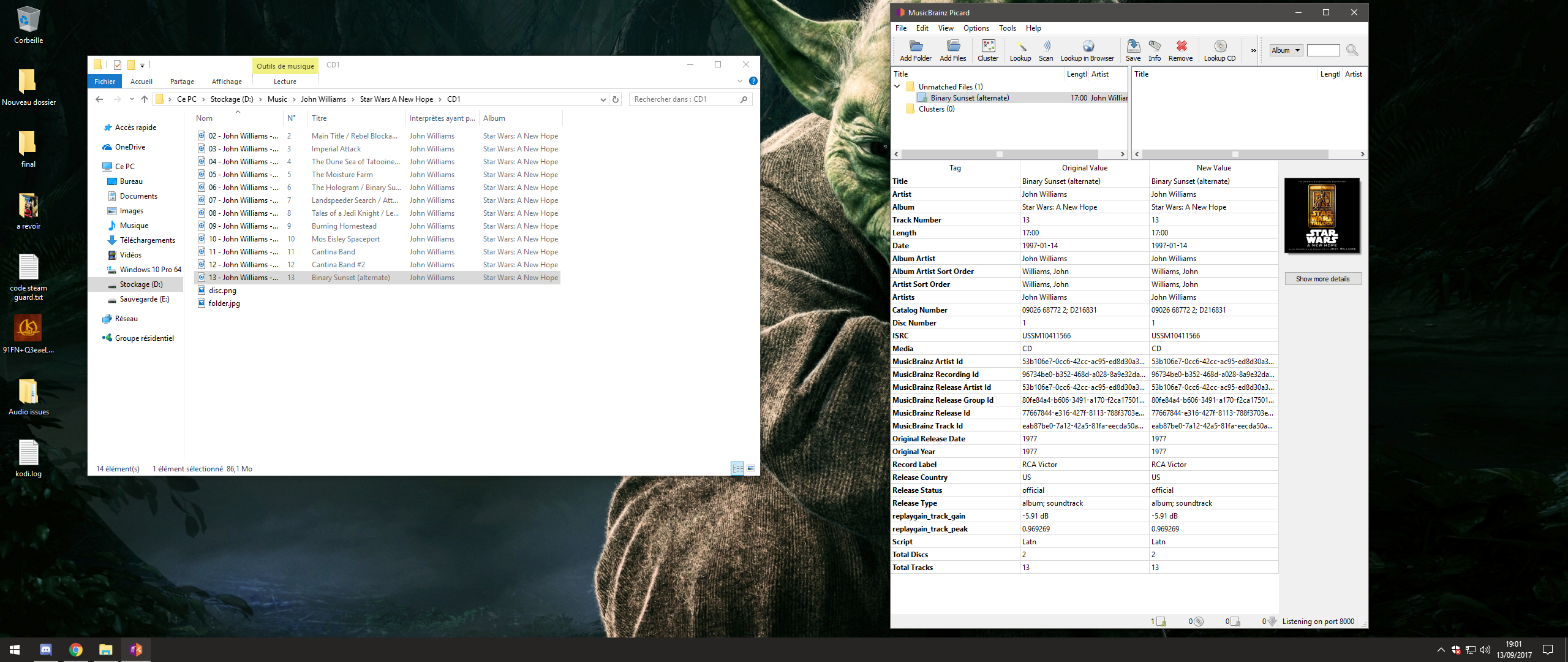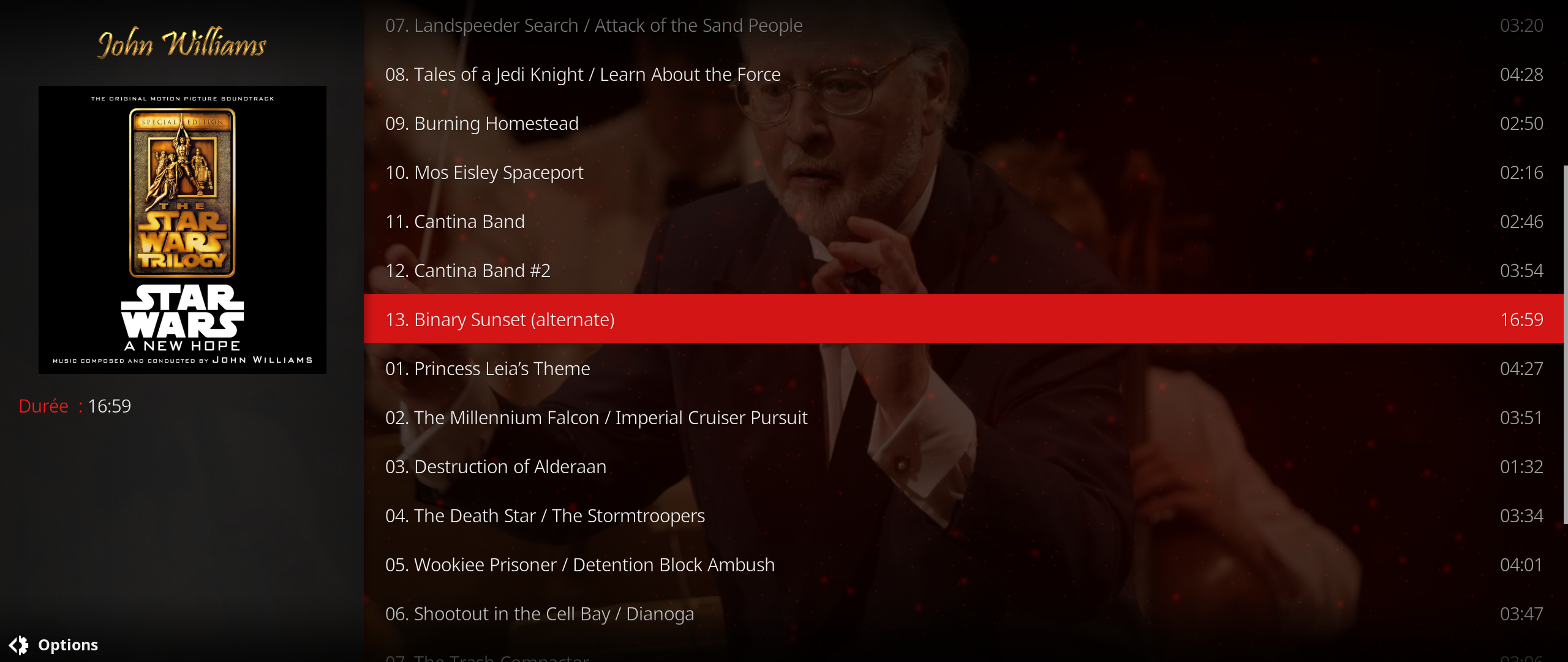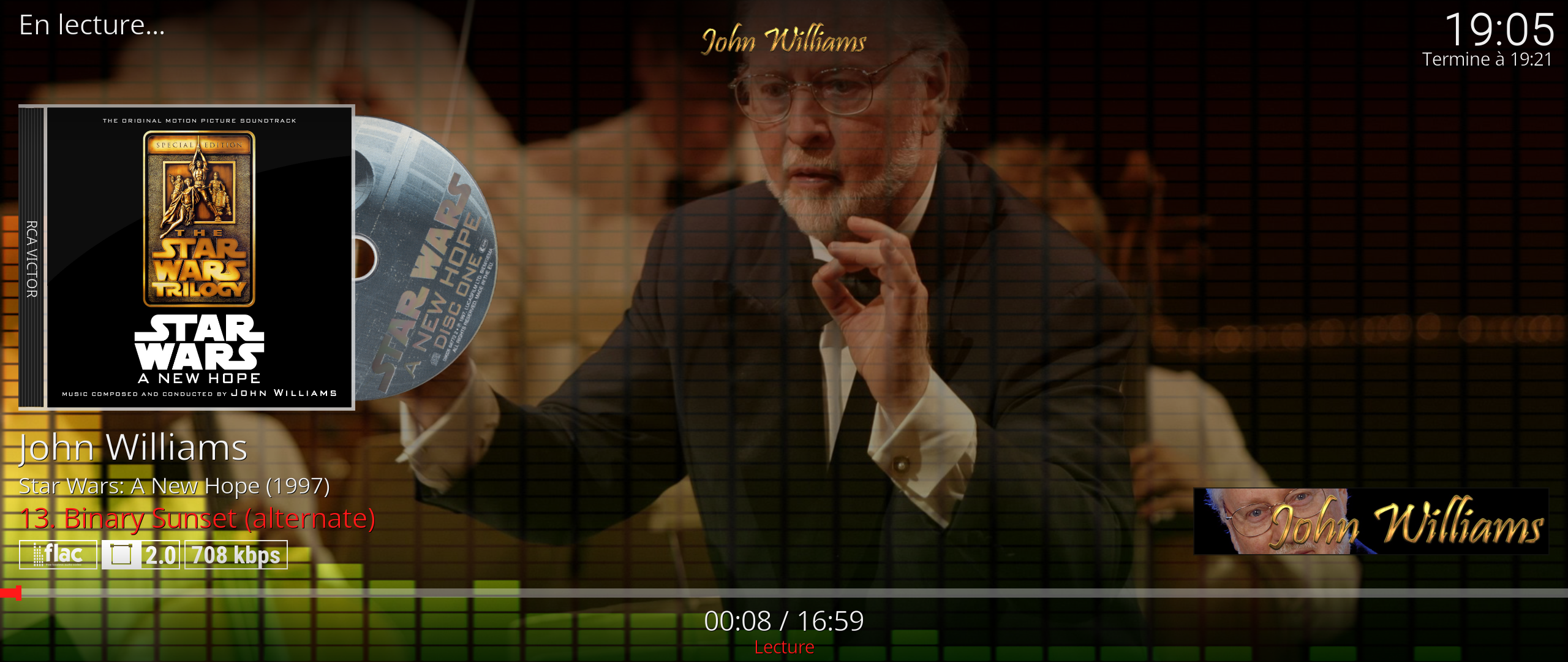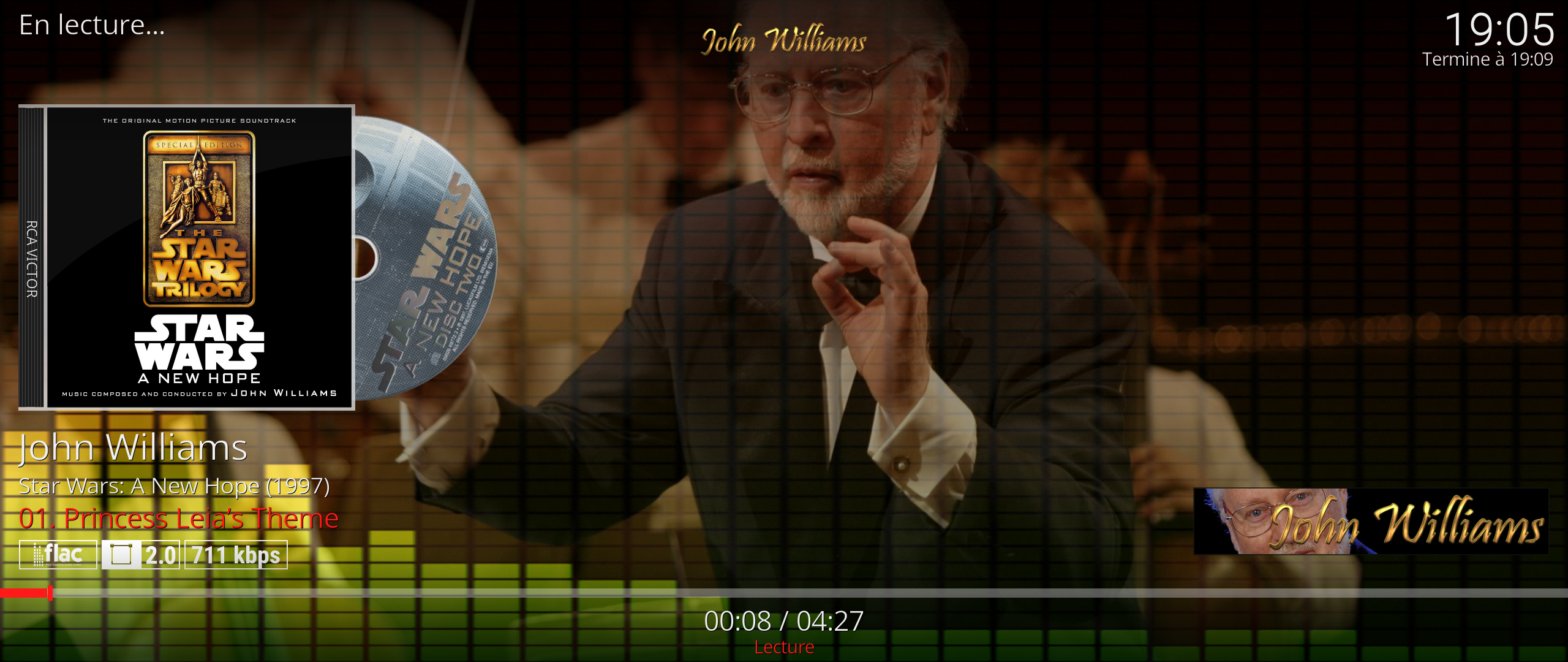Posts: 9
Joined: Mar 2015
Reputation:
0
Is there a way that Kodi shows me albums with multiple cds in this structure:
Album
- CD 1
- - Track 1
- - Track 2
- CD 2
- - Track 1
- - Track 2
So that CDs are like folders.
Posts: 4,545
Joined: Jun 2015
Reputation:
269
Fileview will show you that way if that is your folder structure, but the music library does not have disc set support like that.
Musc library shows all the songs of an album (release) in one list, although sort order allows for disc and track number.
But I guess there could be some skin that does something different?
Posts: 751
Joined: Jul 2013
Reputation:
48
You could change the tags somehow, if you -not- using musicbrainz id.
Adding cd2 or something to a tag field so kodi sees it as a separate CD. Not 100% sure on this though.
Posts: 514
Joined: Feb 2012
Reputation:
23
If there is no logical separation between the two discs musically, I am inclined to continue numbering or use the disc tag since the only reason for a 2-disc album is that it won't fit on a single disc. A digital download version of the same album would probably also not be offered as two separate discs.
In other cases, I change the album title, like "Mayhem, act 1", or "Mayhem - Bonus Disc" or "Mayhem cd1". As long as you aren't using musicbrainz ID's that should work fine. It won't add another sublevel to your library which keeps it simple.
I think all righthtinking people in this country are sick and tired of being told that ordinary, decent people are fed up in this country with being sick and tired.
Posts: 350
Joined: Jun 2014
Reputation:
9
2017-09-13, 17:45
(This post was last modified: 2017-09-13, 17:46 by jasn.)
I use the Aeon MQ7 in Kodi Krypton and it allows me to sort Albums by Titles. This provides the proper display of multiCD albums. It works in the Titan skin as well, IIRC.
Posts: 514
Joined: Feb 2012
Reputation:
23
I assume most skins have that option, but even if you sort them by year, since both discs are of the same album and thus same year, they should be together however they are sorted.
I think all righthtinking people in this country are sick and tired of being told that ordinary, decent people are fed up in this country with being sick and tired.
Posts: 4,545
Joined: Jun 2015
Reputation:
269
Sure Kodi knows about disc/track number when sorting, also you can filter by disc number in playlists, and skins (with SHS help) can get disc art...
But the op was asking more about nice navigation of your music collection (I think). Also there is nothing from musicbranz that indicates when multiple discs are musically revelvant.
Perhaps a "cluster" facility would be nice... navigating as usual genre > Artist > Album > Song.... but between album > song is also the ability to cluster the songs or split the album (release, could be disc set) into discs or some other grouping based on a property of song. You could even "cluster" by song artist on a compliation.
Just thinking aloud (what am I doing I have enough work for several of me!)
Posts: 1,386
Joined: Jun 2016
Reputation:
52
Maybe it's not relevant to ask if multiple discs are "musically" relevant...
Maybe just see if kodi could be able to show disc as folder based on tags
Posts: 10,518
Joined: Oct 2011
Reputation:
637
jjd-uk
Team-Kodi Member
Posts: 10,518
If you're willing to consider doing something, then add a "Flatten disc hierarchy" setting which is enabled by default. This would only apply to Album listings and would give all tracks as now with it enabled, then if disabled an additional disk 1, disk 2 etc layer is added.