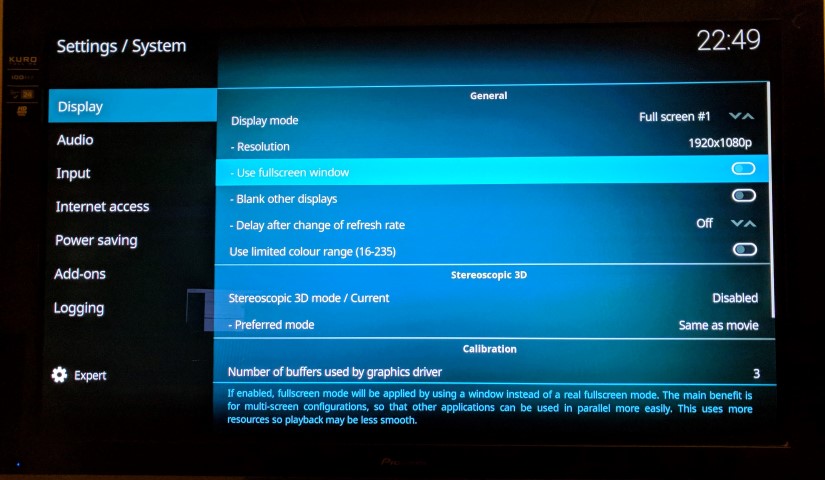Yep, same problem here. My Windows 10 updated to 1709 yesterday, and now I can no longer change refresh rate from within Kodi (neither automatically at playback, nor manually from the settings menu). What happens is that my TV changes the refresh rate as it should, but the screen remains black. Audio runs in the background (although slightly distorted). Like the others above, if I press the windows key while this happens, I get back to the Windows screen and can click to get back into Kodi, after which everything is OK.
I run Kodi 17.6 on an AMD APU A10-6800k. Unfortunately, no new drivers have been published in two years' time.
Running in full screen windowed mode makes my Kodi crash on startup (another really nasty problem which I haven't been able to solve, which was introduced in Kodi 16 I believe. But that's off-topic here.)
So if anyone has another solution that makes Kodi switch refresh rates again like it did pre-1709, without having to resort to the windowed mode, I would be very grateful.