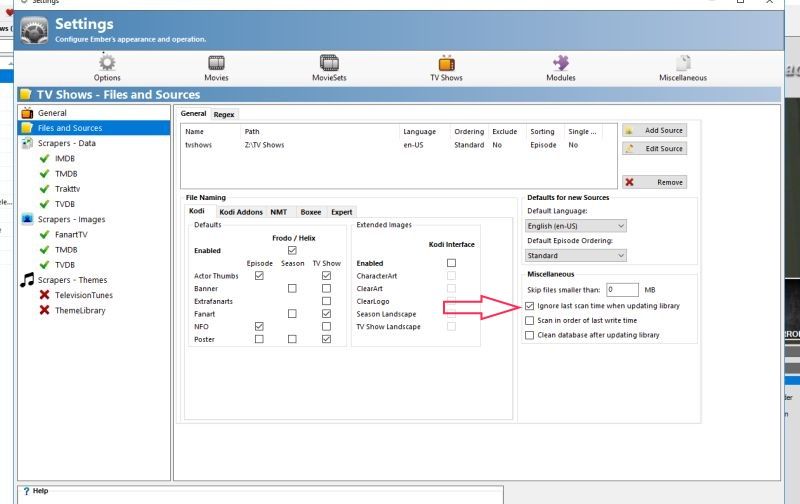2017-11-01, 20:49
I have a problem that doesn't make much sense. A few days ago I did a fresh install of Windows (10) - over time (couple of years), Windows accumulates quite a bit of junk and my computer came with Win 8.1 and I took the free upgrade to V10. The fresh install also allows upgrade of programs like Ember. I downloaded it and installed it. All my media files are on folders on my NAS, mapped as drive Z: on my computer. I enter the path of my movies folder (Z:\Movies) and Ember faultlessly scrapes it. Since my TV Shows folder is quite large and would take rather long to scrape, I move all the files to a temporary folder and leave 5 folders to test everything.
I launch the scraper and it finds.....nothing! After checking everything, I make a temporary folder on my C: drive, put half a dozen shows and scrape it. Lo and behold, it finds everything. I try again NAS but nothing. Next I try using the network path (\\DISKSTATION\public\TV Shows) and scrape it...it finds the shows but omits a few seasons - for example there are 5 seasons of "CAR S.O.S" but it only finds Season 2. I go back to the dos path and this time it finds the shows but (like before) it omits many seasons. It would seem it has problems reading from the network, yet it has no problem reading the movies folder and I can read and write to it from Explorer.
Any idea what is happening or any possible solution ? Any help is much appreciated.
I launch the scraper and it finds.....nothing! After checking everything, I make a temporary folder on my C: drive, put half a dozen shows and scrape it. Lo and behold, it finds everything. I try again NAS but nothing. Next I try using the network path (\\DISKSTATION\public\TV Shows) and scrape it...it finds the shows but omits a few seasons - for example there are 5 seasons of "CAR S.O.S" but it only finds Season 2. I go back to the dos path and this time it finds the shows but (like before) it omits many seasons. It would seem it has problems reading from the network, yet it has no problem reading the movies folder and I can read and write to it from Explorer.
Any idea what is happening or any possible solution ? Any help is much appreciated.