2017-11-20, 21:11
Token skin is inspired from Hulu UI and originated from this thread: 313698 (thread)
The idea is to keep it simple, textures minimal and very user friendly.
Colors will be white and faded white only.
There will only be one view type available in each section (poster, square and wide - depending on content).
At this moment, everything is extremely WIP and the skin isn't even 15% finished.
Nothing is ready for testing yet and probably won't be for a while (so please don't ask).
I have a pretty clear design idea, but comments, ideas and suggestions are more than welcome.
HOME SCREEN: main categories focused
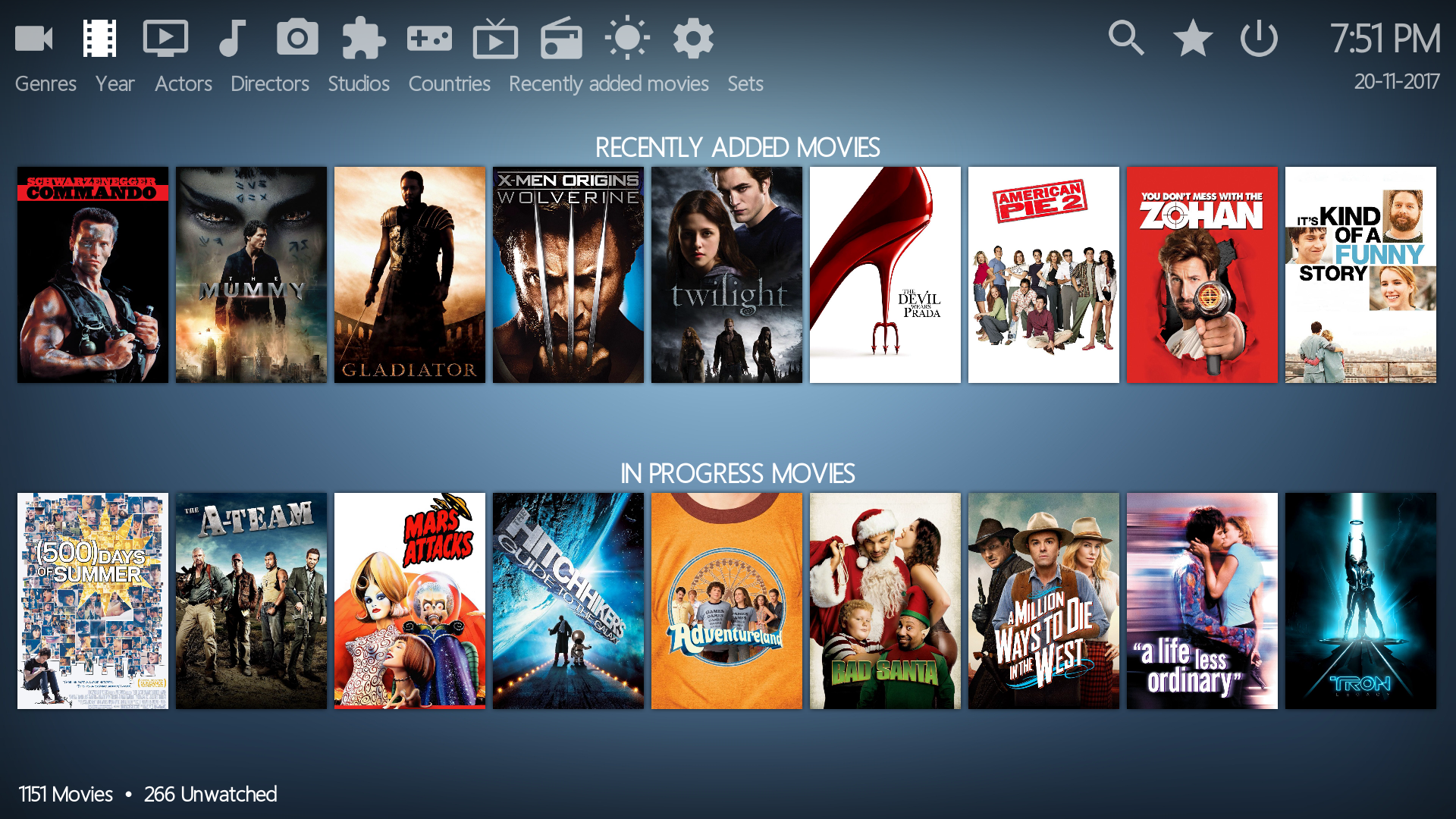
HOME SCREEN: In Progress Movies widget
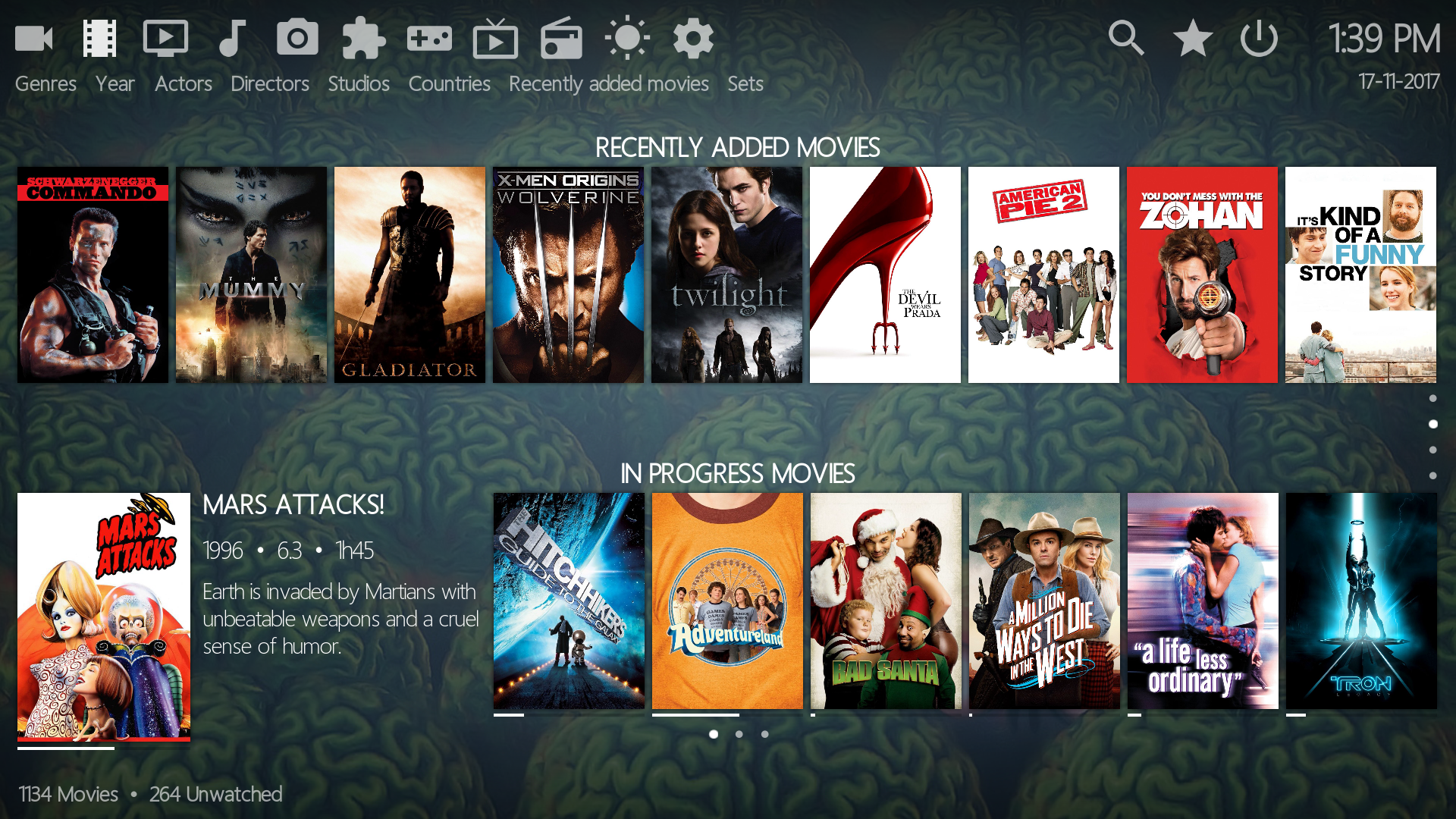
MOVIES: movie in progress
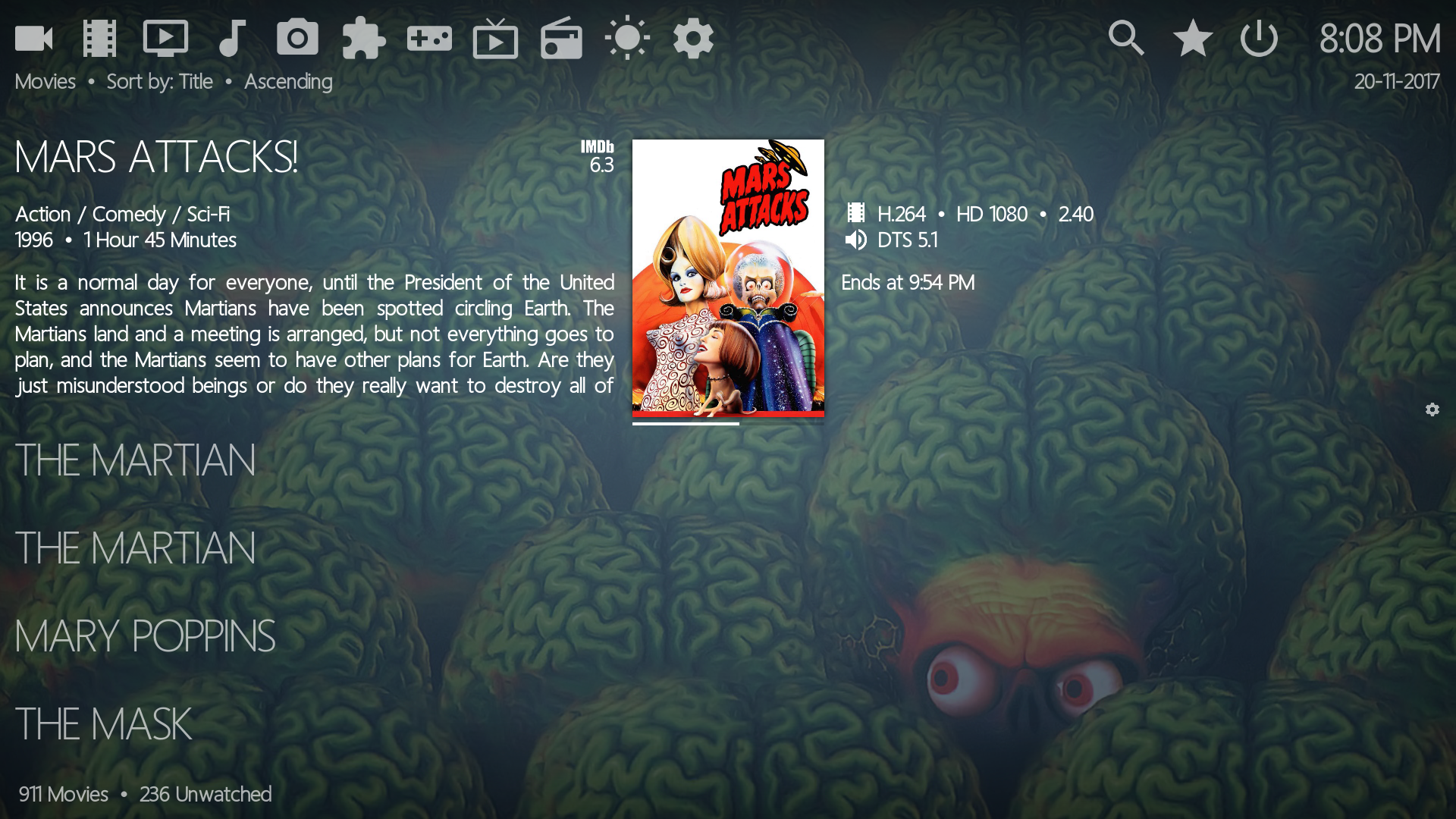
MOVIES: watched movie

TV SHOWS
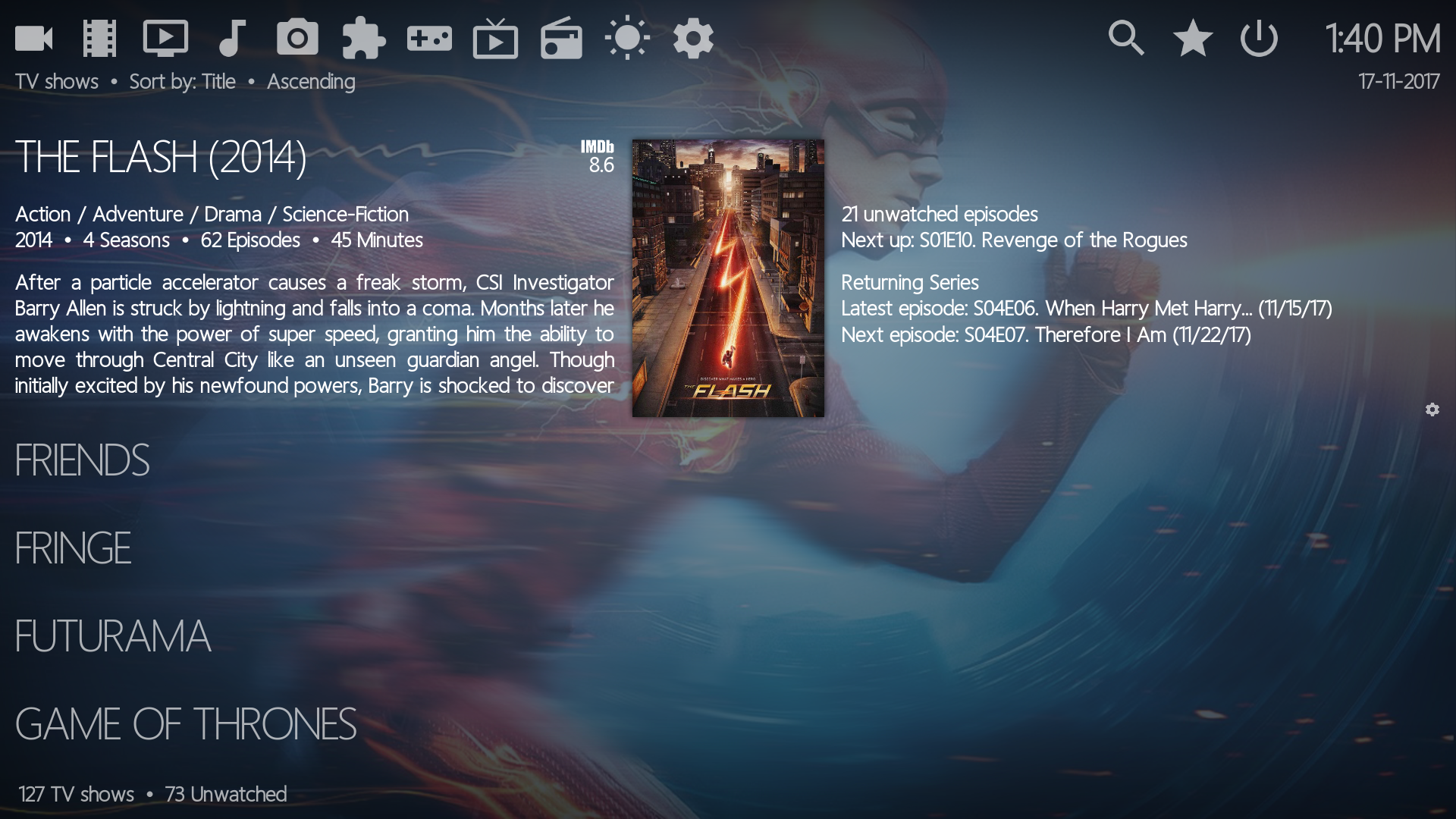
TV SHOWS: Media Options
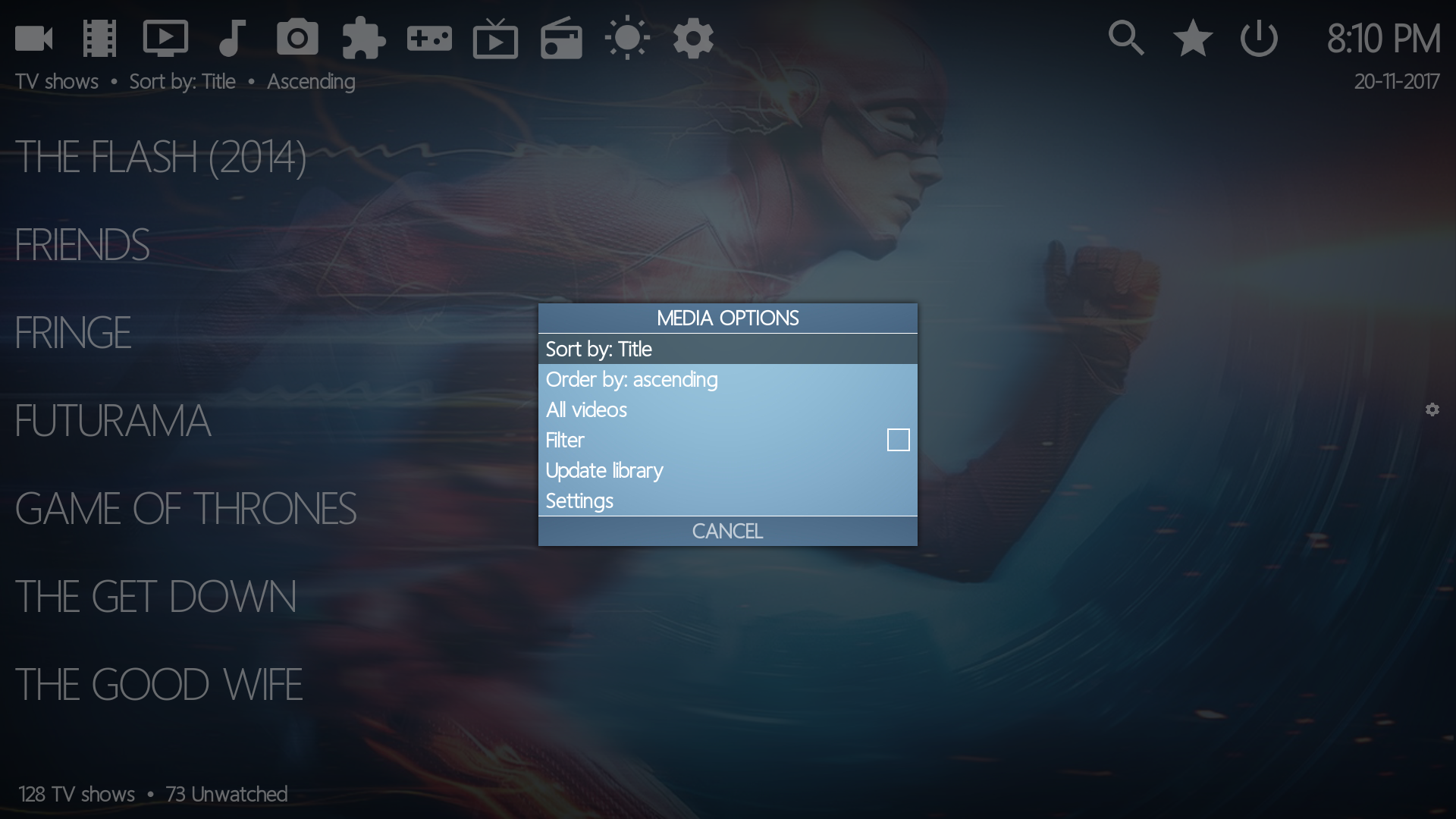
SELECT DIALOG

TV SHOWS: Context Menu
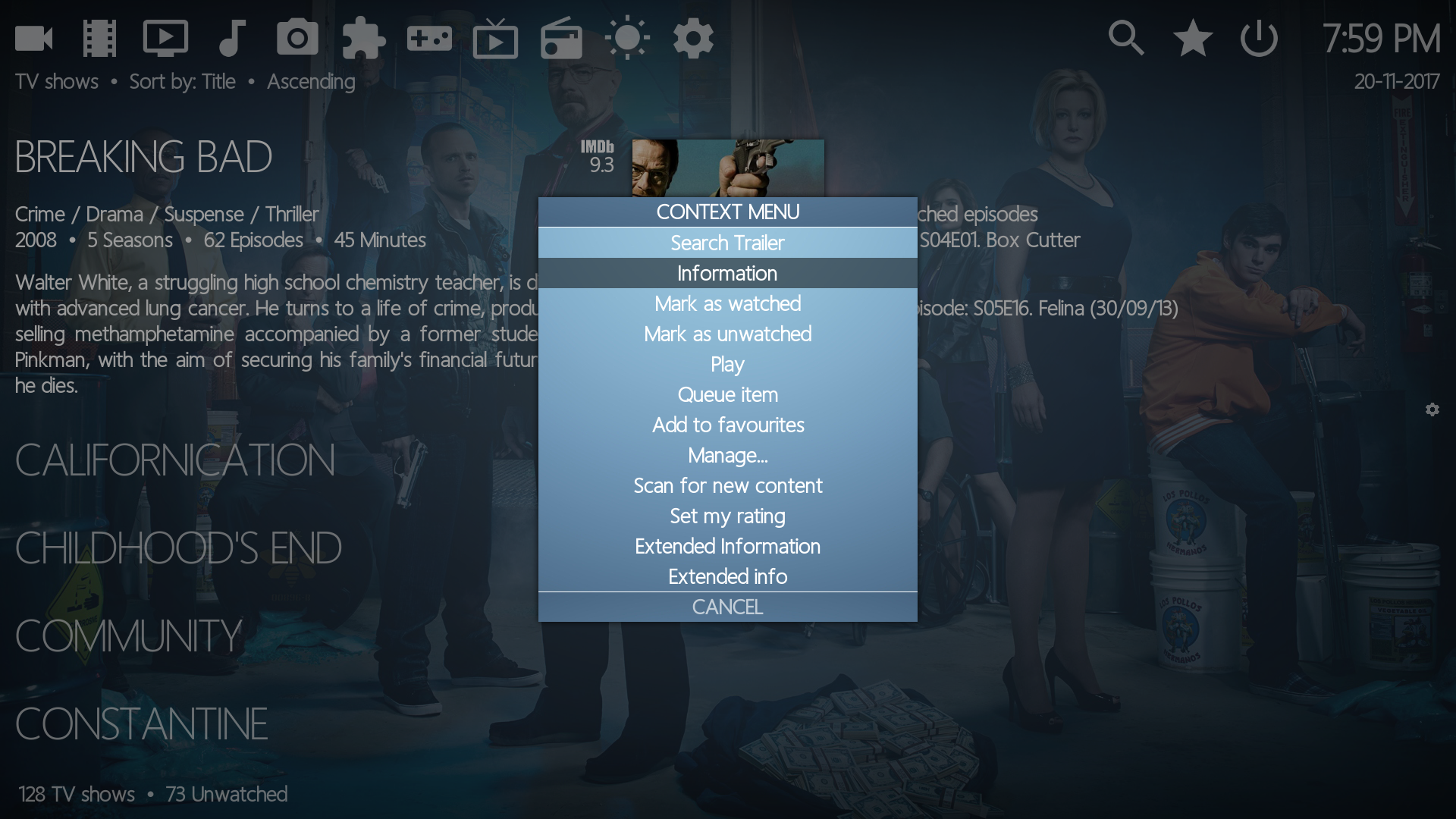
The skin is Kodi 18 Leia only and will not be backported to Krypton.
At this moment, skin helper script is not working properly for Kodi Leia.
To the right in libraries will be quick jump alphabet navigation with the Media Options button below.
If you feel like buying me a beer of coffee for motivation, donations are more than welcome.

DONATE

